HP StorageWorks ESL9000 Tape Library User Manual
Page 130
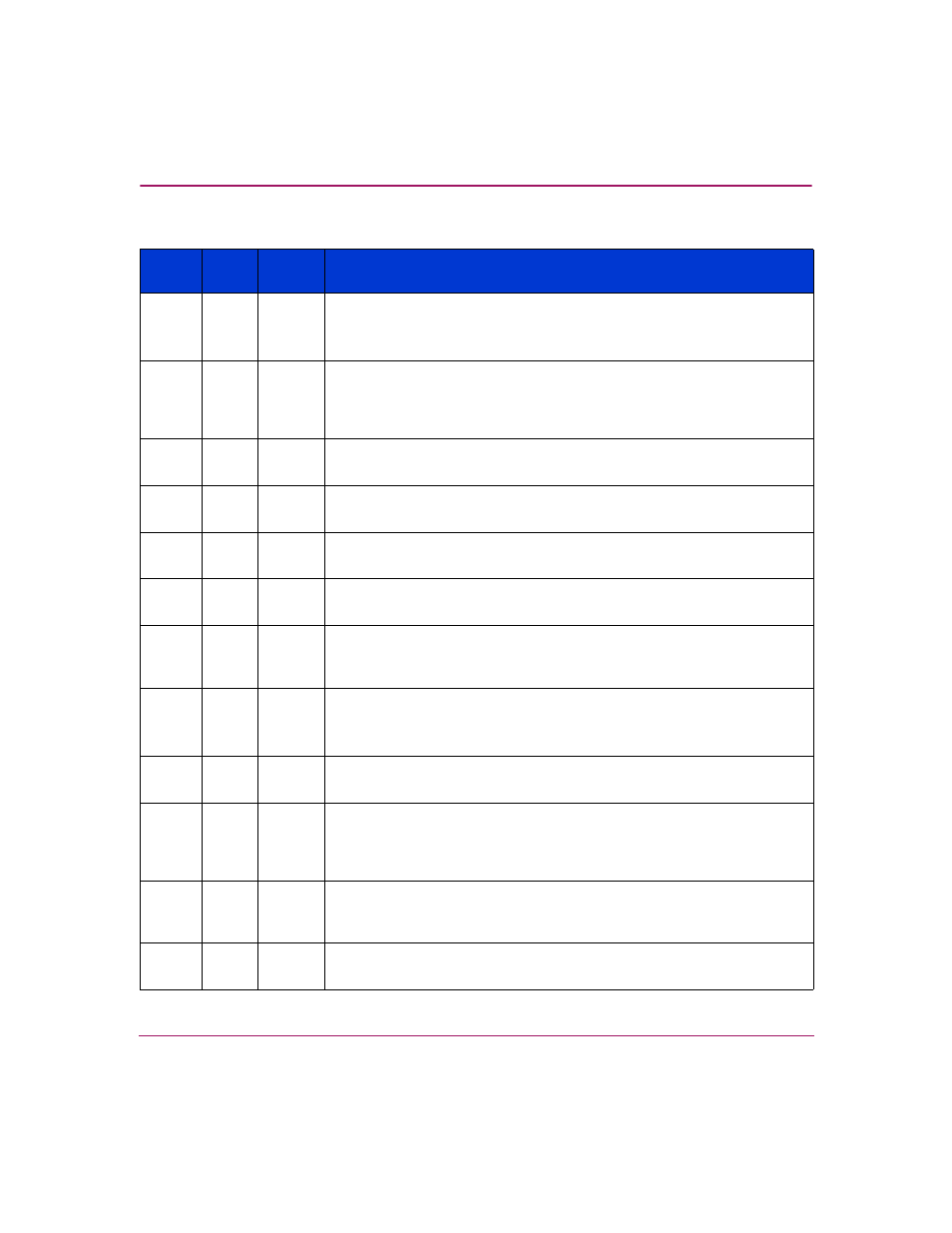
Sense Data Values
130
HP StorageWorks ESL9000 Series Tape Library User Guide
06
28
01
IMPORT OR EXPORT ELEMENT ACCESSED
Information message.
Load port door has been closed.
06
29
00
POWER-ON, OR BUS DEVICE RESET OCCURRED
Informational message. If power on occurs, the host user should assume
the inventory might have been corrupted, and should run a
CALIBRATE
ALL
command.
06
29
01
POWER-ON OCCURRED
Informational message
06
29
02
SCSI BUS RESET OCCURRED
Informational message
06
29
03
BUS DEVICE RESET OCCURRED
Informational message
06
29
04
INTERNAL DEVICE RESET OCCURRED
Informational message
06
2A
01
MODE PARAMETERS CHANGED
Mode parameters might have changed due to another host issuing a
MODE SELECT
command.
06
54
00
SCSI TO HOST SYSTEM INTERFACE FAILURE
Possible SCSI bus time-out or premature disconnect.
Check cable connections and cable length.
06
80
00
DOOR WAS OPENED INVENTORY MAY HAVE BEEN CORRUPTED
Close door. If not done automatically, run an inventory command.
06
80
07
SYSTEM STOP BUTTON WAS PRESSED (MAY CURRENTLY BE
PRESSED)
The Stop button on the control panel was pressed. Press the Stop button.
Retry command.
06
80
08
LOGICAL UNIT TURNED ON-LINE
The library is ready to communicate with the host computer. Press the
Standby button on the control panel to take the library off-line.
06
80
09
LOGICAL UNIT STANDBY BUTTON WAS PRESSED
Retry command.
Table 26: Sense Data Values (Hexadecimal) (Continued)
Sense
Key
ASC
ASCQ
Message Name/Description
