Set globals – HP StorageWorks 1510i Modular Smart Array User Manual
Page 81
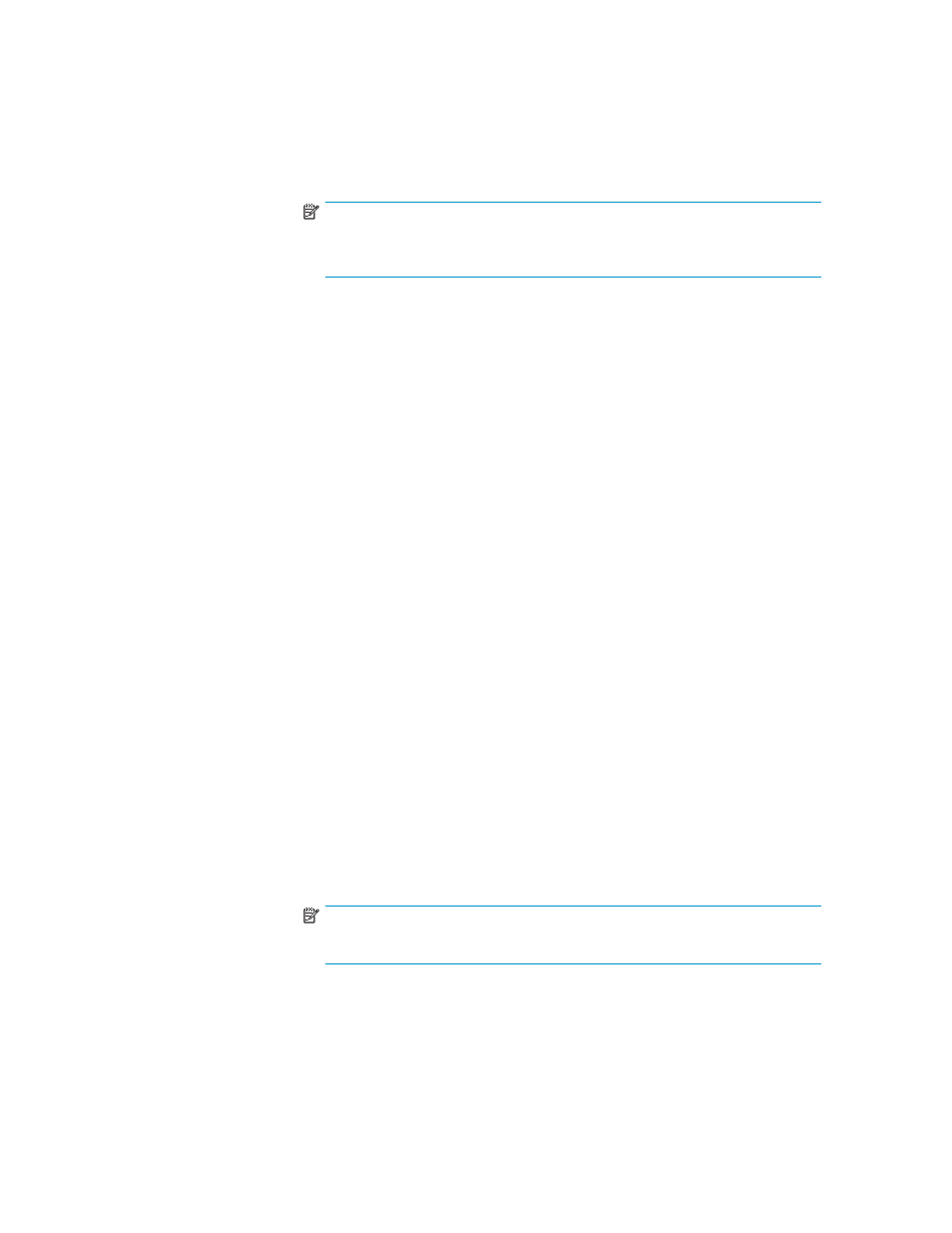
set globals
Description
Sets the expand priority, the read/write ratio, or the system name,
depending on the parameters specified.
NOTE:
All operands are optional, but at least one must be specified for the
command to be valid.
Syntax
set globals [expand_priority=<priority>] [rebuild_prior-
ity=<priority>] [system_name=”<name>”] [read_cache=<r>]
[write_cache=<w>]
Operands
expand_priority=<priority>
{Optional] The expand priority is used when expanding a LUN to set the
priority of LUN expansions in relation to input/output operations. See
below for detailed information about this setting.
rebuild_priority=<priority>
[Optional] The rebuild priority is used when rebuilding a LUN to set the
priority of an array rebuild in relation to input/output operations. See
below for detailed information about this setting.
Valid entries for priority include the following:
Low—expansion or rebuild takes place only when the array controller is
not busy handling normal I/O requests. This setting has minimal effect on
normal I/O operations. However, there is an increased risk that data will
be lost if another physical drive fails while the rebuild is in progress.
Medium—expansion or rebuild occurs for half of the time, and normal I/O
requests are handled during the rest of the time.
High—expansion or rebuild occurs at the expense of normal I/O
operations. Although system performance is affected, this setting provides
better data protection because the array is vulnerable to additional drive
failures for a shorter time.
system_name=”<name>”
[Optional] The new system name. The name can be up to 20 alphanumeric
characters plus these additional characters: space ! @ # * _ ( ) + : . / , -.
NOTE:
Quotation marks are required around the name.
read_cache=<r>
[Optional] The read cache as a percentage of the total cache. The value
of <r> must be between 0 and 100, and the sum of the read cache and
write cache must equal 100.
write_cache=<w>
1510i Modular Smart Array Command Line Interface user guide
81
