Expand unit – HP StorageWorks 1510i Modular Smart Array User Manual
Page 65
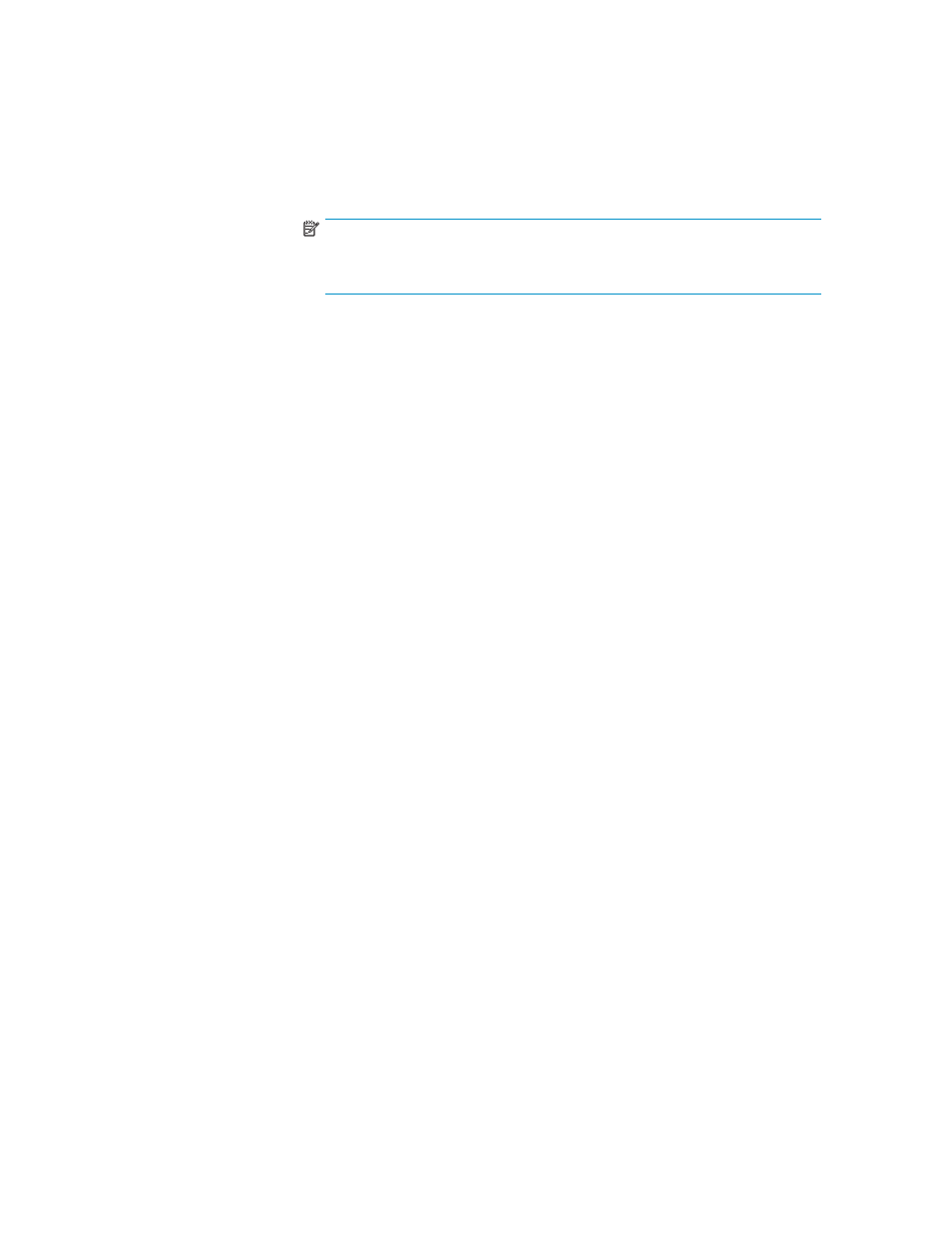
expand unit
Description
Adds a physical drive or drives to the LUN. This enables the specified unit
and all units on the same volume to utilize more disks, effectively allowing
them to increase in size.
NOTE:
Because this command affects the entire array, all LUNs made from the
array are also affected.
Syntax
expand unit <unit> <disk range>
Operands
<unit>
The unit number (0-31) of any one of the LUNs within the target array. Any
LUN in the array can be entered to identify the array; the space is added to
the array and not the LUN.
<diskrange>
A range of disks to be included in the LUN. This range must include the
pre-expansion disks as well as the additional disks to be added. The range
can include a single disk, a series of consecutive disks, or multiple series of
single or consecutive disks. Disks are identified as disk<xyy>, where <x> is
the box number (1-3) and <yy> is the bay number (01-14). For example:
• disk101
• disk101-disk105
• "disk101 disk112-disk202 disk314"
Example
To expand the array containing unit 4:
CLI> expand unit 4 disk204-disk207
The actual new array capacity will be 3000MB.
The array with Unit 4 is being expanded.
Use “show unit 4” to monitor progress.
See also
•
•
•
•
•
•
•
•
•
•
•
newpage pi
1510i Modular Smart Array Command Line Interface user guide
65
