General settings menu – HP Color LaserJet Enterprise CM4540 MFP series User Manual
Page 39
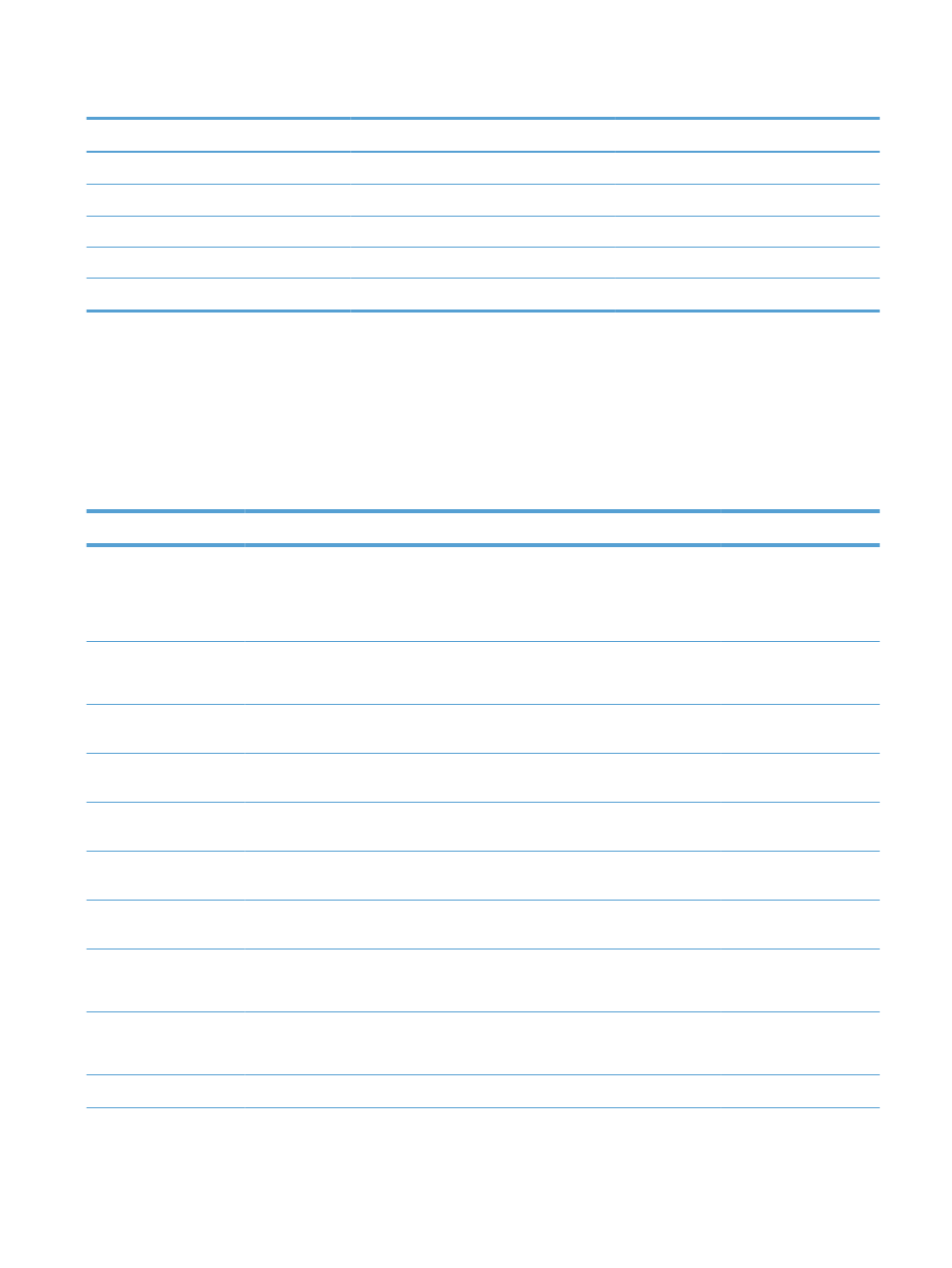
Table 2-2
Reports
menu (continued)
First level
Second level
Values
Other Pages
Demonstration Page
Color Samples for RGB
CMYK Values
PCL Font List
PS Font List
General Settings menu
To display: At the product control panel, select the
Administration
menu, and then select the
General
Settings
menu.
In the following table, asterisks (*) indicate the factory default setting.
Table 2-3
General Settings
menu
First level
Second level
Third level
Fourth level
Values
Date/Time Settings
Date/Time Format
Date Format
DD/MMM/YYYY
MMM/DD/YYYY
YYYY/MMM/DD
Time Format
12 hour (AM/PM)
24 hours
Date/Time
Date
Select the date from a
pop-up calendar.
Time
Select the time from a
pop-up keypad.
Time Zone
Select the time zone from
a list.
Adjust for Daylight
Savings
Checkbox
Energy Settings
Sleep Schedule
A list of scheduled events
displays.
+
(Add)
Edit
Edit
Delete
Event Type
Wake Up
Sleep
Event Time
ENWW
Administration menu
19
- Laserjet p1606dn (152 pages)
- LaserJet 1320 (184 pages)
- LaserJet 1320 (4 pages)
- LaserJet 1320 (2 pages)
- LaserJet 1320 (9 pages)
- Deskjet 6940 (150 pages)
- LaserJet P2035n (148 pages)
- LaserJet 4250 (304 pages)
- LaserJet P2055dn (176 pages)
- Deskjet 5650 (165 pages)
- LASERJET PRO P1102w (158 pages)
- LaserJet P2015 (158 pages)
- DesignJet 500 (16 pages)
- DesignJet 500 (268 pages)
- Officejet Pro 8000 - A809 (140 pages)
- Officejet 6100 (138 pages)
- Officejet 6000 (168 pages)
- LASERJET PRO P1102w (2 pages)
- 2500c Pro Printer series (66 pages)
- 4100 mfp (164 pages)
- 3600 Series (6 pages)
- 3392 (10 pages)
- LASERJET 3800 (18 pages)
- 3500 Series (4 pages)
- Photosmart 7515 e-All-in-One Printer - C311a (62 pages)
- PSC-500 (40 pages)
- 2500C/CM (65 pages)
- QMS 4060 (232 pages)
- 2280 (2 pages)
- 2430dtn (4 pages)
- 1500 (13 pages)
- 1000 Series (1 page)
- TOWERFEED 8000 (36 pages)
- Deskjet 3848 Color Inkjet Printer (95 pages)
- 2100 TN (184 pages)
- B209 (24 pages)
- Designjet 100 Printer series (1 page)
- QM2-111 (35 pages)
- 2100 (5 pages)
- 2000CP series (2 pages)
- 2300L (4 pages)
- 35000 (2 pages)
- 3015 (2 pages)
- Color LaserJet CM3530 Multifunction Printer series (302 pages)
- StudioJet (71 pages)
