HP Color LaserJet Enterprise CM4540 MFP series User Manual
Page 10
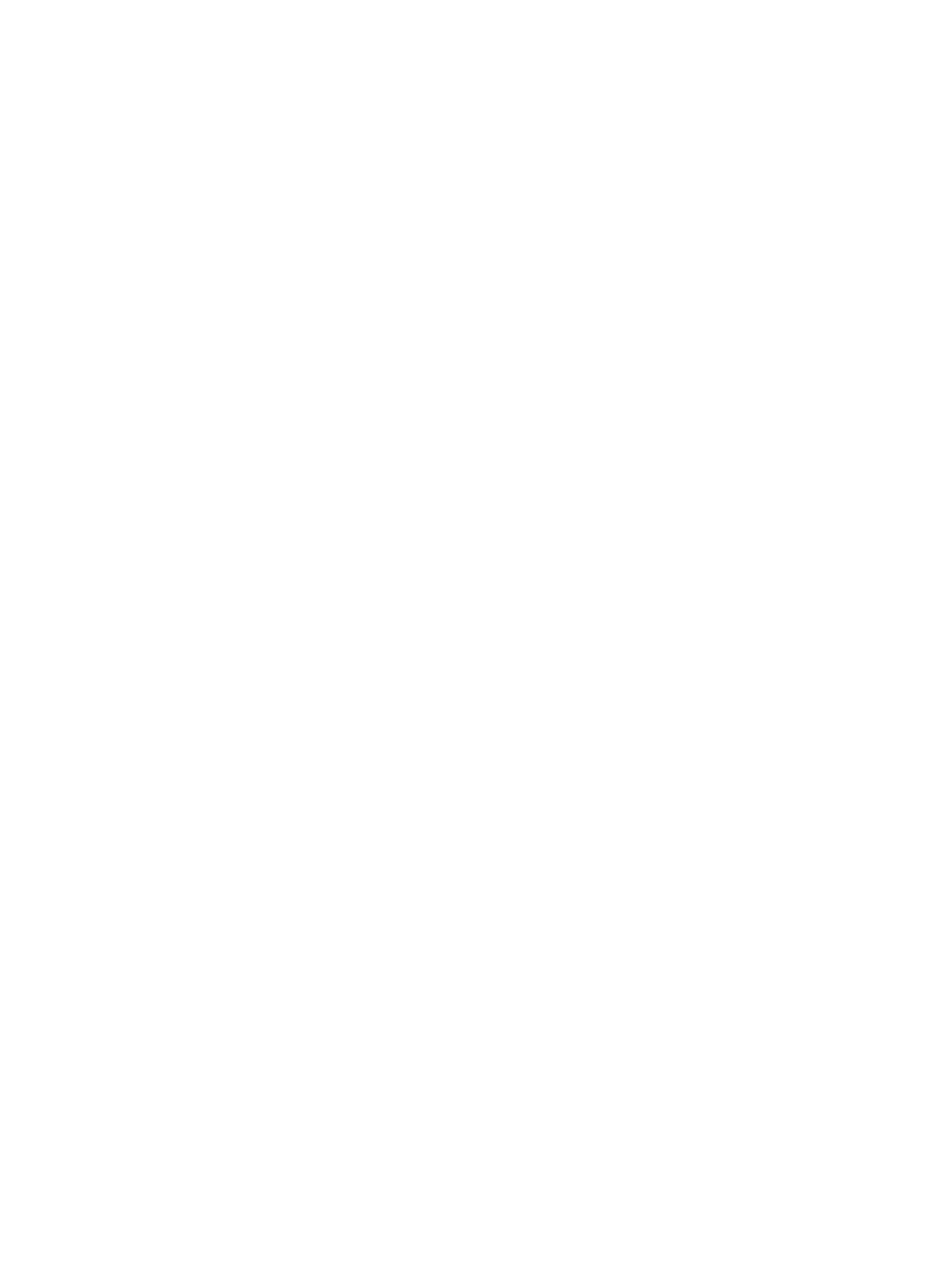
Paper orientation for loading Tray 1 ........................................................... 98
Paper orientation for loading Tray 2 or Trays 3, 4, and 5 ........................... 100
Configure a tray when loading paper ...................................................................... 101
Configure a tray to match print job settings .............................................................. 101
Configure a tray by using the control panel .............................................................. 101
Automatic paper sensing (auto-sense mode) ............................................................. 102
Print cartridge information ..................................................................................................... 106
Supplies views ..................................................................................................................... 107
Replace print cartridges ......................................................................................... 110
Replace the toner collection unit .............................................................................. 112
Replace the staple cartridge ................................................................................... 115
Inspect the print cartridge for damage ...................................................... 117
Repeating defects ................................................................................... 118
Print the Supplies Status page .................................................................. 119
Cancel a print job with Windows .......................................................................................... 128
Basic print tasks with Windows .............................................................................................. 129
Open the printer driver with Windows ..................................................................... 129
Get help for any printing option with Windows ........................................................ 130
Change the number of print copies with Windows .................................................... 130
Save custom print settings for reuse with Windows .................................................... 131
viii
ENWW
