Touchscreen navigation – HP Color LaserJet Enterprise CM4540 MFP series User Manual
Page 32
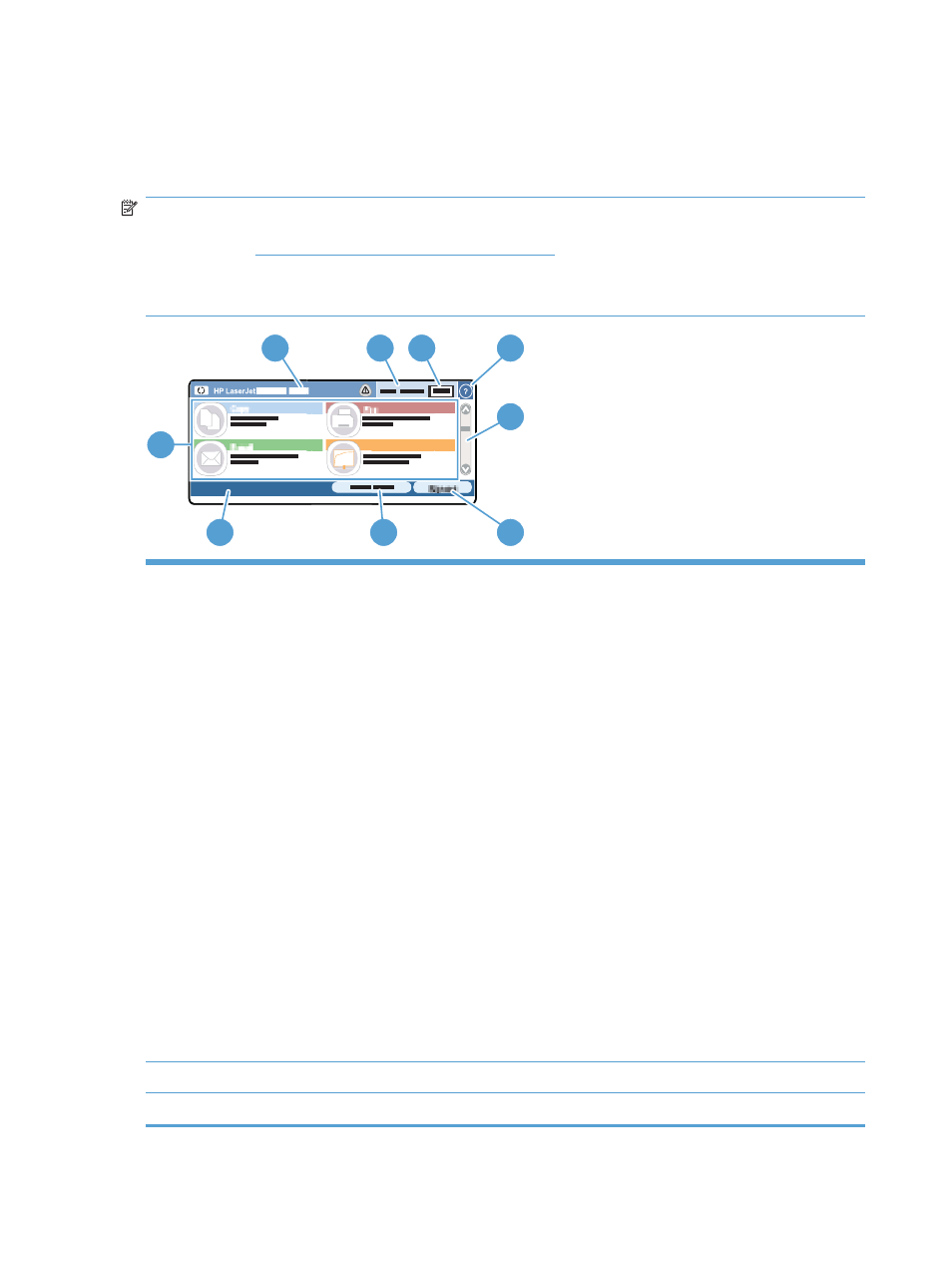
Touchscreen navigation
The home screen provides access to the product features, and it indicates the current status of the
product.
NOTE:
HP regularly updates features that are available in the product firmware. To take advantage
of the most current features, update the product firmware. To download the most recent firmware
upgrade, go to
NOTE:
Depending on how the product has been configured, the features that appear on the home
screen can vary.
HP LaserJet
DDMMYYYY 00.00 AM
2
3
4
5
6
7
8
9
1
1
Features
Depending on how the product is configured, the features that appear in this area can include
any of the following items:
●
Copy
●
Fax
●
●
Save to Network Folder
●
Save to USB
●
Save to Device Memory
●
Open from USB
●
Open from Device Memory
●
Quick Sets
●
Job Status
●
Supplies
●
Trays
●
Administration
●
Device Maintenance
2
Product status
The status line provides information about the overall product status.
3
Copy type
Shows whether copies are color.
12
Chapter 1 Product basics
ENWW
- Laserjet p1606dn (152 pages)
- LaserJet 1320 (9 pages)
- LaserJet 1320 (184 pages)
- LaserJet 1320 (4 pages)
- LaserJet 1320 (2 pages)
- Deskjet 6940 (150 pages)
- LaserJet P2035n (148 pages)
- LaserJet 4250 (304 pages)
- LaserJet P2055dn (176 pages)
- Deskjet 5650 (165 pages)
- LASERJET PRO P1102w (158 pages)
- LaserJet P2015 (158 pages)
- DesignJet 500 (268 pages)
- DesignJet 500 (16 pages)
- Officejet Pro 8000 - A809 (140 pages)
- Officejet 6100 (138 pages)
- Officejet 6000 (168 pages)
- LASERJET PRO P1102w (2 pages)
- 2500c Pro Printer series (66 pages)
- 4100 mfp (164 pages)
- 3600 Series (6 pages)
- 3392 (10 pages)
- LASERJET 3800 (18 pages)
- 3500 Series (4 pages)
- Photosmart 7515 e-All-in-One Printer - C311a (62 pages)
- PSC-500 (40 pages)
- 2500C/CM (65 pages)
- QMS 4060 (232 pages)
- 2280 (2 pages)
- 2430dtn (4 pages)
- 1500 (13 pages)
- 1000 Series (1 page)
- TOWERFEED 8000 (36 pages)
- Deskjet 3848 Color Inkjet Printer (95 pages)
- 2100 TN (184 pages)
- B209 (24 pages)
- Designjet 100 Printer series (1 page)
- QM2-111 (35 pages)
- 2100 (5 pages)
- 2000CP series (2 pages)
- 2300L (4 pages)
- 35000 (2 pages)
- 3015 (2 pages)
- Color LaserJet CM3530 Multifunction Printer series (302 pages)
- StudioJet (71 pages)
