HP Identity Driven Manager Software Series User Manual
Page 137
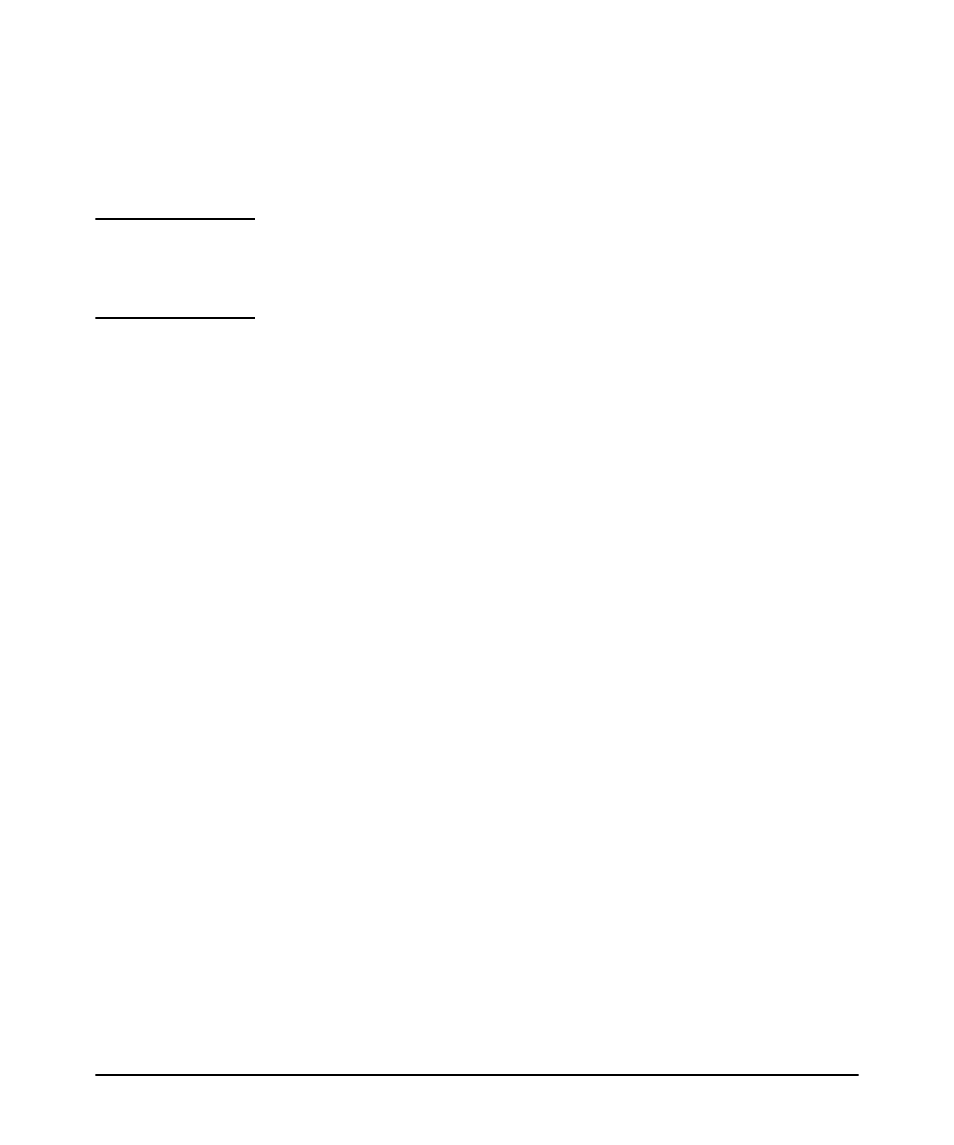
3-73
Using Identity Driven Manager
Adding RADIUS Clients
a. In the RADIUS clients list on the left, select All RADIUS clients to configure
all listed clients.
b. Check up to three RADIUS server parameters check boxes to represent the
number of RADIUS servers where the selected clients will be configured.
N o t e :
If you select All RADIUS clients, the first RADIUS server configuration will
be used for wired devices, wireless devices and manually added IP
addresses; the second configuration for wired and wireless devices; and the
third configuration will be only used for wired devices.
c. For each server, use the RADIUS server list to select the short name of
RADIUS clients in the RADIUS server. Only the RADIUS servers that are
configurable for all RADIUS clients are listed.
d. For each server, in the Shared secret and Confirmed secret fields, type the
secret key that will be used to authenticate the client on the RADIUS server.
e. To unmask the shared secret, select the Show secrets check box.
f.
Click Next.
7. Preview the configuration and ensure the displayed parameters are correct before
creating the client(s) on the RADIUS server(s). Click Next to apply the settings.
The list of configuration changes can be cut and pasted to another location.
8. Apply the selected RADIUS parameters to the selected devices and RADIUS
servers. The progress and result are shown as parameters and are configured on
each listed PCM switch or RADIUS server. To view a log of applications, click
View Log.
