Deleting an access policy group, Deleting an access policy group -47 – HP Identity Driven Manager Software Series User Manual
Page 111
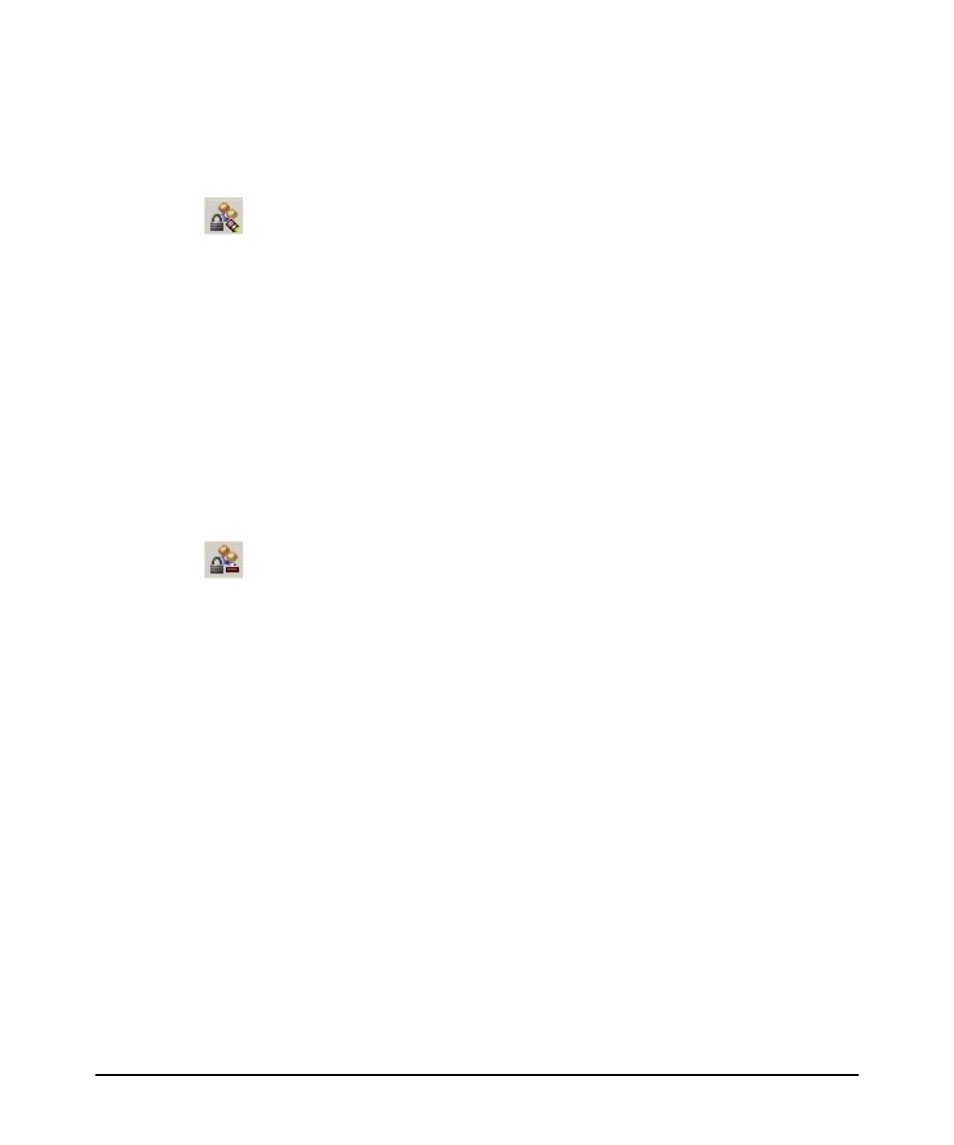
3-47
Using Identity Driven Manager
Defining Access Policy Groups
1. Select the Access Policy Group node from the IDM tree to display the Access
Policy Groups tab.
2. Select an Access Policy Group Name.
3. Click the Modify Policy Group button in the toolbar to display the Modify
Access Policy Group window.
4. Modify the Rules as needed. (See page 3-16 for field definitions).
5. Click OK to save your changes and close the window.
Click Cancel to close the window without saving the Access Policy Group
changes.
Deleting an Access Policy Group
To delete an Access Policy Group:
1. Select the Access Policy Group node from the IDM tree to display the Access
Policy Groups tab.
2. Select an Access Policy Group Name.
3. Click the Delete Policy Group button in the toolbar to delete the Access Policy
Group.
If Active Directory synchronization is enabled, a deleted Access Policy Group will
be recreated when IDM is resynchronized or detects a change to the related Active
Directory group unless you remove the Active Directory group from the User
Directory Settings.
- Scripting Toolkit for Linux (68 pages)
- Scripting Toolkit for Windows 9.50 (62 pages)
- Scripting Toolkit for Windows 9.60 (62 pages)
- Storage Area Manager (13 pages)
- Core HP-UX (5 pages)
- Matrix Operating Environment Software (132 pages)
- Matrix Operating Environment Software (74 pages)
- Matrix Operating Environment Software (76 pages)
- Matrix Operating Environment Software (233 pages)
- Matrix Operating Environment Software (61 pages)
- Matrix Operating Environment Software (232 pages)
- Matrix Operating Environment Software (70 pages)
- Matrix Operating Environment Software (120 pages)
- Matrix Operating Environment Software (36 pages)
- Matrix Operating Environment Software (99 pages)
- Matrix Operating Environment Software (192 pages)
- Matrix Operating Environment Software (198 pages)
- Matrix Operating Environment Software (66 pages)
- Matrix Operating Environment Software (95 pages)
- Matrix Operating Environment Software (152 pages)
- Matrix Operating Environment Software (264 pages)
- Matrix Operating Environment Software (138 pages)
- Matrix Operating Environment Software (137 pages)
- Matrix Operating Environment Software (97 pages)
- Matrix Operating Environment Software (33 pages)
- Matrix Operating Environment Software (142 pages)
- Matrix Operating Environment Software (189 pages)
- Matrix Operating Environment Software (58 pages)
- Matrix Operating Environment Software (68 pages)
- Matrix Operating Environment Software (79 pages)
- Matrix Operating Environment Software (223 pages)
- Matrix Operating Environment Software (136 pages)
- Matrix Operating Environment Software (34 pages)
- Matrix Operating Environment Software (63 pages)
- Matrix Operating Environment Software (67 pages)
- Matrix Operating Environment Software (128 pages)
- Matrix Operating Environment Software (104 pages)
- Matrix Operating Environment Software (75 pages)
- Matrix Operating Environment Software (245 pages)
- Matrix Operating Environment Software (209 pages)
- Matrix Operating Environment Software (71 pages)
- Matrix Operating Environment Software (239 pages)
- Matrix Operating Environment Software (107 pages)
- Matrix Operating Environment Software (77 pages)
- Insight Management-Software (148 pages)
