Modifying an access policy group, Modifying an access policy group -46 – HP Identity Driven Manager Software Series User Manual
Page 110
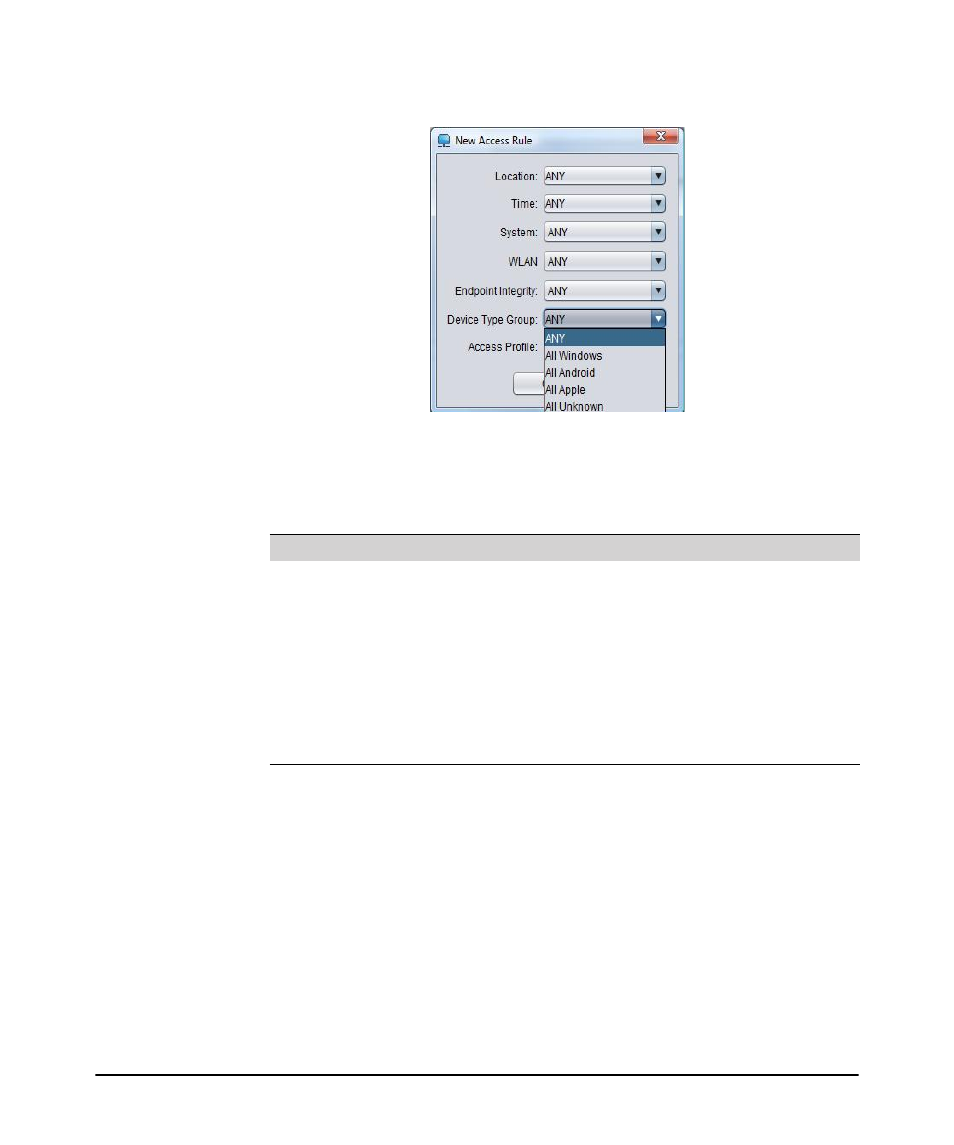
3-46
Using Identity Driven Manager
Defining Access Policy Groups
Figure 3-35. Access Rule with Endpoint Integrity options
Select the Endpoint Integrity option to use with the access rule, as described in the
following list.
For example, if you want to restrict access to a specific (remediation) VLAN when
the endpoint integrity check fails, create a Location that specifies the remediation
VLAN, then create an access rule that will put the user on that Location if the Host
Integrity value is FAIL.
Modifying an Access Policy Group
To modify an Access Policy Group:
Table 3-9.
Endpoint Integrity options
Select...
To apply the access rule...
ANY
Regardless of the status passed from the endpoint integrity system
PASS
In cases where the system the user is logged in on passes the endpoint
integrity check
FAIL
In cases where the system the user is logged in on fails the endpoint
integrity check
INFECTED
In cases where the system the user is logged in on has been identified
as infected by the endpoint integrity system
UNKNOWN
In cases where the system the user is logged has an endpoint integrity
status setting of “unknown”
