Cifs clients, Viewing quota information, Mapping old share names to new share names – HP StoreAll Storage User Manual
Page 87
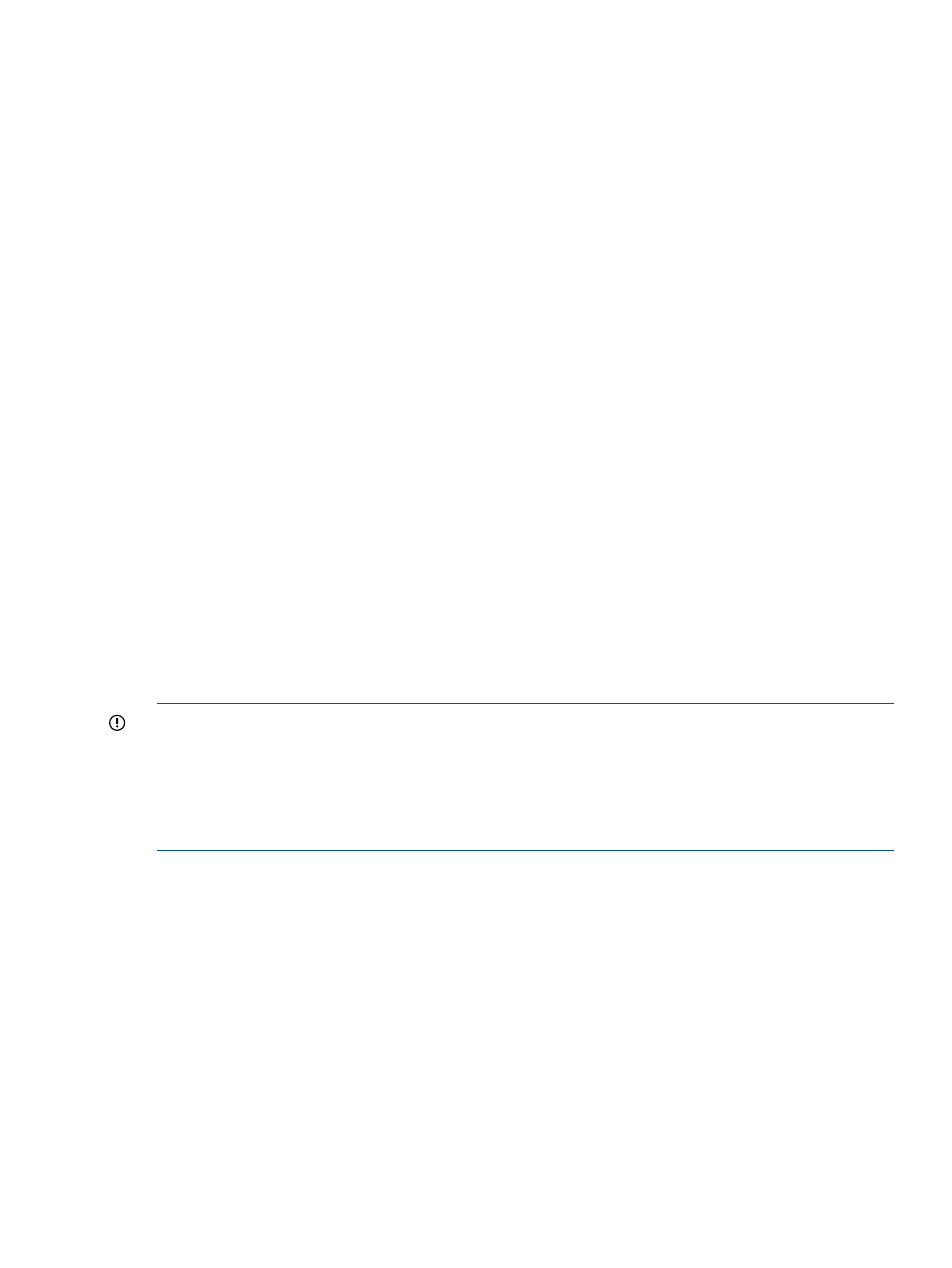
Client utilities such as net use will report the requested share name, not the new share name.
Mapping old share names to new share names
Mappings are defined in the /etc/likewise/vhostmap file. Use a text editor to create and
update the file. Each line in the file contains a mapping in the following format:
VIF (or VhostName)|oldShareName|newShareName
If you enter a VhostName, it will be changed to a VIF internally.
The oldShareName is the user-requested share name from the client that needs to be translated
into a unique name. This unique name (the newShareName) is used when establishing a mount
point for the share.
Following are some entries from a vhostmap file:
99.30.8.23|salesd|q1salesd
99.30.8.24|salesd|q2salesd
salesSrv|salesq|q3salesd
When editing the /etc/likewise/vhostmap file, note the following:
•
All VIF|oldShareName pairs must be unique.
•
The following characters cannot be used in a share name: “ / \ | [ ] < > + : ; ,
? * =
•
Share names are case insensitive, and must be unique with respect to case.
•
The oldShareName and newShareName do not need to exist when creating the file; however,
they must exist for a connection to be established to the share.
•
If a client specifies a share name that is not in the file, the share name will not be translated.
•
Care should be used when assigning share names longer than 12 characters. Some clients
impose a limit of 12 characters for a share name.
•
Verify that the IP addresses specified in the file are legal and that Vhost names can be resolved
to an IP address. IP addresses must be IP4 format, which limits the addresses to 15 characters.
IMPORTANT:
When you update the vhostmap file, the changes take effect a few minutes after
the map is saved. If a client attempts a connection before the changes are in effect, the previous
map settings will be used. To avoid any delays, make your changes to the file when the CIFS
service is down.
After creating or updating the vhostmap file, copy the file manually to the other servers in the
cluster.
CIFS clients
CIFS clients access shares on the X9000 Software cluster in the same way they access shares on
a Windows server.
Viewing quota information
When user or group quotas are set on a file system exported as a CIFS share, users accessing the
share can see the quota information on the Quotas tab of the Properties dialog box. Users cannot
modify quota settings from the client end.
CIFS clients
87
