Creating a pool of preferred segments from the cli, Restoring the default segment preference – HP StoreAll Storage User Manual
Page 199
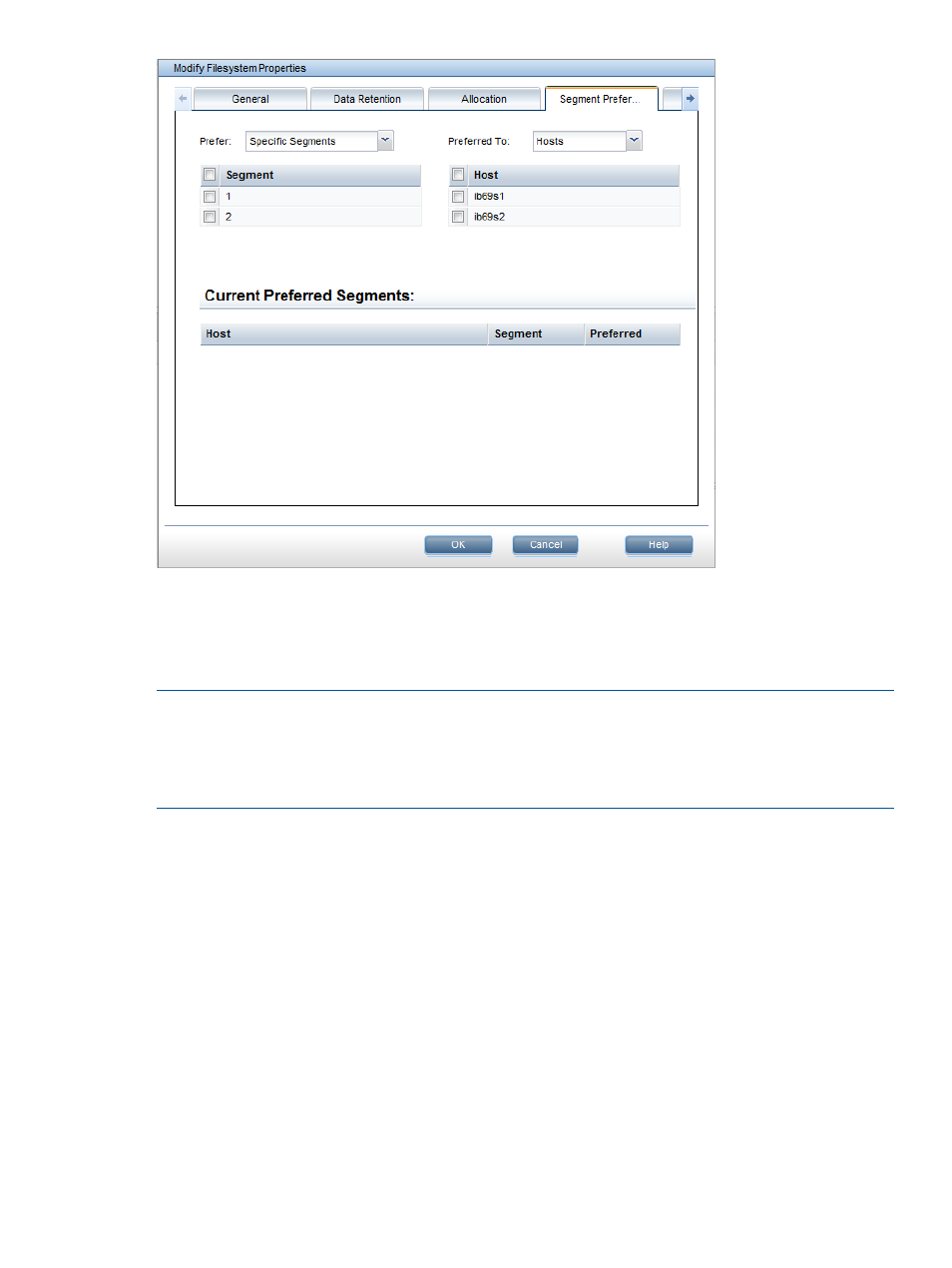
Creating a pool of preferred segments from the CLI
A segment pool can consist of individually selected segments, all segments local to a file serving
node, or all segments. Clients will apply the allocation policy that is in effect for them to choose a
segment from the segment pool.
NOTE:
Segments are always created in the preferred condition. If you want to have some segments
preferred and others unpreferred, first select a single segment and prefer it. This action unprefers
all other segments. You can then work with the segments one at a time, preferring and unpreferring
as required. By design, the system cannot have zero preferred segments. If only one segment is
preferred and you unprefer it, all segments become preferred.
When preferring multiple pools of segments (for example, one for X9000 clients and one for file
serving nodes, make sure that no segment appears in both pools.
Use the following command to specify the pool by logical volume name (LVNAMELIST):
ibrix_fs_tune -f FSNAME {-h HOSTLIST|-g GROUPLIST} -s LVNAMELIST
Use the following command and the LOCAL keyword to create a pool of all segments on file serving
nodes. Use the ALL keyword to restore the default segment preferences.
ibrix_fs_tune -f FSNAME {-h HOSTLIST|-g GROUPLIST} -S {SEGNUMLIST|ALL|LOCAL}
Restoring the default segment preference
The default is for all file system segments to be preferred. Use the following command to restore
the default value:
ibrix_fs_tune -f FSNAME {-h HOSTLIST|-g GROUPLIST} -S ALL
Setting segment preferences 199
