Specifying path lists – HP StoreAll Storage User Manual
Page 142
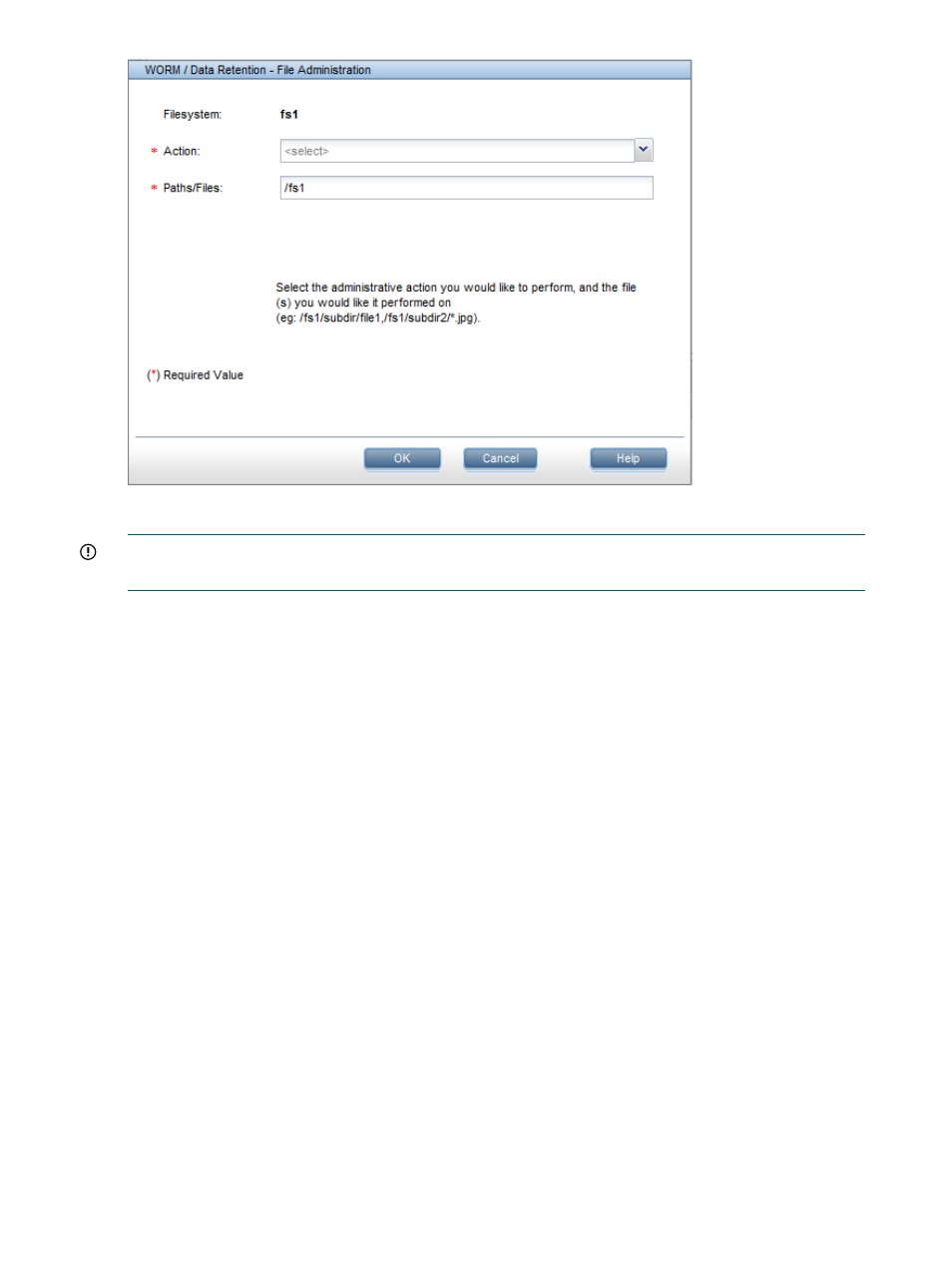
To administer files from the CLI, use the ibrix_reten_adm command.
IMPORTANT:
Do not use the ibrix_reten_adm command on a file system that is not enabled
for data retention.
Specifying path lists
When using the GUI or the ibrix_reten_adm command, you need to specify paths for the files
affected by the retention action. The following rules apply when specifying path lists:
•
A path list can contain one or more entries, separated by commas.
•
Each entry can be a fully-qualified path, such as /myfs1/here/a.txt. An entry can also
be relative to the file system mount point. For example, if myfs1 is mounted at /myfs1, the
path here/a.txt is a valid entry.
•
A relative path cannot begin with a slash (/). Relative paths are always relative to the mount
point; they cannot be relative to the user’s current directory, unlike other UNIX commands.
•
A directory cannot be specified in a path list. Directories themselves have no retention settings,
and the command returns an error message if a directory is entered.
To apply an action to all files in a directory, you need to specify the paths to the files. You can use
wildcards in the pathnames, such as /my/path/*,/my/path/.??*. The command does not
apply the action recursively; you need to enter subdirectories.
To apply a command to all files in all subdirectories of the tree, you can wrap the
ibrix_reten_adm
command in a find script (or other similar script) that calls the command
for every directory in the tree. For example, the following command sets a legal hold on all files
in the specified directory:
find /myfs1/here/usr_local_src/matplotlib-1.0.0/agg24 -type d -exec
ibrix_reten_adm -h -f myfs1 -P {}/* \;
The following script includes files beginning with a dot, such as .this. (This includes file uploaded
to the file system, not file system files such as the .archiving tree.)
find /myfs1/here/usr_local_src/matplotlib-1.0.0/agg24 -type d -exec
ibrix_reten_adm -h -f myfs1 -P {}/*,{}/.??* \;
142
Managing data retention and validation
