14 creating x9000 software snapshots, File system limits for snap trees and snapshots, Configuring snapshot directory trees and schedules – HP StoreAll Storage User Manual
Page 160
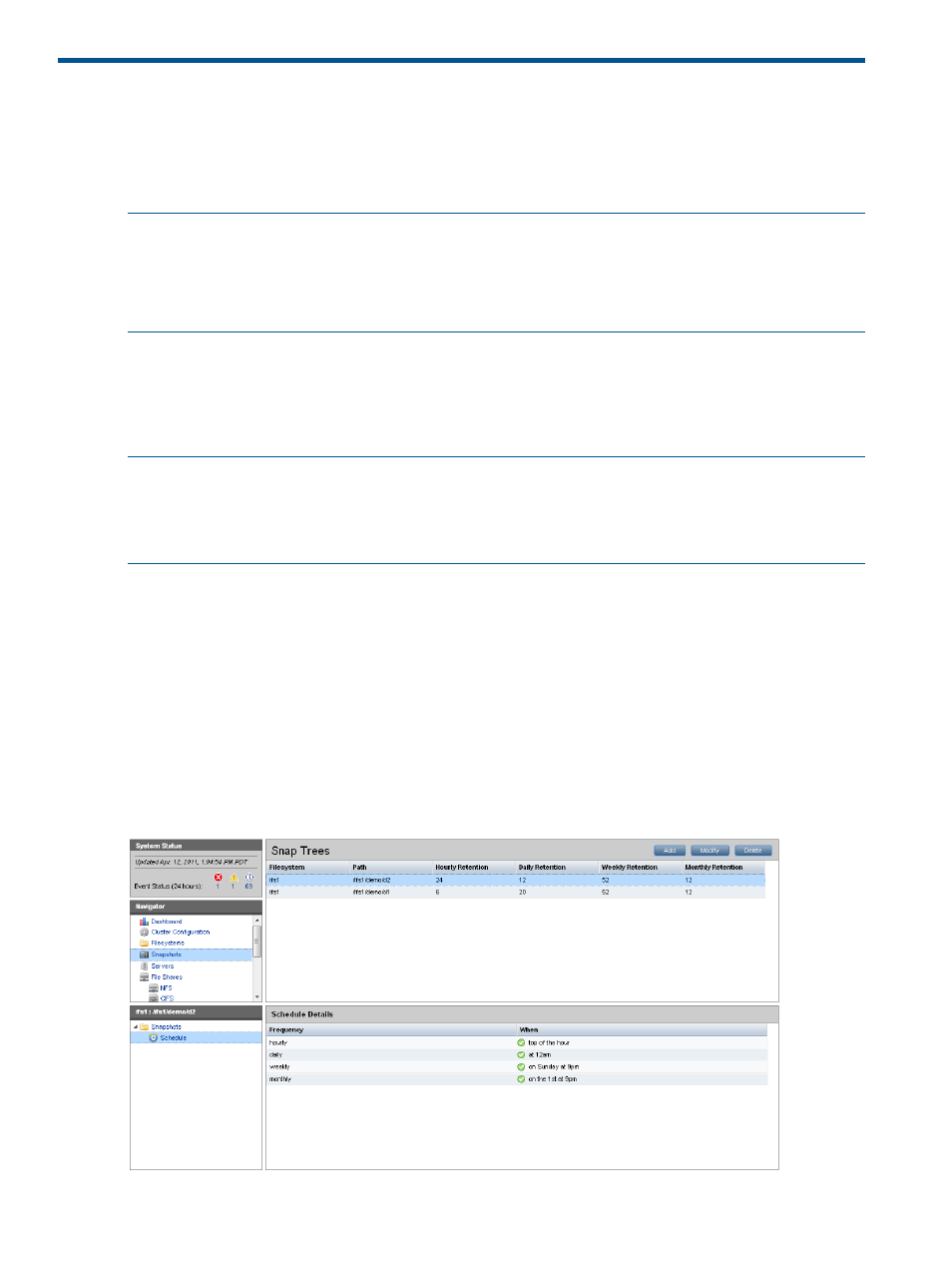
14 Creating X9000 software snapshots
The X9000 software snapshot feature allows you to capture a point-in-time copy of a file system
or directory for online backup purposes and to simplify recovery of files from accidental deletion.
Software snapshots can be taken of the entire file system or selected directories. Users can access
the filesystem or directory as it appeared at the instant of the snapshot.
NOTE:
To accommodate software snapshots, the inode format was changed in the X9000 6.0
release. Consequently, files used for snapshots must either be created on X9000 File Serving
Software 6.0 or later, or the pre-6.0 file system containing the files must be upgraded for snapshots.
To upgrade a file system, use the upgrade60.sh utility. For more information, see the HP IBRIX
X9000 Network Storage System CLI Reference Guide.
Before taking snapshots of a file system or directory, you must enable the directory tree for snapshots.
An enabled directory tree is called a snap tree. You can then define a schedule for taking periodic
snapshots of the snap tree, and you can also take on-demand snapshots.
Users can access snapshots using NFS or CIFS. All users with access rights to the root of the
snapshot directory tree can navigate, view, and copy all or part of a snapshot.
NOTE:
Snapshots are read only and cannot be modified, moved, or renamed. However, they
can be copied.
NOTE:
You can use either the software method or the block method to take snapshots on a file
system. Using both snapshot methods simultaneously on the same file system is not supported.
File system limits for snap trees and snapshots
A file system can have a maximum of 1024 snap trees. Each snap tree can have a maximum of
1024 snapshots.
Configuring snapshot directory trees and schedules
You can enable a directory tree for snapshots using either the GUI or the CLI; however, the GUI
must be used to configure a snapshot schedule.
On the GUI, select Snapshots from the Navigator. The Snap Trees panel lists all directory trees
currently enabled for snapshots. The Schedule Details panel shows the snapshot schedule for the
selected directory tree.
160 Creating X9000 software snapshots
