Viewing replication tasks – HP StoreAll Storage User Manual
Page 126
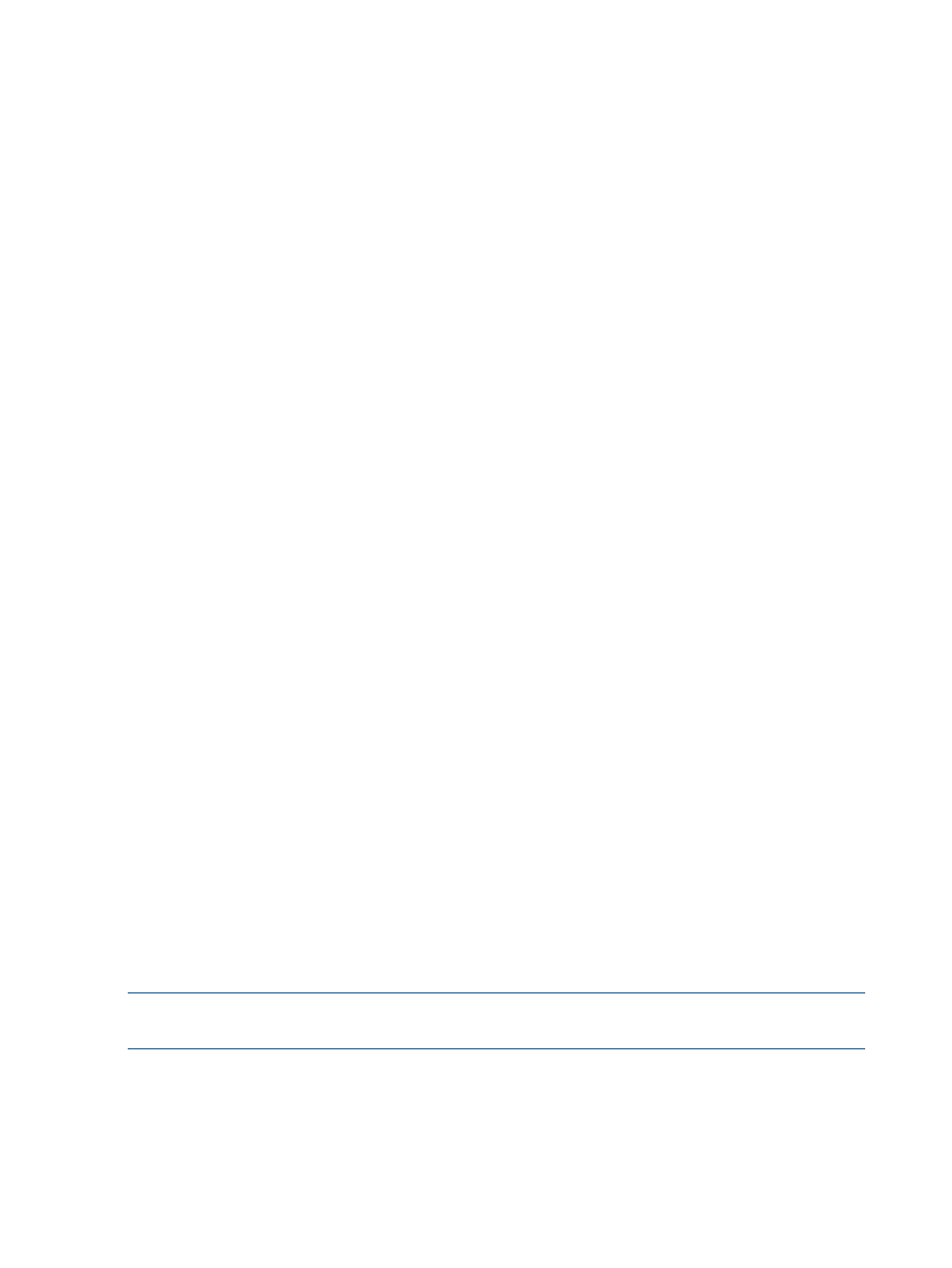
FSNAME
is the target file system to be exported. The –p option exports a directory located under
the root of the specified file system (the default is the root of the file system). The -C option specifies
the source cluster containing the file system to be replicated.
Include the -P option if you do not want this command to set the server assignments. You will then
need to identify the server assignments manually with ibrix_crr_nic, as described in the next
section.
To list the current remote replication exports, use the following command on the target cluster:
ibrix_crr_export -l
To unexport a file system for remote replication, use the following command:
ibrix_crr_export –U –f TARGET_FSNAME [-p DIRECTORY]
Identifying server assignments for remote replication
To identify the servers that will handle replication requests and, optionally, a NIC for replication
traffic, use the following command:
ibrix_crr_nic -a -f FSNAME [-p directory] —h HOSTLIST [-n IBRIX_NIC]
When specifying resources, note the following:
•
Specify servers by their host name or IP address (use commas to separate the names or IP
addresses). A host is any server on the target cluster that has the target file system mounted.
•
Specify the network using the X9000 Software network name (NIC). Enter a valid user NIC
or the cluster NIC. The NIC assignment is optional. If it is not specified, the host name (or IP)
is used to determine the network.
•
A previous server assignment for the same export must not exist, or must be removed before
a new assignment is created.
The listed servers receive remote replication data over the specified NIC. To increase capacity,
you can expand the number of preferred servers by executing this command again with another
list of servers.
You can also use the ibrix_crr_nic command for the following tasks:
•
Restore the default server assignments for remote replication:
ibrix_crr_nic -D -f FSNAME [-p directory]
•
View server assignments for remote replication. The output lists the target exports and associated
server assignments on this cluster. The assigned servers and NIC are listed with a corresponding
ID number that can be used in commands to remove assignments.
ibrix_crr_nic -l
•
Remove a server assignment:
ibrix_crr_nic -r -P ASSIGNMENT_ID1[,...,ASSIGNMENT_IDn]
To obtain the ID for a particular server, use ibrix_crr_nic -l.
Configuring and managing replication tasks on the GUI
NOTE:
When configuring replication tasks, be sure to following the guidelines described in
Viewing replication tasks
To view replication tasks for a particular file system, select that file system on the GUI and then
select Active Tasks > Remote Replication in the lower Navigator. The Remote Replication Tasks
bottom panel lists any replication tasks currently running or paused on the file system.
126
Using remote replication
