New file systems – HP StoreAll Storage User Manual
Page 136
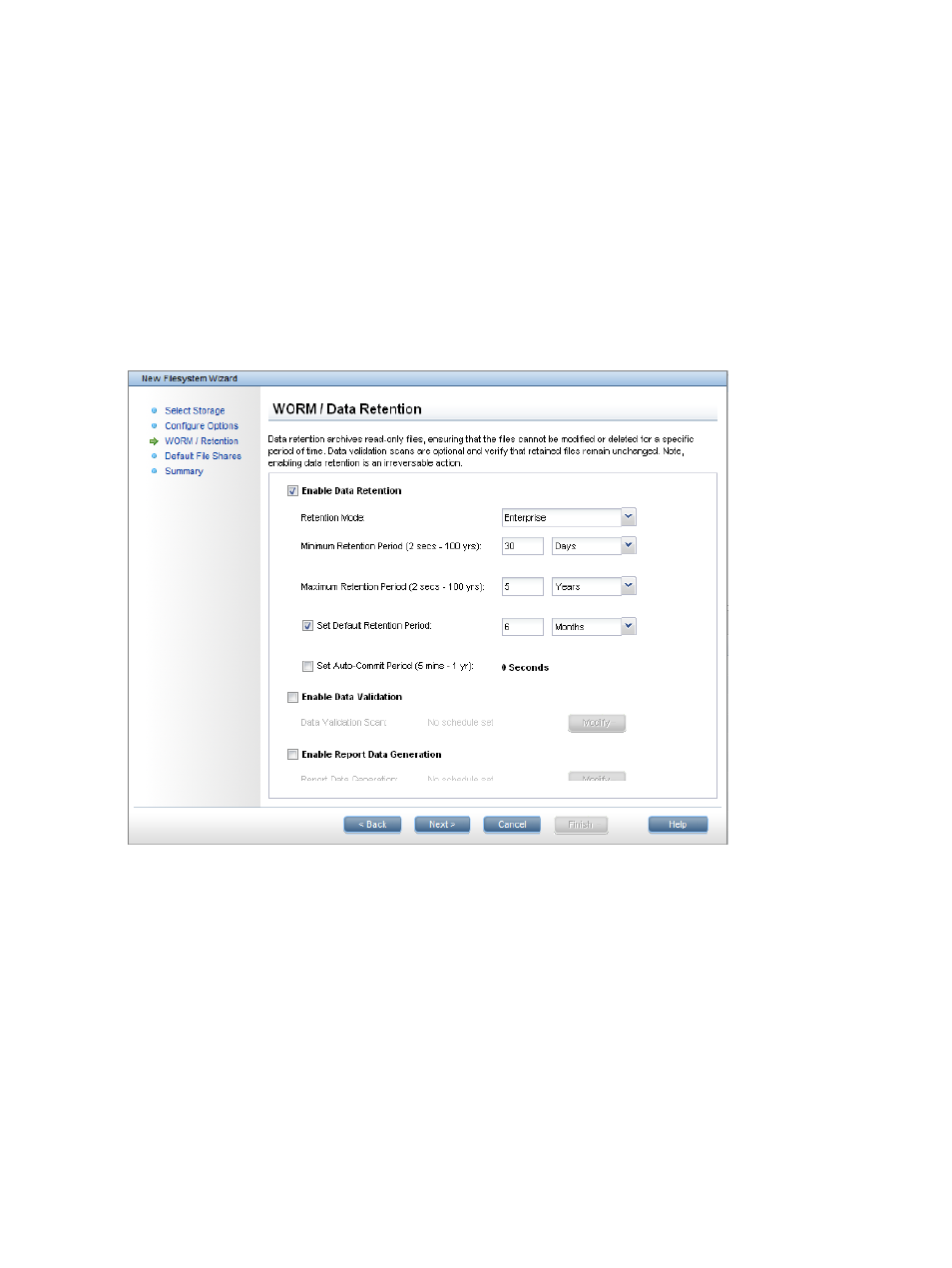
storage. A scheduled scan will quit immediately if it detects that a scan of the same file system is
already running.
You can schedule periodic data validation scans, and you can also run on-demand scans.
Enabling file systems for data retention and validation
You can enable a new or an existing file system for data retention and, optionally, validation.
When you enable a file system, you can define a retention profile that specifies the retention mode
and the default, minimum, and maximum retention periods.
New file systems
The New Filesystem Wizard includes a WORM/Data Retention dialog box that allows you to
enable data retention and define a retention profile for the file system. You can also enable and
define schedules for data validation scans and data collection for reports.
The default retention period determines whether you can manage WORM (non-retained) files as
well as WORM-retained files. To manage only WORM-retained files, set the default retention
period. WORM-retained files then use this period by default; however, you can assign a different
retention period if desired.
To manage both WORM (non-retained) and WORM-retained files, uncheck Set Default Retention
Period. The default retention period is then set to 0 seconds. When you make a WORM file retained,
you will need to assign a retention period to the file.
The Set Auto-Commit Period option specifies that files will become WORM or WORM-retained if
they are not changed during the specified period. (If the default retention period is set to zero, the
files become WORM. If the default retention period is set to a value greater than zero, the files
become WORM-retained.) To use this feature, check Set Auto-Commit Period and specify the time
period. The minimum value for the autocommit period is five minutes, and the maximum value is
one year. If you plan to keep normal files on the file system, do not set the autocommit period.
136
Managing data retention and validation
