Updating antivirus definitions, Configuring antivirus settings, Defining the antivirus unavailable policy – HP StoreAll Storage User Manual
Page 154
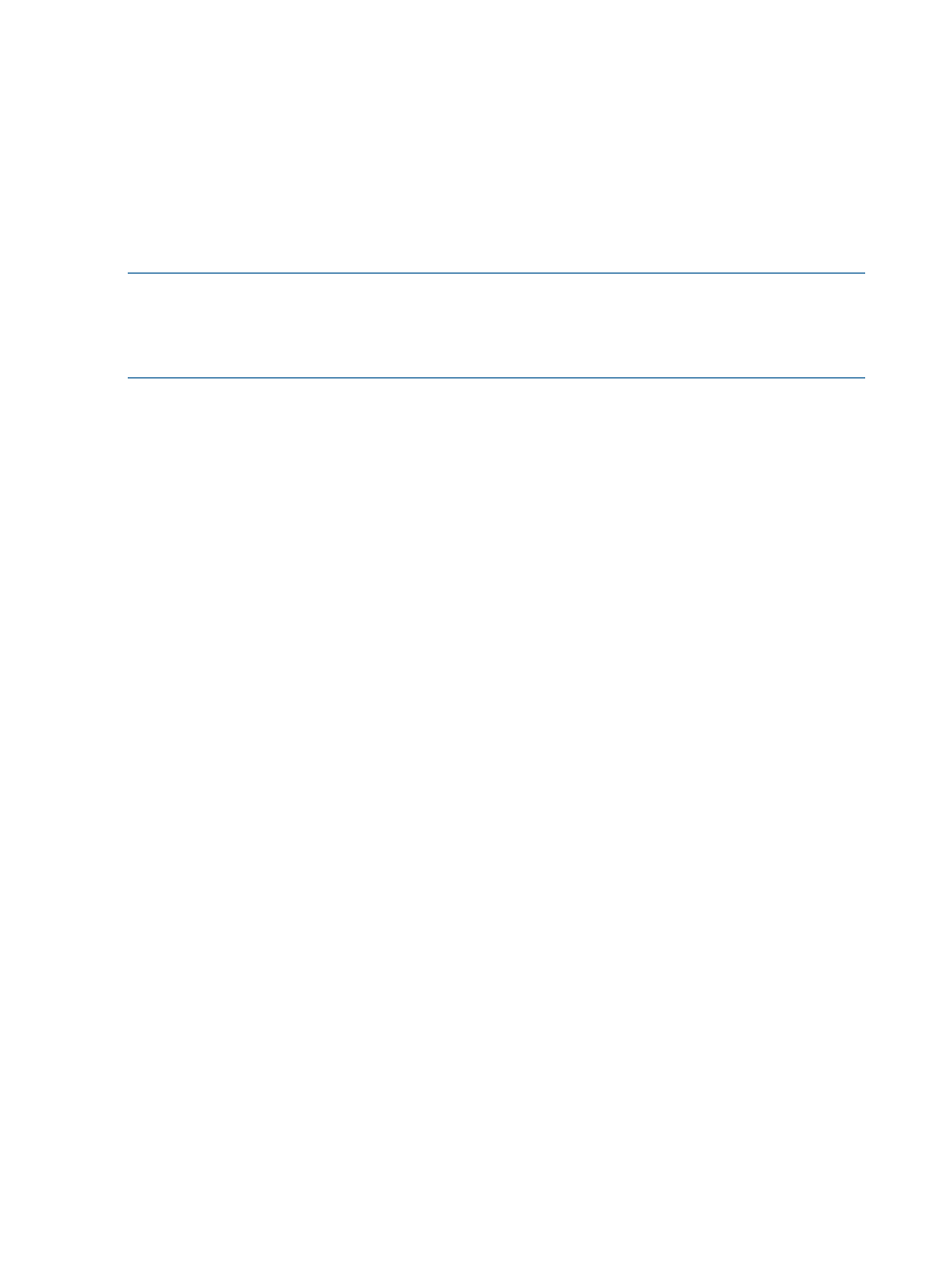
ibrix_avconfig -d -F
Disable Antivirus on specific file systems:
ibrix_avconfig -d -f FSLIST
Updating Antivirus definitions
You should update the virus definitions on the cluster nodes periodically. On the GUI, click Update
ClusterWide ISTag on the Antivirus Settings panel. The cluster then connects with the external virus
scan engines and synchronizes the virus definitions on the cluster nodes with the definitions on the
external virus scan engines.
NOTE:
All virus scan engines should have the same virus definitions. Inconsistencies in virus
definitions can cause files to be rescanned.
Be sure to coordinate the schedules for updates to virus definitions on the virtual scan engines and
updates of virus definitions on the cluster nodes.
On the CLI, use the following commands:
Schedule cluster-wide updates of virus definitions:
ibrix_av -t [-S CRON_EXPRESSION]
The CRON_EXPRESSION specifies the time for the virus definition update. For example, the
expression "0 0 12 * * ?" executes this command at noon every day.
View the current schedule:
ibrix_av -l -T
Configuring Antivirus settings
Defining the Antivirus unavailable policy
This policy determines how targeted file operations are handled when an external virus scan engine
is not available. The policies are:
•
Allow. All operations triggering scans are allowed to run to completion.
•
Deny. All operations triggering scans are blocked and returned with an error. This policy
ensures that a virus is not returned when Antivirus is not available. This is the default.
Following are examples of situations that can cause Antivirus to be unavailable:
•
All configured virus scan engines are unreachable.
•
The cluster nodes cannot communicate with the virus scan engines because of network issues.
•
The number of incoming scan requests exceeds the threads available on the cluster nodes to
process the requests.
The Antivirus Settings panel shows the current setting for this policy. To toggle the policy, click
Configure AV Policy.
154 Configuring Antivirus support
