Registering for snapshots, Discovering luns in the array, Reviewing snapshot storage allocation – HP StoreAll Storage User Manual
Page 170: Automated block snapshots
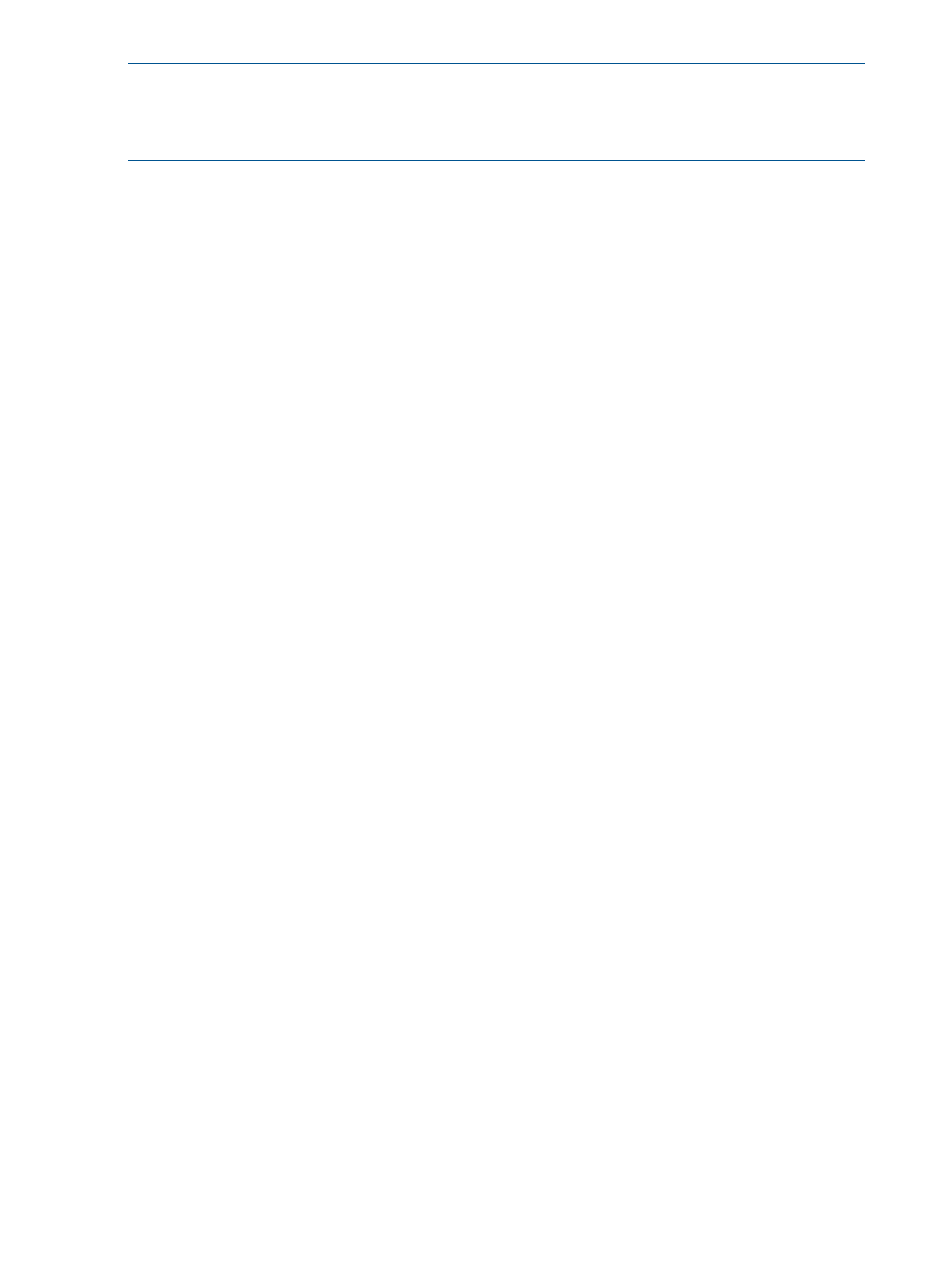
NOTE:
If the snapshot store is too small, the snapshot will eventually exceed the available space
(unless you detect this and manually increase storage). If this situation occurs, the array software
deletes the snapshot resources and the X9000 Software snapshot feature invalidates the snapshot
file system.
Although you can monitor the snapshot and manually increase the snapshot store as needed, the
safest policy is to initially provision enough space to last for the expected lifetime of the snapshot.
The optimum size of the snapshot store depends on usage patterns in the origin file system and
the length of time you expect the snapshot to be active. Typically, a period of trial and error is
required to determine the optimum size.
See the array documentation for procedures regarding partitioning and allocating storage for file
system snapshots.
Registering for snapshots
After setting up the snapshot partition, you can register the partition with the Fusion Manager. You
will need to provide a name for the storage location and specify access parameters (IP address,
user name, and password).
The following command registers and names the array’s snapshot partition on the Fusion Manager.
The partition is then recognized as a repository for snapshots.
ibrix_vs -r -n STORAGENAME -t { msa | lefthand | 3PAR | eqlogic} -I IP(s) -U USERNAME
[-P PASSWORD]
To remove the registration information from the configuration database, use the following command.
The partition will then no longer be recognized as a repository for snapshots.
ibrix_vs -d -n STORAGENAME
Discovering LUNs in the array
After the array is registered, use the -a option to map the physical storage elements in the array
to the logical representations used by X9000 Software. The software can then manage the movement
of data blocks to the appropriate snapshot locations on the array.
Use the following command to map the storage information for the specified array:
ibrix_vs -a [-n STORAGENAME]
Reviewing snapshot storage allocation
Use the following command to list all of the array storage that is registered for snapshot use:
ibrix_vs -l
To see detailed information for named snapshot partitions on either a specific array or all arrays,
use the following command:
ibrix_vs -i [-n STORAGENAME]
Automated block snapshots
If you plan to take a snapshot of a file system on a regular basis, you can automate the snapshots.
To do this, first define an automated snapshot scheme, and then apply the scheme to the file system
and create a schedule.
A snapshot scheme specifies the number of snapshots to keep and the number of snapshots to
mount. You can create a snapshot scheme from either the GUI or the CLI.
170
Creating block snapshots
