Viewing, stopping, or pausing a scan, Viewing validation scan results, Viewing and comparing hash sums for a file – HP StoreAll Storage User Manual
Page 146
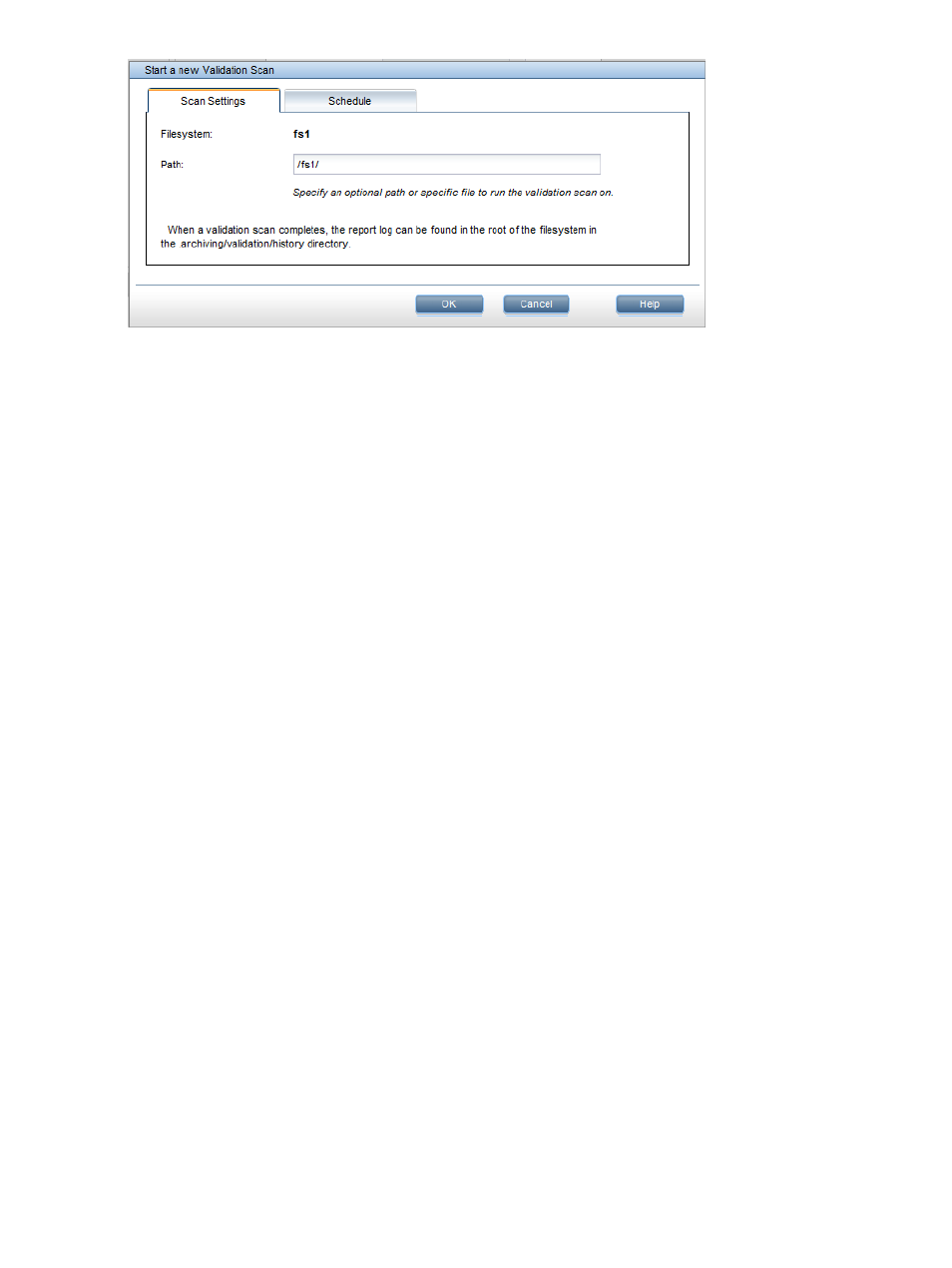
To start an on-demand validation scan from the CLI, use the following command:
ibrix_datavalidation -s -f FSNAME [-d PATH]
Viewing, stopping, or pausing a scan
Scans in progress are listed on the Active Tasks panel on the GUI. If you need to halt the scan,
click Stop or Pause on the Active Tasks panel. Click Resume to resume the scan.
To view the progress of a scan from the CLI, use the ibrix_task command. The -s option lists
scheduled tasks.
ibrix_task -i [-f FILESYSTEMS] [-h HOSTNAME]
To stop a scan, use this command:
ibrix_task -k -n TASKID [-F] [-s]
To pause a scan, use this command:
ibrix_task -p -n TASKID
To resume a scan, use this command:
ibrix_task -r -n TASKID
Viewing validation scan results
While a validation scan is running, it is listed on the Active Tasks panel on the GUI (select the file
system, and then select Active Tasks from the lower Navigator). Information about completed scans
is listed on the Inactive Tasks panel (select the file system, and then select Inactive Tasks from the
lower Navigator). On the Inactive Tasks panel, select a validation task and then click Details to
see more information about the scan.
A unique validation summary file is also generated for each scan. The files are located in the root
directory of the file system at {filesystem root}/.archiving/validation/history.
The validation summary files are named
The ID is the task ID assigned by X9000 Software when the scan was started. The second number
is 0 unless there is an existing summary file with the same task ID, in which case the second number
is incremented to make the filename unique.
Viewing and comparing hash sums for a file
If a validation scan summary file reports inconsistent hash sums for a file and you want to investigate
further, use the showsha and showvsm commands to compare the current hash sums with the
hash sums that were originally calculated for the file.
The showsha command calculates and displays the hash sums for a file. For example:
# /usr/local/ibrix/sbin/showsha rhnplugin.py
Path hash: f4b82f4da9026ba4aa030288185344db46ffda7b
146
Managing data retention and validation
