HP StoreAll Storage User Manual
Page 161
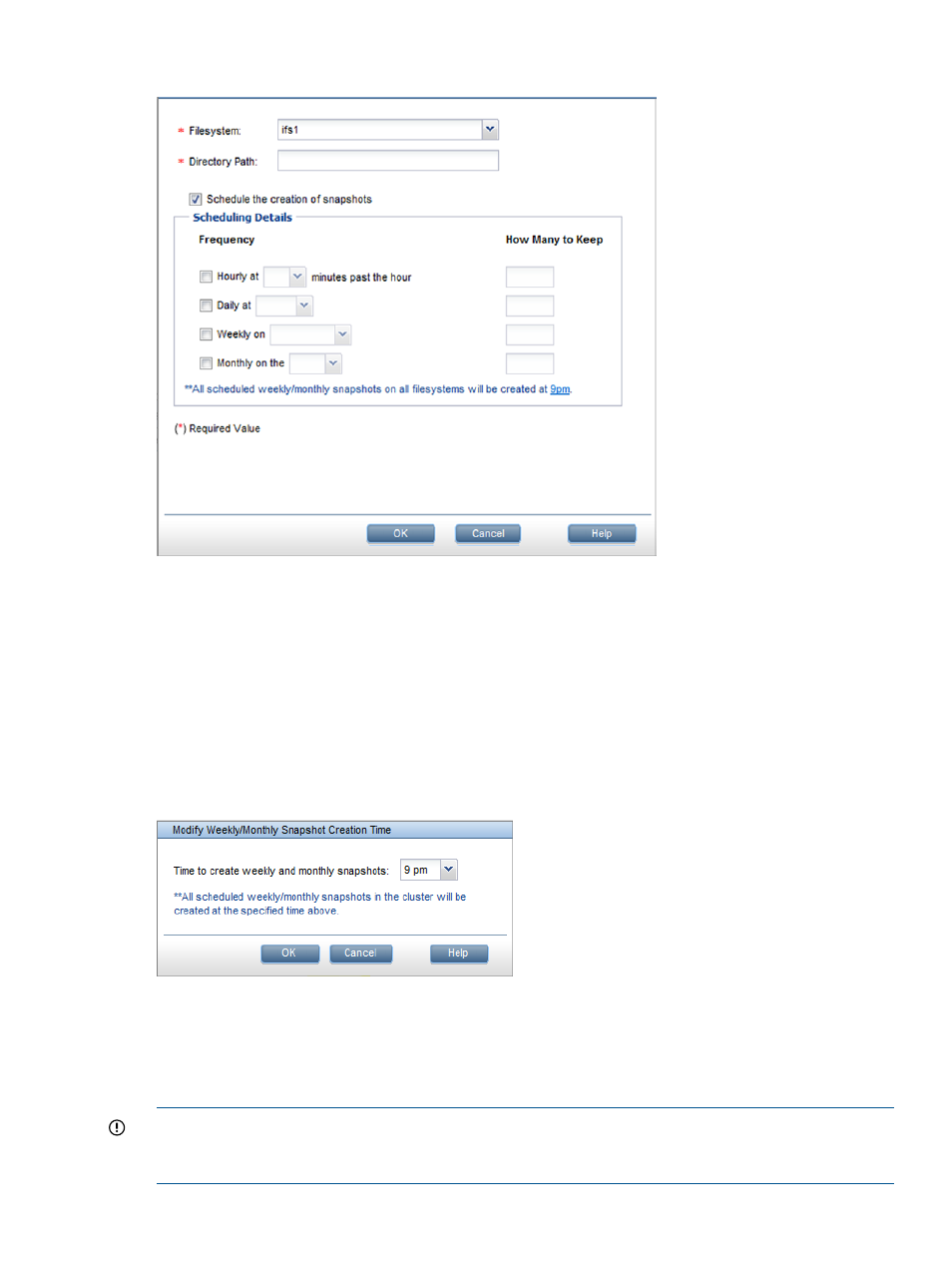
To enable a directory tree for snapshots, click Add on the Snap Trees panel.
You can create a snapshot directory tree for an entire file system or a directory in that file system.
When entering the directory path, do not specify a directory that is a parent or child of another
snapshot directory tree. For example, if directory /dir1/dir2 is a snapshot directory tree, you
cannot create another snapshot directory tree at /dir1 or /dir1/dir2/dir3.
The snapshot schedule can include any combination of hourly, daily, weekly, and monthly snapshots.
Also specify the number of snapshots to retain on the system. When that number is reached, the
oldest snapshot is deleted.
All weekly and monthly snapshots are taken at the same time of day. The default time is 9 pm. To
change the time, click the time shown on the dialog box, and then select a new time on the Modify
Weekly/Monthly Snapshot Creation Time dialog box.
To enable a directory tree for snapshots using the CLI, run the following command:
ibrix_snap -m -f FSNAME -p SNAPTREEPATH
SNAPTREEPATH
is the full directory pathname, starting at the root of the file system. For example:
ibrix_snap –m –f ifs1 -p /ifs1/dir1/dir2
IMPORTANT:
A snapshot reclamation task is required for each file system containing snap trees
that have scheduled snapshots. If a snapshot reclamation task does not already exist, you will need
to configure the task. See
“Reclaiming file system space previously used for snapshots” (page 165)
.
Configuring snapshot directory trees and schedules
161
