Assigning segments to tiers, Displaying information about tiers, Creating a tiering policy – HP StoreAll Storage User Manual
Page 188
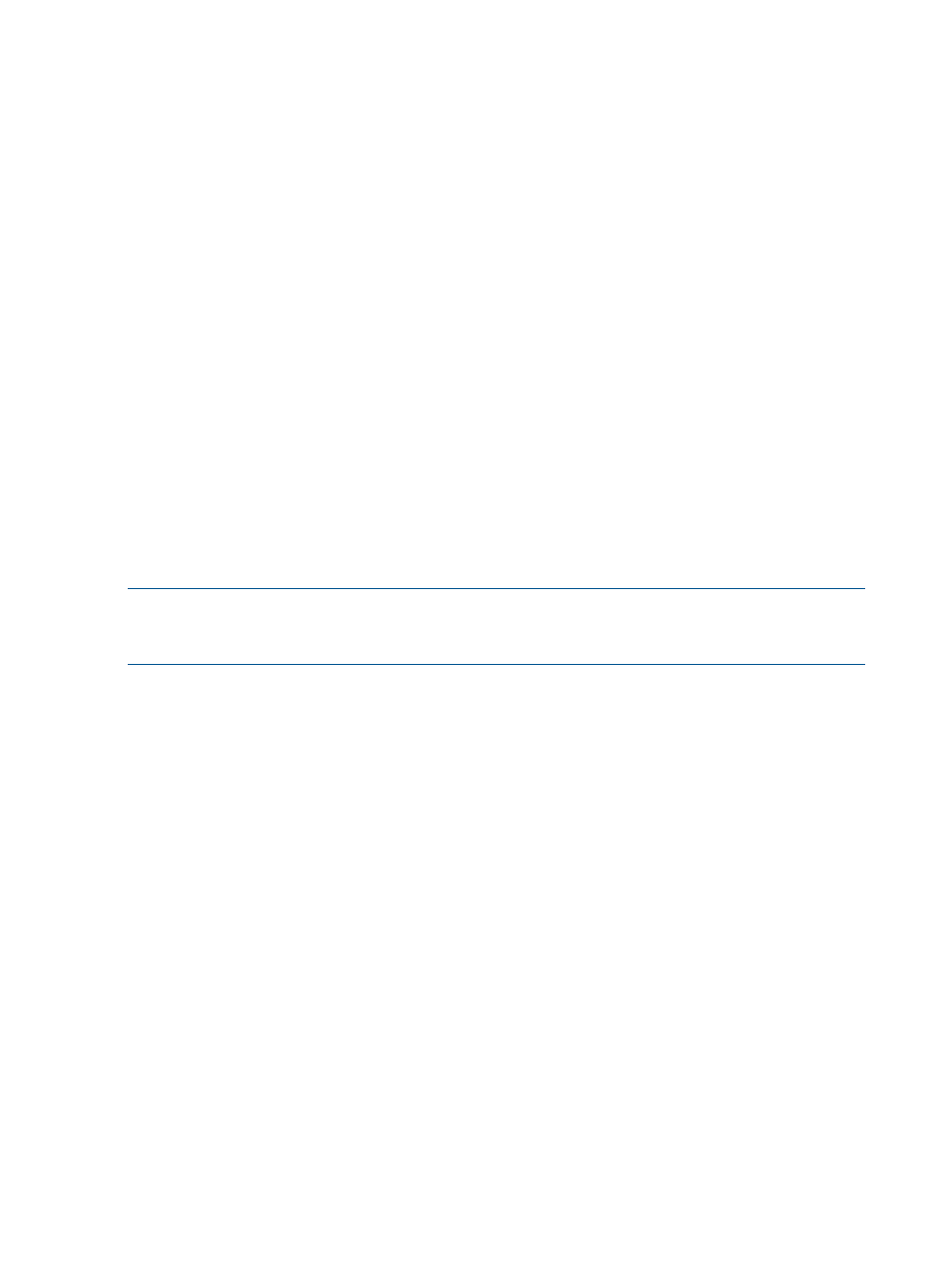
Assigning segments to tiers
First determine the segments in the file system and then assign them to tiers. Use the following
command to list the segments:
ibrix_fs -f FSNAME –i
For example (the output is truncated):
[root@ibrix01a ~]# ibrix_fs -f ifs1 –i
.
.
SEGMENT OWNER LV_NAME STATE BLOCK_SIZE CAPACITY(GB)
------- -------- ------- ----- ---------- ------------
1 ibrix01b ilv1 OK 4,096 3,811.11 . . .
2 ibrix01a ilv2 OK 4,096 3,035.67
3 ibrix01b ilv3 OK 4,096 3,811.11
4 ibrix01a ilv4 OK 4,096 3,035.67
.
.
Use the following command to assign segments to a tier. The tier is created if it does not already
exist.
ibrix_tier -a -f FSNAME -t TIERNAME -S SEGLIST
For example, the following command creates Tier 1 and assigns segments 1 and 2 to it:
[root@ibrix01a ~]# ibrix_tier -a -f ifs1 -t Tier1 -S 1,2
Assigned segment: 1 (ilv1) to tier Tier1
Assigned segment: 2 (ilv2) to tier Tier1
Command succeeded!
NOTE:
Be sure to spell the name of the tier correctly when you add segments to an existing tier.
If you spell the name incorrectly, a new tier is created with the incorrect tier name, and no error
is recognized.
Use ibrix_fs_tune to designate the primary tier. See
“Defining the primary tier” (page 183)
.
Displaying information about tiers
Use the following command to list the tiers in a file system. The -t option displays information for
a specific tier.
ibrix_tier -l -f FSNAME [-t TIERNAME]
For example:
[root@ibrix01a ~]# ibrix_tier -i -f ifs1
Tier: Tier1
===========
FS Name Segment Number Tier
------- -------------- ----
ifs1 1 Tier1
ifs1 2 Tier1
Tier: Tier2
===========
FS Name Segment Number Tier
------- -------------- ----
ifs1 3 Tier2
ifs1 4 Tier2
Creating a tiering policy
To create a rule for migrating data from a source tier to a destination tier, use the following
command:
188 Using data tiering
