Cli procedure – HP StoreAll Storage User Manual
Page 28
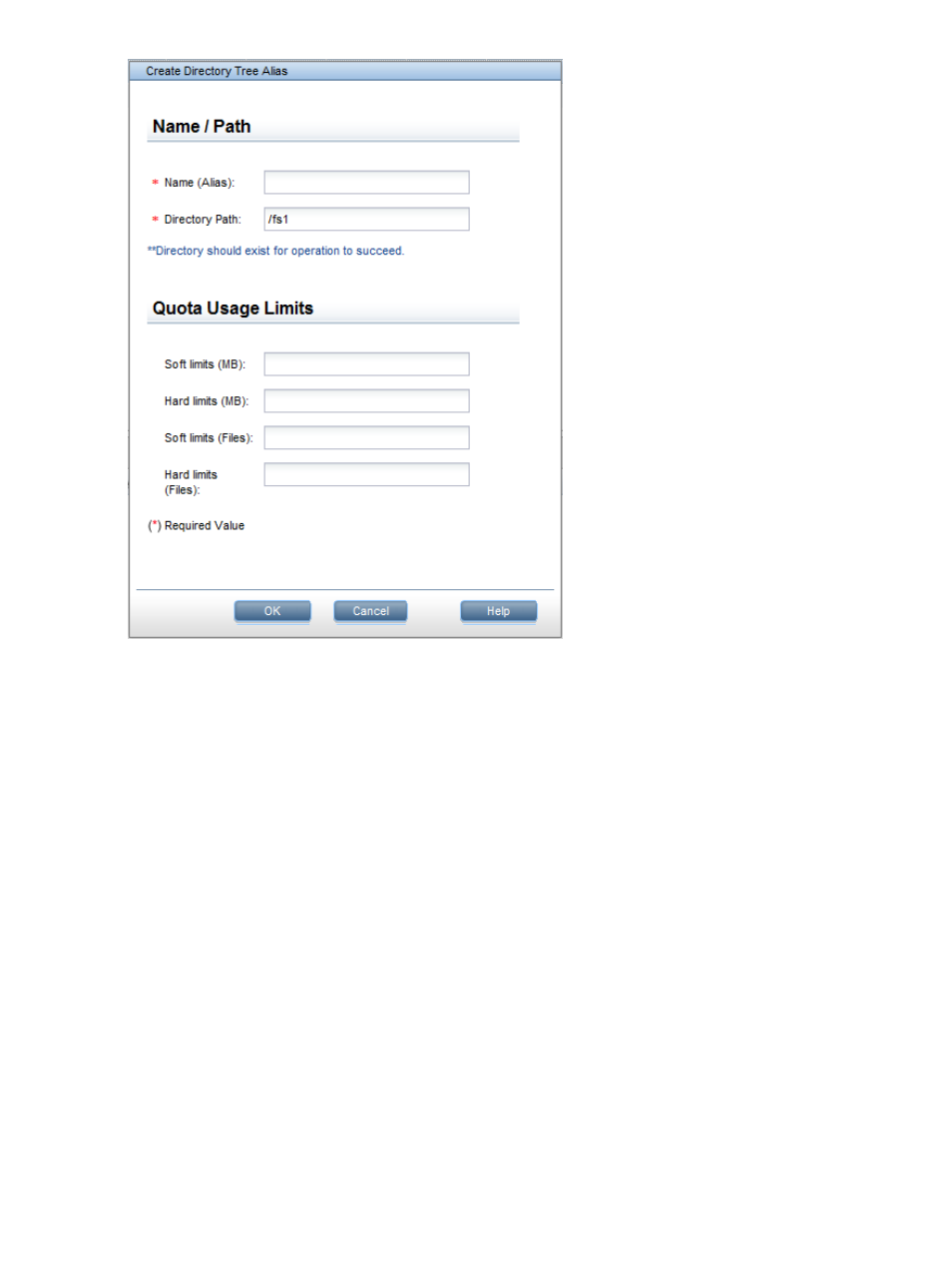
To change a directory tree quota, select the directory tree on the Quota Usage Limits bottom panel,
and then click Modify.
CLI procedure
To create a directory tree quota and assign usage limits, use the following command:
ibrix_edquota -s -d NAME -p PATH -f FSNAME -M SOFT_MEGABYTES -m
HARD_MEGABYTES -I SOFT_FILES -i HARD_FILES
The -f FSNAME option specifies the name of the file system. The -p PATH option specifies the
pathname of the directory tree. If the pathname includes a space, enclose the portion of the
pathname that includes the space in single quotation marks, and enclose the entire pathname in
double quotation marks. For example:
-p "/fs48/data/'QUOTA 4'"
The -n NAME option specifies a unique name for the directory tree quota. The name cannot contain
a comma (,) character.
Use -M SOFT_MEGABYTES and -m HARD_MEGABYTES to specify soft and hard limits for the
megabytes of storage allowed on the directory tree. Use -I SOFT_FILES and -i HARD_FILES
to specify soft and hard limits for the number of files allowed on the directory tree.
If you are creating multiple directory tree quotas, you can import the quotas from a file. The system
then uses batch processing to create the quotas. If you add the quotas individually, you will need
to wait for ibrix_onlinequotacheck to finish after creating each quota.
28
Setting up quotas
