Limiting file system access for x9000 clients, Using export control – HP StoreAll Storage User Manual
Page 22
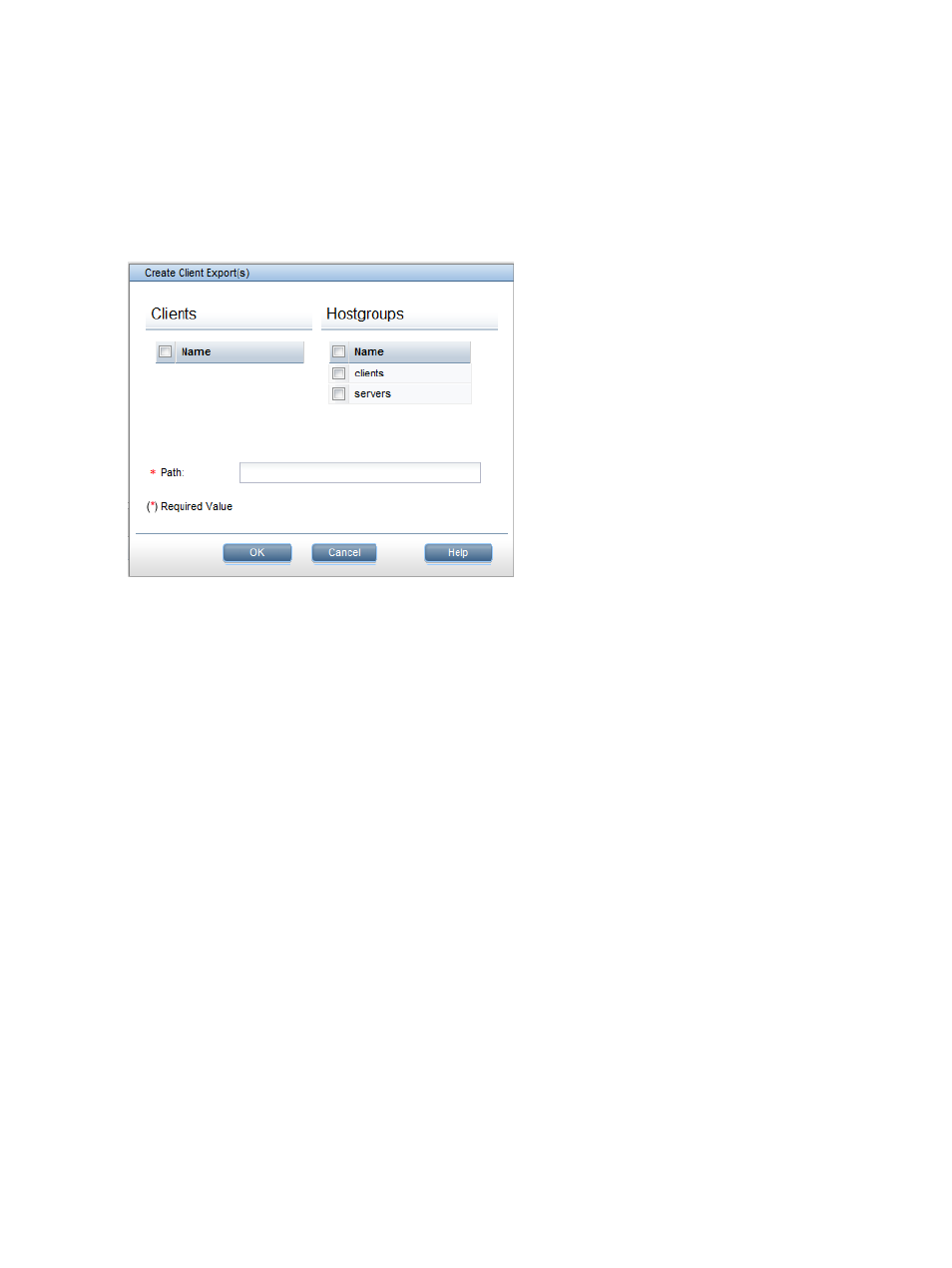
Limiting file system access for X9000 clients
By default, all X9000 clients can mount a file system after a mountpoint has been created. To limit
access to specific X9000 clients, create an access entry. When an access entry is in place for a
file system (or a subdirectory of the file system), it enters secure mode, and mount access is restricted
to clients specified in the access entry. All other clients are denied mount access.
Select the file system on the Filesystems top panel, and then select Client Exports in the lower
navigator. On the Create Client Export(s) dialog box, select the clients or hostgroups that will be
allowed access to the file system or a subdirectory of the file system.
To remove a client access entry, select the affected file system on the GUI, and then select Client
Exports from the lower Navigator. Select the access entry from the Client Exports display, and click
Delete.
On the CLI, use the ibrix_exportfs command to create an access entry:
ibrix_exportfs –c –f FSNAME –p CLIENT:/PATHNAME,CLIENT2:/PATHNAME,...
To see all access entries that have been created, use the following command:
ibrix_exportfs –c –l
To remove an access entry, use the following command:
ibrix_exportfs –c —U –f FSNAME –p CLIENT:/PATHNAME,
CLIENT2:/PATHNAME,...
Using Export Control
When Export Control is enabled on a file system, by default, X9000 clients have no access to the
file system. Instead, the system administrator grants the clients access by executing the
ibrix_mount
command.
Enabling Export Control does not affect access from a file serving node to a file system (and thereby,
NFS/CIFS client access). File serving nodes always have RW access.
To determine whether Export Control is enabled, run ibrix_fs -i or ibrix_fs -l. The output
indicates whether Export Control is enabled.
To enable Export Control, include the -C option in the ibrix_fs command:
ibrix_fs -C -E -f FSNAME
To disable Export Control, execute the ibrix_fs command with the -C and -D options:
ibrix_fs -C -D -f FSNAME
To mount a file system that has Export Control enabled, include the ibrix_mount -o {RW|RO}
option to specify that all clients have either RO or RW access to the file system. The default is RO.
22
Creating and mounting file systems
