Front-panel procedure, Hp utility procedures, Check the status of a printhead – HP Designjet T7100 Printer series User Manual
Page 74
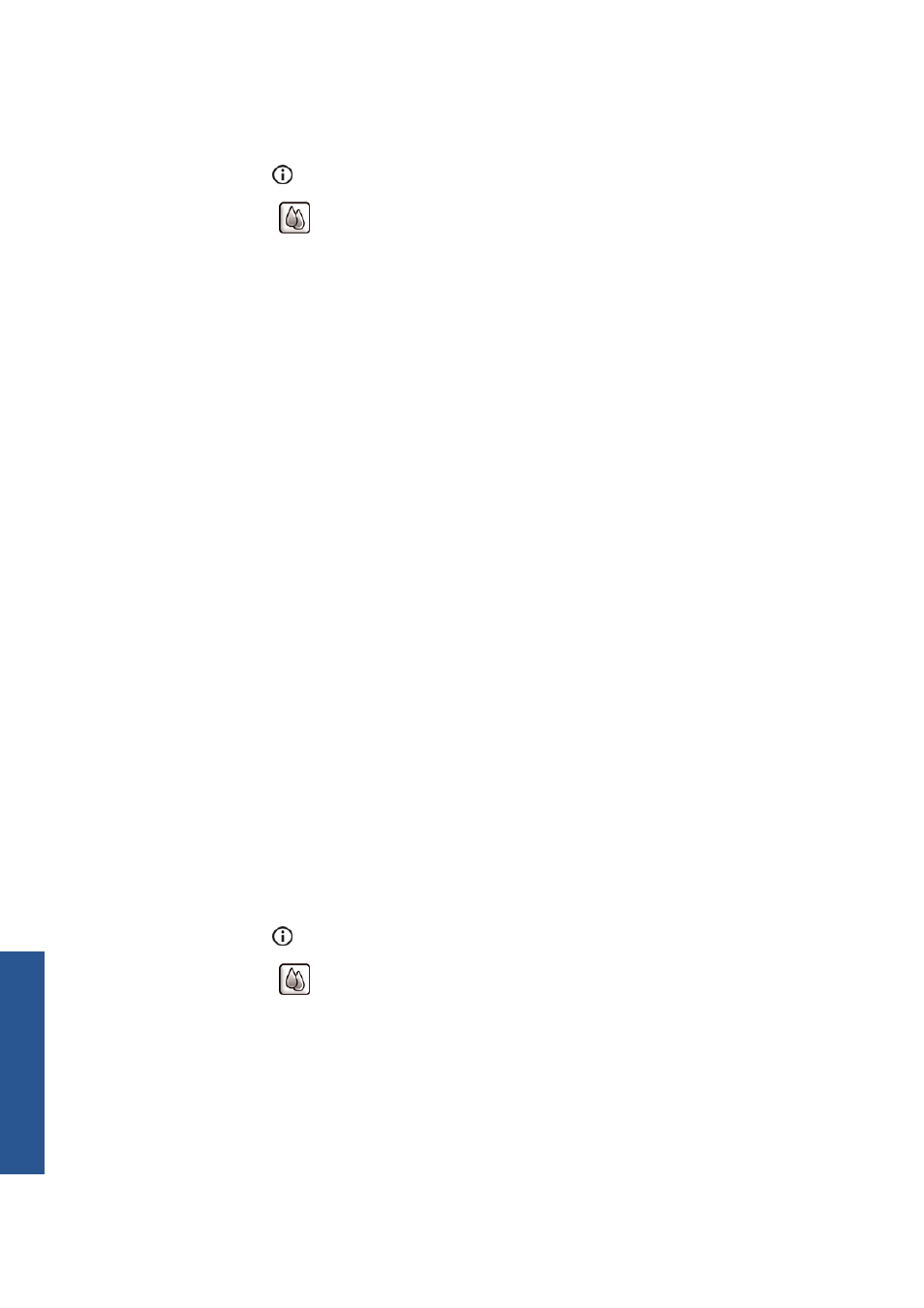
Front-panel procedure
1.
At the front panel:
●
Press the key twice, or
●
Select the
icon, then Ink cartridge information.
2.
Select the cartridge about which you want information.
3.
The front panel shows the following information:
●
Color
●
Product name
●
Product number
●
Serial number
●
Status
●
Ink level, if known
●
Total ink capacity in milliliters
●
Expiration date
●
Warranty status
●
Manufacturer
HP Utility procedures
●
In the HP Utility for Windows, go to the Overview tab. The status of each cartridge appears
when you select Supply Status > Cartridges.
●
In the HP Utility for Mac OS, select Information > Printer Status.
Check the status of a printhead
The printer automatically checks and services the printheads after each print. Follow these steps to get
more information on your printheads.
1.
At the front panel:
●
Press the key three times, or
●
Select the
icon, then Printhead information.
2.
Select the printhead for which you want to see information.
3.
The front panel shows the following information:
●
Colors
●
Product name
●
Product number
66
Chapter 5 Handle the ink system
ENWW
Handle t
h
e ink system
