Check the status of the ink system, Check the status of the ink cartridges – HP Designjet T7100 Printer series User Manual
Page 73
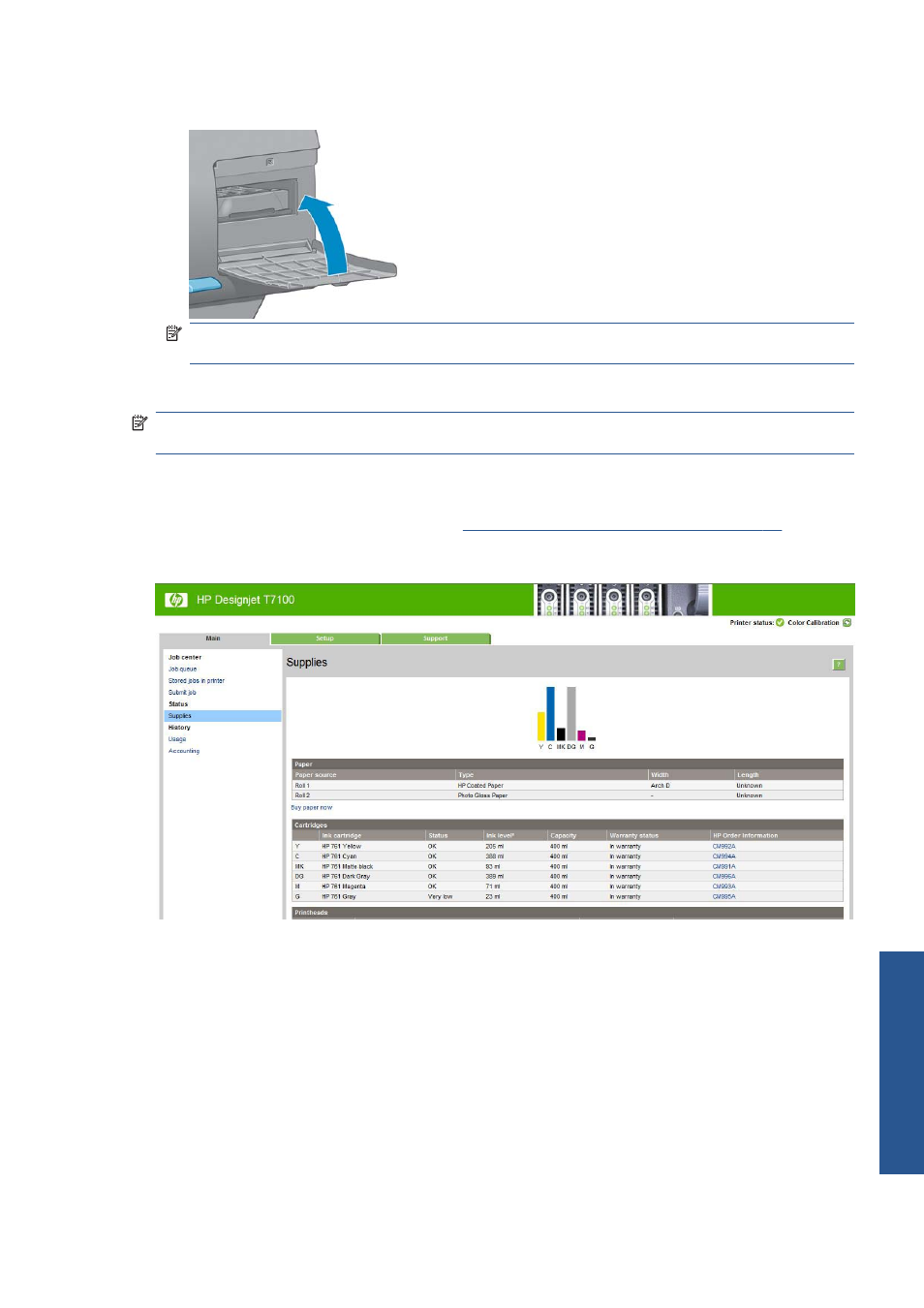
3.
When you have inserted the maintenance cartridge into the printer, close the door.
NOTE:
The printer needs all the ink cartridges, printheads and maintenance cartridge to be
installed before it can continue.
4.
If no paper is loaded, the front panel will instruct you to load some.
NOTE:
Make sure that the printer window and the door to the right are closed after you replace the
supplies. The printer will not print while these are open.
Check the status of the ink system
1.
Access the Embedded Web Server. See
Access the Embedded Web Server on page 21
2.
Go to the Supplies page on the Main tab.
The Supplies page shows you the status of the ink cartridges (including the ink levels), the printheads,
the maintenance cartridge, and the loaded paper.
Check the status of the ink cartridges
You can view information about your ink cartridges using the front panel or the HP Utility.
ENWW
Work with ink system components
65
Ha
nd
le
the
ink sys
tem
- Laserjet p1606dn (152 pages)
- LaserJet 1320 (9 pages)
- LaserJet 1320 (184 pages)
- LaserJet 1320 (4 pages)
- LaserJet 1320 (2 pages)
- Deskjet 6940 (150 pages)
- LaserJet P2035n (148 pages)
- LaserJet 4250 (304 pages)
- LaserJet P2055dn (176 pages)
- Deskjet 5650 (165 pages)
- LASERJET PRO P1102w (158 pages)
- LaserJet P2015 (158 pages)
- DesignJet 500 (16 pages)
- DesignJet 500 (268 pages)
- Officejet Pro 8000 - A809 (140 pages)
- Officejet 6100 (138 pages)
- Officejet 6000 (168 pages)
- LASERJET PRO P1102w (2 pages)
- 2500c Pro Printer series (66 pages)
- 4100 mfp (164 pages)
- 3600 Series (6 pages)
- 3392 (10 pages)
- LASERJET 3800 (18 pages)
- 3500 Series (4 pages)
- Photosmart 7515 e-All-in-One Printer - C311a (62 pages)
- PSC-500 (40 pages)
- 2500C/CM (65 pages)
- QMS 4060 (232 pages)
- 2280 (2 pages)
- 2430dtn (4 pages)
- 1500 (13 pages)
- 1000 Series (1 page)
- TOWERFEED 8000 (36 pages)
- Deskjet 3848 Color Inkjet Printer (95 pages)
- 2100 TN (184 pages)
- B209 (24 pages)
- Designjet 100 Printer series (1 page)
- QM2-111 (35 pages)
- 2100 (5 pages)
- 2000CP series (2 pages)
- 2300L (4 pages)
- 35000 (2 pages)
- 3015 (2 pages)
- Color LaserJet CM3530 Multifunction Printer series (302 pages)
- StudioJet (71 pages)
