Using the all-in-one volume controls, Changing the alarm volume, Changing the volume for the fax – HP LaserJet 3055 User Manual
Page 63
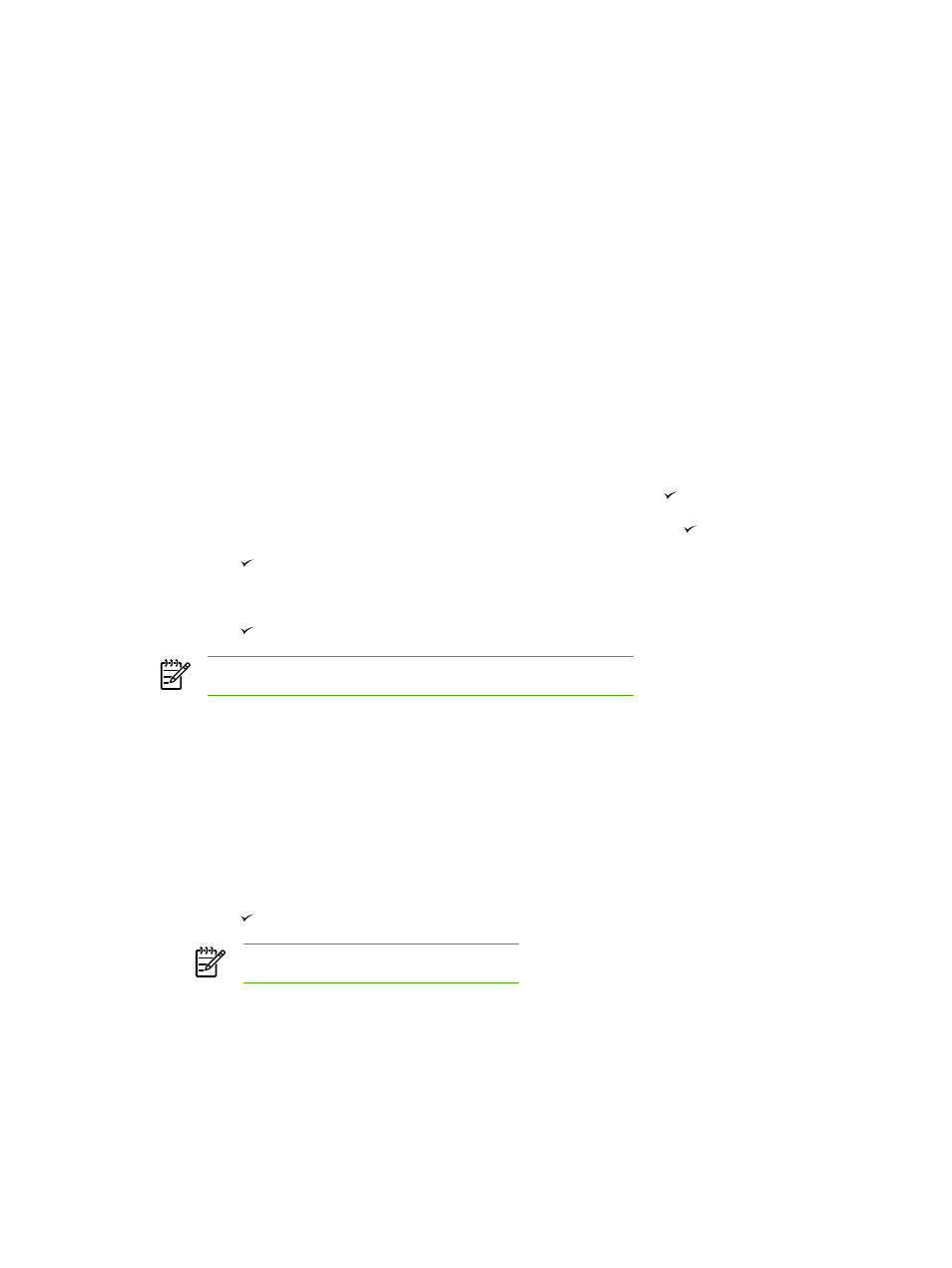
Using the all-in-one volume controls
You can control the volume of the following sounds:
●
The alarm sound that the all-in-one emits when it requires attention, such as when the all-in-one
door is open.
●
The beeps that are emitted when you press the all-in-one control-panel buttons.
●
The phone line sounds for outgoing faxes.
●
The ring volume for incoming faxes.
Changing the alarm volume
The alarm sounds when the all-in-one presents an alert or critical error message. The alarm duration
length is one second.
To change the alarm volume
1.
Press
Menu
.
2.
Use the
<
or the
>
button to select System setup, and then press .
3.
Use the
<
or the
>
button to select Volume settings, and then press .
4.
Press to select Alarm volume.
5.
Use the
<
or the
>
button to select Off, Soft, Medium, or Loud.
6.
Press to save your selection.
NOTE
The factory-set default for the alarm volume is Soft.
Changing the volume for the fax
This setting determines the volume of various fax sounds that occur when the all-in-one is sending or
receiving fax jobs.
To change the volume for the fax
1.
Press
Volume
.
2.
Use the
<
or the
>
button to select Off, Soft, Medium, or Loud.
3.
Press to save your selection.
NOTE
The factory-set default is Soft.
ENWW
Using the all-in-one control panel
45
