Networking, 9 networking, 9networking – HP LaserJet 3055 User Manual
Page 171
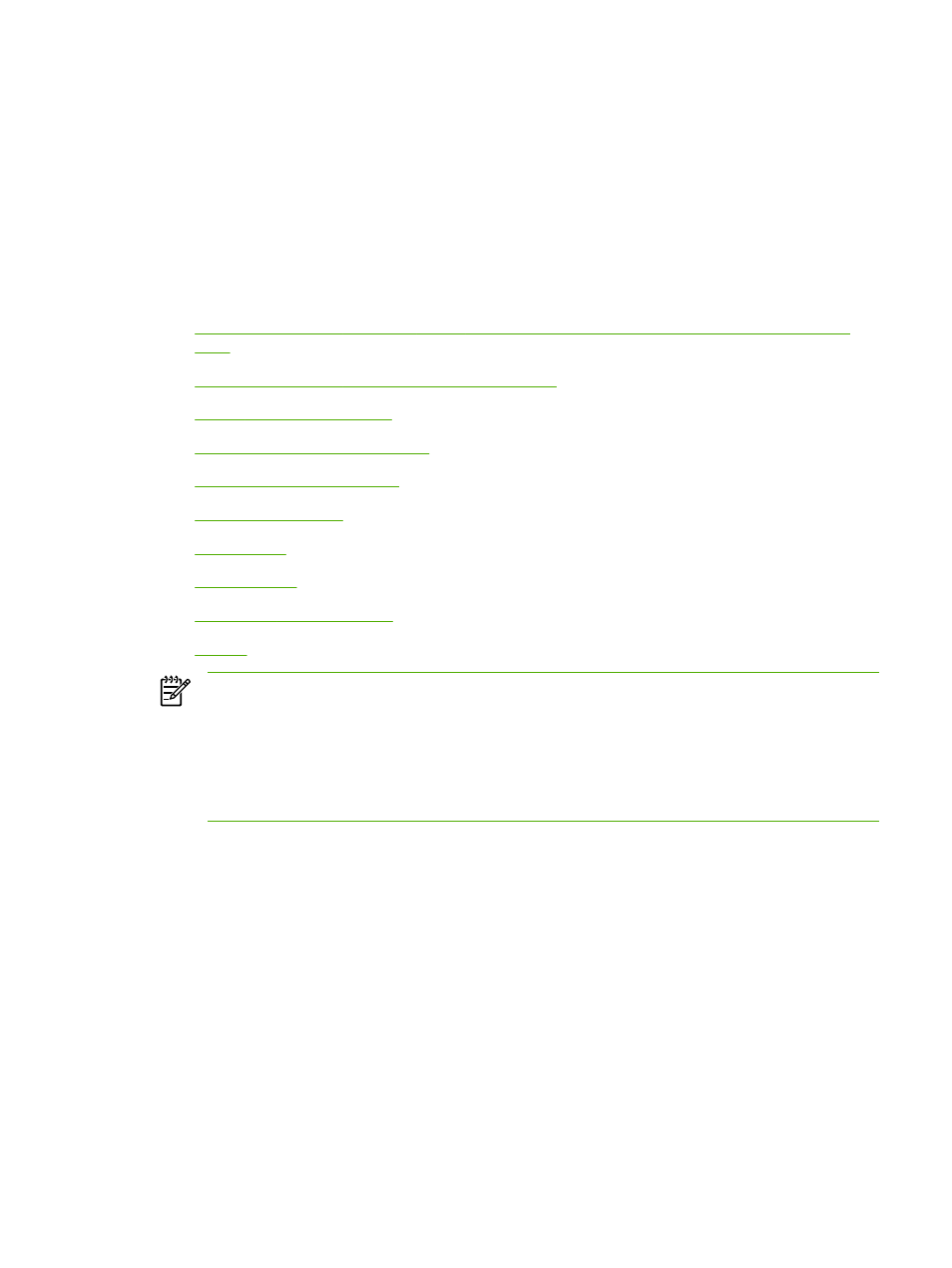
9
Networking
●
Set up the all-in-one and use it on the network (HP LaserJet 3052/3055/3390/3392 all-in-one
only)
●
Using the embedded Web server or HP ToolboxFX
●
●
Using the all-in-one control panel
●
●
●
●
●
●
NOTE
Configuring TCP/IP settings are complicated and should only be performed by
experienced network administrators. BOOTP will require a (PC, Unix, Linux, and so on.)
server to configure specific TCP/IP settings for the product. DHCP will also require a server,
but the TCP/IP settings will not be fixed for the all-in-one. Finally, the manual method to
configure specific TCP/IP settings can be done from the control panel, the embedded Web
server, the HP ToolboxFX. For additional help or network configuration, contact your network
provider.
ENWW
153
This manual is related to the following products:
