HP ProLiant DL180 Server User Manual
Page 58
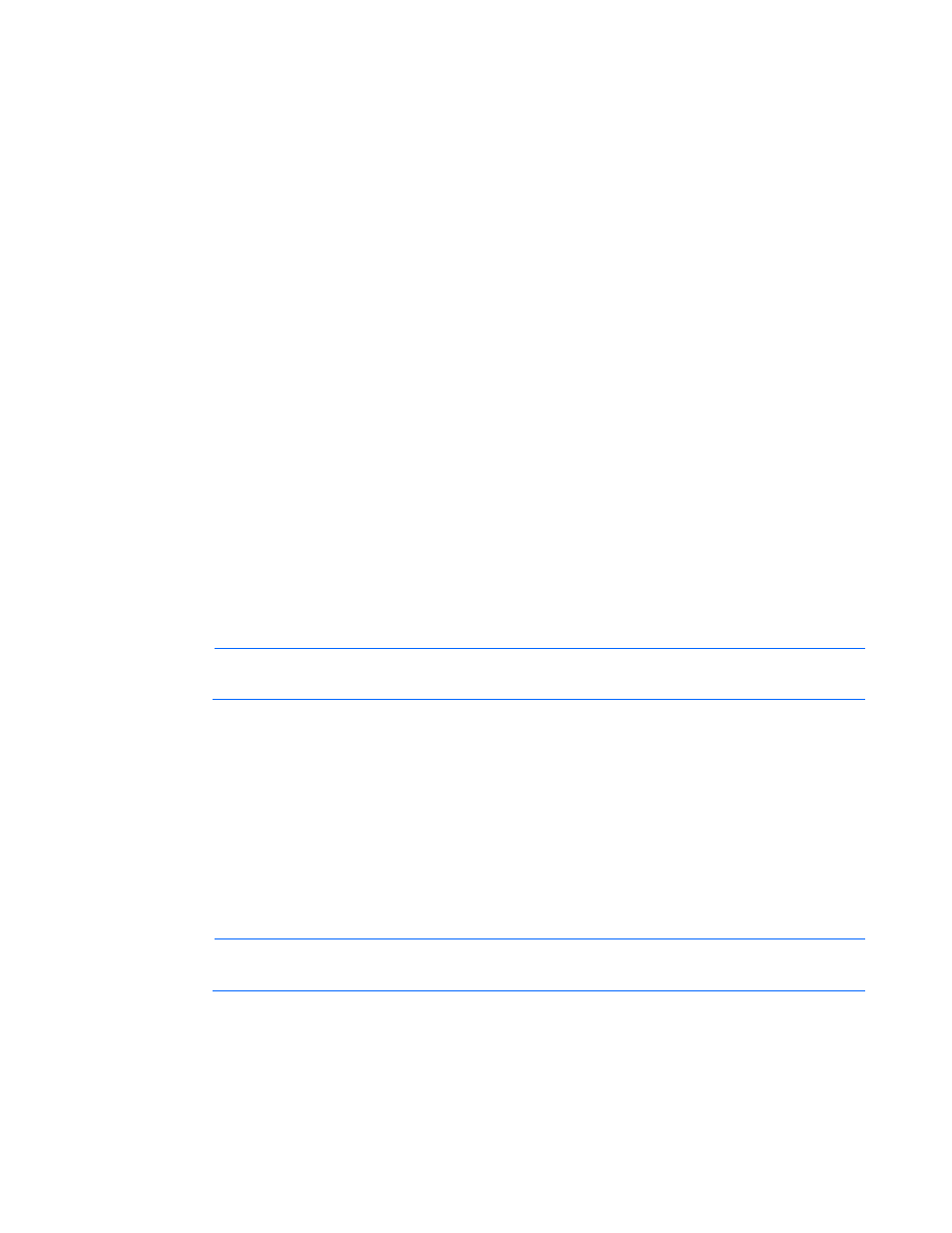
Using LO100 58
5.
In the File Name field, enter the file name of the certificate created (server_cacert.pem). Include the
path relative to the TFTP server root in the file name.
6.
Click Apply.
To install the private key through the browser:
1.
Log in to LO100 as an administrator.
2.
On the browser main menu navigation bar, click Security Settings.
3.
In the TFTP server IP address field, enter the IP address of the TFTP server.
4.
On the menu under File type, select Key.
5.
In the File Name field, enter the file name of the key created (server_privkey.pem). Include the path
relative to the TFTP server root in the file name.
6.
Click Apply.
Installing a certificate or private key through the CLP
To install a certificate, log in to LO100 as administrator through the CLP interface and issue the load
command to upload and install the certificate. For example:
load -source
where:
o
o
tftpserver is the URL or IP address of the TFTP server containing the certificate.
o
Path is the path of the file relative to the TFTP server root.
o
filename is the file name of the certificate file (server_cacert.pem in this example).
You can also find these commands in /map1/firmware directory.
NOTE:
After using the load command LO100 will reset ending your CLP interface session.
You must reconnect to the CLP interface.
To install a private key, log in to LO100 as administrator through the CLP interface and issue the load
command to upload and install the certificate. For example:
load -source
where:
o
o
tftpserver is the URL or IP address of the TFTP server containing the private key file.
o
Path is the path of the file relative to the TFTP server root.
o
filename is the file name of the private key file (server_privkey.pem in this example).
You can also find these commands in /map1/firmware directory.
NOTE:
After using the load command LO100 will reset ending your CLP interface session.
You must reconnect to the CLP interface.
To successfully establish SSH/SSL connections after loading a key or certificate through the CLI or the
GUI, and after you click Apply, you must reset the BMC by choosing either of the following:
•
CLI (/./-> cd map1 a"resetmap1")
•
Physically pulling AUX power
- ProLiant DL180 G5 Server ProLiant ML150 G5 Server ProLiant ML110 G5 Server ProLiant DL160 G5p Server ProLiant DL120 G5 Server ProLiant ML115 G5 Server ProLiant DL165 G5 Server ProLiant DL160 G5 Server ProLiant DL165 G5p Server Lights-Out 100 Remote Management ProLiant SL165z G6 Server ProLiant DL185 G5 Server
