Using the serial port, Enabling serial access to lo100 – HP ProLiant DL180 Server User Manual
Page 11
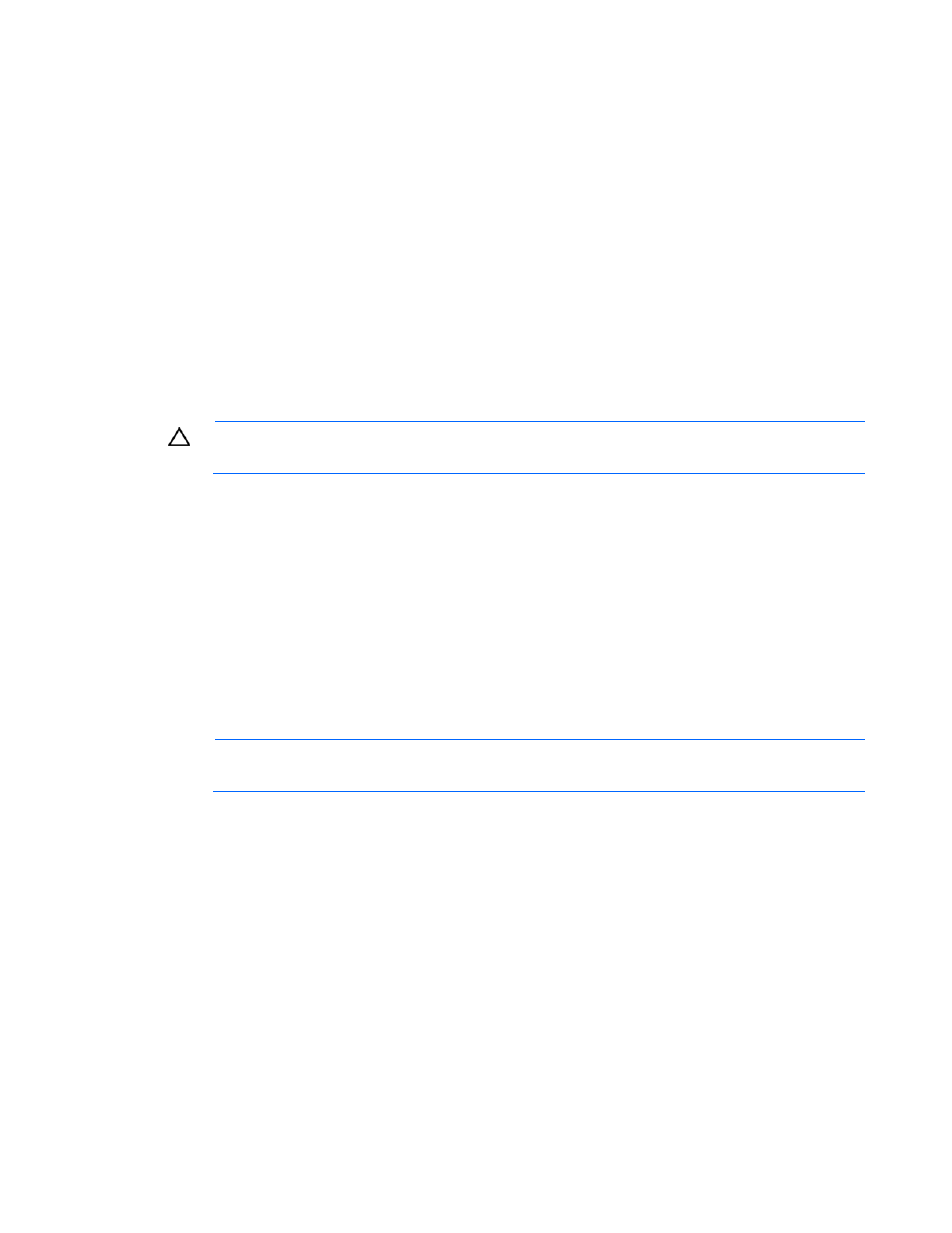
Configuration 11
Accessing BIOS Setup Utility and using function keys
Throughout the document, the F10 key is listed as the standard method of accessing the BIOS Setup
Utility, saving changes, and exiting the utility. In some cases, the function keys (F keys) might not pass
through the telnet client correctly to the remote system. If this occurs, use the following ESC key
equivalents:
•
F8—ESC+8
•
F10—ESC+0
•
F12—ESC+@
Using the serial port
The server serial port provides basic serial port functionality and serves as an interface to LO100. You
can configure the system serial port for exclusive use with LO100.
CAUTION:
After enabling the serial port for use with LO100, legacy serial devices might not
function correctly if attached to the serial port.
You must configure the LO100 serial port hardware parameters to work with your respective serial port
communications software. LO100 serial port configuration is controlled through the BIOS Setup Utility.
Enabling serial access to LO100
1.
Power up the server.
2.
When POST displays the message, ROM-Based Setup, press the F10 key. If the server has an
administrator password configured, the system prompts you to enter the password. If the server does
not have a password configured, the main screen of the BIOS Setup Utility appears.
3.
Press the right arrow (→) key to navigate to the Advanced menu.
4.
Choose one of these options:
NOTE:
If you change the Serial Port Assignment, the BMC IP Address resets. The BMC IP
address might not be the same after reboot.
o
On ML110 G5 and DL120 G5 servers:
i.
Press the down arrow (↓) key to scroll to IO Device Configuration. Press the Enter key.
ii.
Set Embedded Serial Port Mode to System.
iii.
Set Embedded Serial Port to Enabled.
o
On ML115 G5, ML150 G5, DL160 G5, DL165 G5, DL180 G5, DL185 G6, and SL165z G6
servers:
i.
Press the down arrow (↓) key to scroll to IPMI Configuration. Press the Enter key.
ii.
Press the down arrow (↓) key to scroll to the Serial Port Configuration menu. Press the Enter
key.
iii.
Set Serial Port Assignment to BMC.
iv.
Set Serial Port Switching to Enabled.
v.
Set Serial Port Connection Mode to Direct.
- ProLiant DL180 G5 Server ProLiant ML150 G5 Server ProLiant ML110 G5 Server ProLiant DL160 G5p Server ProLiant DL120 G5 Server ProLiant ML115 G5 Server ProLiant DL165 G5 Server ProLiant DL160 G5 Server ProLiant DL165 G5p Server Lights-Out 100 Remote Management ProLiant SL165z G6 Server ProLiant DL185 G5 Server
