HP XP Command View Advanced Edition Software User Manual
Page 81
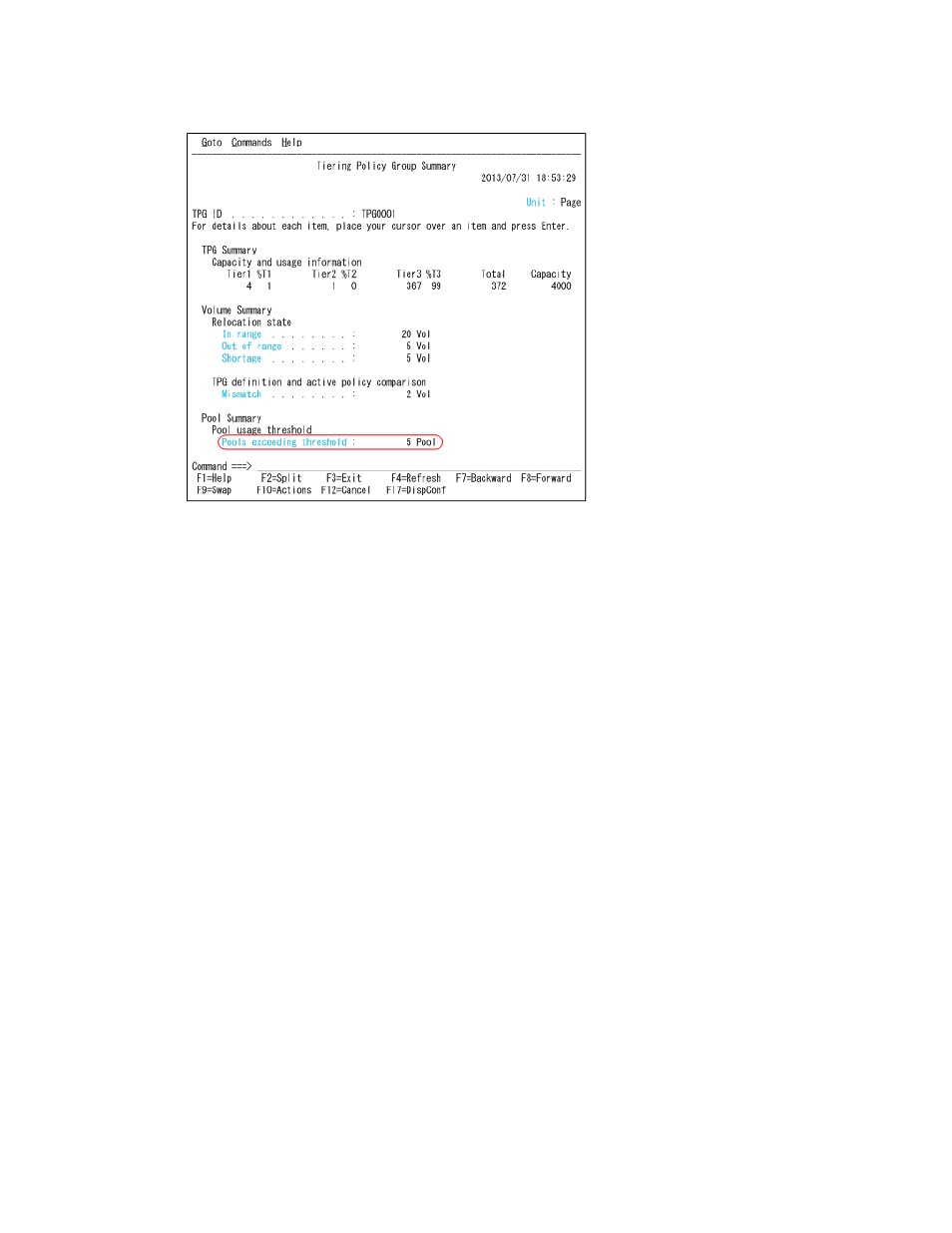
3.
Enter 1 in the entry field or select the Summary 'S' point-and-shoot field.
In the Tiering Policy Group Summary panel, the number of pools whose usage exceeds the
threshold appears in the Pools exceeding threshold field.
4.
To view the pools whose usage exceeds the threshold, select the Pools exceeding threshold
point-and-shoot field.
The Tiering Policy Group Pool List panel displays a list of pools whose usage exceeds the threshold.
Related topics
• Tiering Policy Group List area
• Tiering Policy Group Pool List panel
• Tiering Policy Group Summary panel
About changing tiering policy groups when using the ISPF
panel
This section describes how to change tiering policy groups by using the ISPF panels.
Changing a tiering policy when using the ISPF panel
If you need to change a tiering policy due to lowered I/O performance or a change in the purpose
for which volumes are being used, modify the created tiering policy information CSV file, update the
definition, and then apply the update to the storage system.
Procedure
1.
Change the tiering policy information CSV file.
User Guide
81
