Manage licenses panel – HP XP Command View Advanced Edition Software User Manual
Page 123
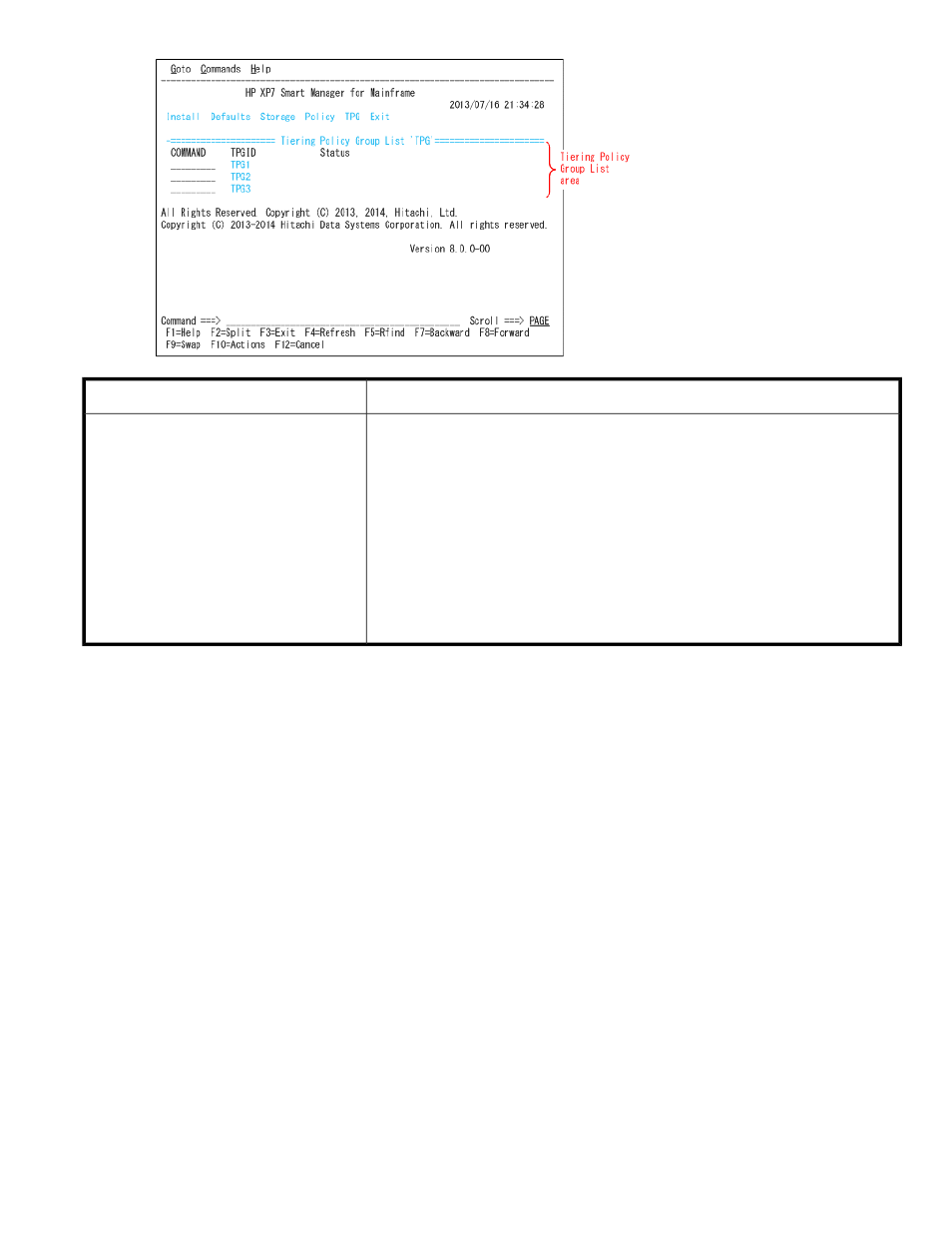
Description
Item
The action to be executed for the selected tiering policy group.
You can specify the following actions:
•
S: Goes to the Tiering Policy Group Summary panel.
•
ACT: Applies the tiering policy to the storage systems.
•
DCT: Changes the tiering policy back to the default.
•
SG: Goes to the Tiering Policy Group Storage Group List panel.
•
V: Goes to the Tiering Policy Group Volume List panel.
•
P: Goes to the Tiering Policy Group Pool List panel.
•
D: Goes to the Tiering Policy Group Definition panel.
•
DEL: Deletes the tiering policy group definition file.
COMMAND
Related topics
• Tiering Policy Group Definition panel
• Tiering Policy Group Pool List panel
• Tiering Policy Group Storage Group List panel
• Tiering Policy Group Summary panel
• Tiering Policy Group Volume List panel
Manage Licenses panel
In this panel, you can register a license or display the license information for Smart Manager for
Mainframe.
User Guide
123
