HP XP Command View Advanced Edition Software User Manual
Page 184
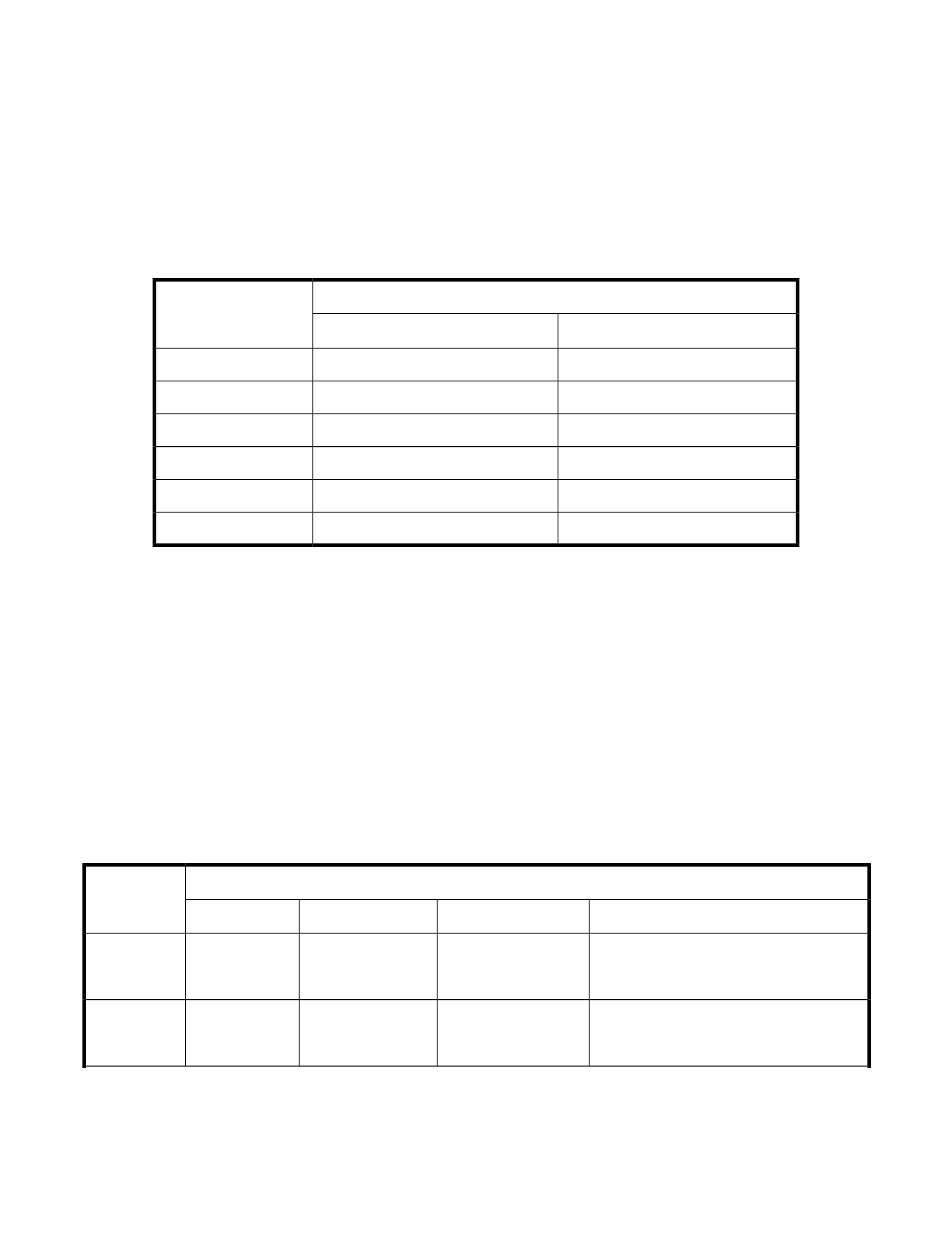
prefix.TPG.tiering-policy-group-ID
is used as the name of a tiering policy group
definition file. The maximum length of a tiering policy group ID that can be specified is 44 - (5
+
length-of-character-string-specified-for-prefix
).
tiering-policy-level
~
0
|
1
|
2
|
3
|
4
|
5
)) <<
0
>>
Specifies a numeric characters as the tiering policy level (that determines the tiers in which data
is to be located) to be set for the specified volume. The following table describes the relationships
between tiering policy levels and tiers in which data will be located.
The smaller the tier number, the higher the tier. For example, if an SSD device and an SAS device
make up a tiered volume, the SSD device is Tier 1, and the SAS device is Tier 2.
Table 41 Relationship between tiering policy levels and tiers in which data will be located
Tier in which data will be located
Tiering policy level
2-tier configuration
3-tier configuration
All tiers (Tiers 1 and 2)
All tiers (Tiers 1, 2, and 3)
0
Tier 1
Tier 1
1
All tiers (Tiers 1 and 2)
Tiers 1 and 2
2
All tiers (Tiers 1 and 2)
Tier 2
3
All tiers (Tiers 1 and 2)
Tiers 2 and 3
4
Tier 2
Tier 3
5
new-page-assignment-tier
~
HIGH
|
MIDDLE
|
LOW
)) <<
MIDDLE
>>
Specifies the order of tiers to which new pages will be assigned first if there are multiple tiers in
the specified tiering policy level. The meanings of the values that can be specified are as follows:
•
HIGH
: The new page is assigned from the higher tier of tiers set in the tiering policy.
•
MIDDLE
: The new page is assigned from the middle tier of tiers set in the tiering policy.
•
LOW
: The new page is assigned from the lower tier of tiers set in the tiering policy.
The following tables describe in detail the values set for the new-page assignment tier in a 3-tier
and a 2-tier configuration. how the order of tiers to which new pages will be assigned is determ-
ined by the tiering policy level and new-page assignment tier settings. In the table, 1>2 indicates
that pages will first be assigned to Tier 1 (higher tier), and if Tier 1 becomes full, pages will then
be assigned to Tier 2 (lower tier). The smaller the tier number, the higher the tier. For example,
if an SSD device and an SAS device make up a tiered volume, the SSD device is Tier 1, and the
SAS device is Tier 2.
Table 42 New-page assignment description (3-tier configuration)
Value of the new-page assignment tier setting
Tiering
policy level
Description
LOW
MIDDLE
HIGH
The order changes according to the value
that is set. This is a case in which setting a
value is effective.
3>2>1
2>3>1
1>2>3
0
Because only one tier applies to this level,
the order does not change according to the
value that is set.
1>2>3
1>2>3
1>2>3
1
Files used by Smart Manager for Mainframe
184
