Installation management area, Set defaults area, 119 set defaults area – HP XP Command View Advanced Edition Software User Manual
Page 119
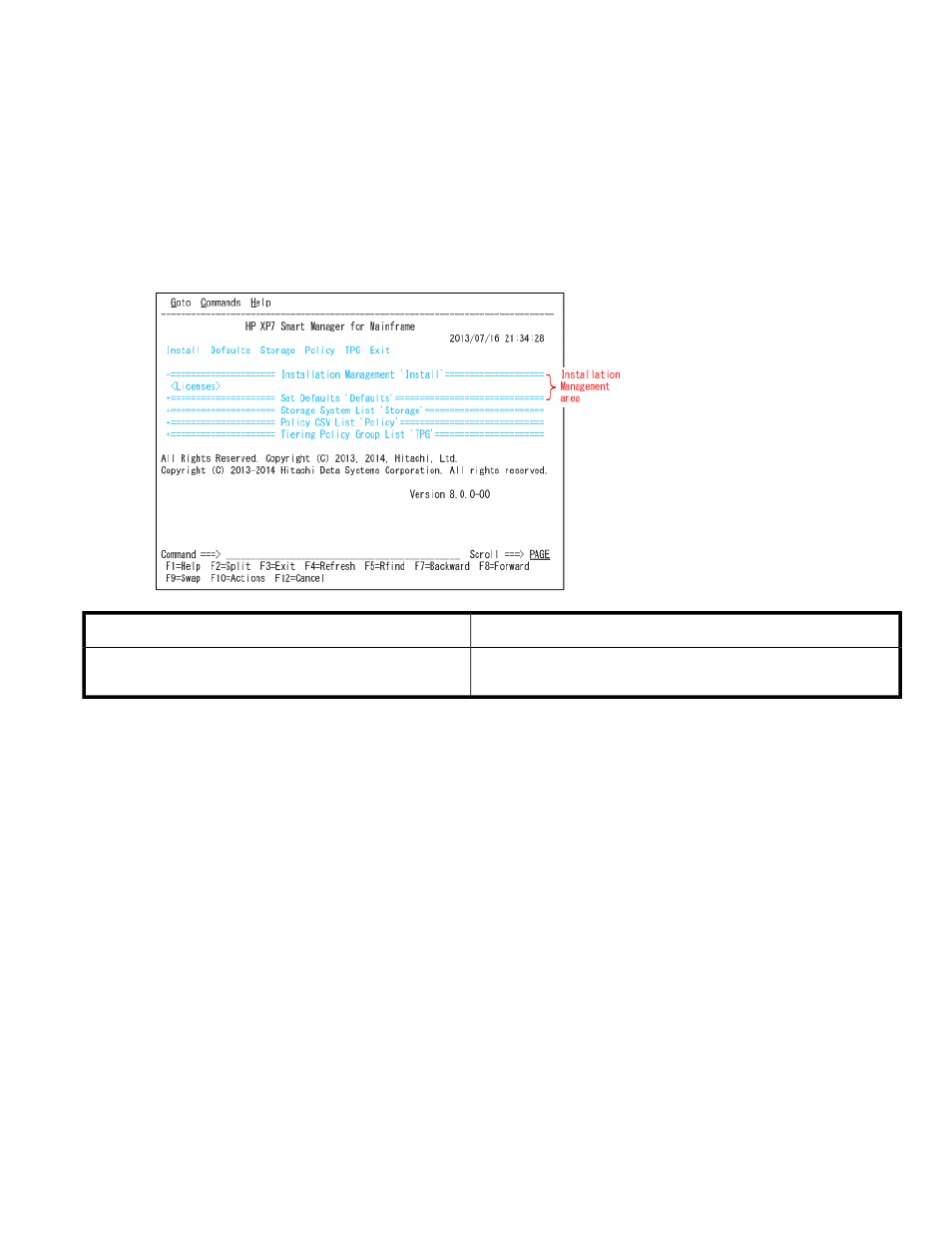
Related topics
• Installation Management area
• Tiering Policy Group List area
Installation Management area
This area displays operation menus related to the installation of Smart Manager for Mainframe.
Description
Item
Select the
panel for registering or displaying license information.
Related topics
Set Defaults area
This area displays basic settings for operating Smart Manager for Mainframe from the ISPF panel.
User Guide
119
This manual is related to the following products:
