Return codes generated by the ktgethda command, Parameters, Return codes – HP XP Command View Advanced Edition Software User Manual
Page 147
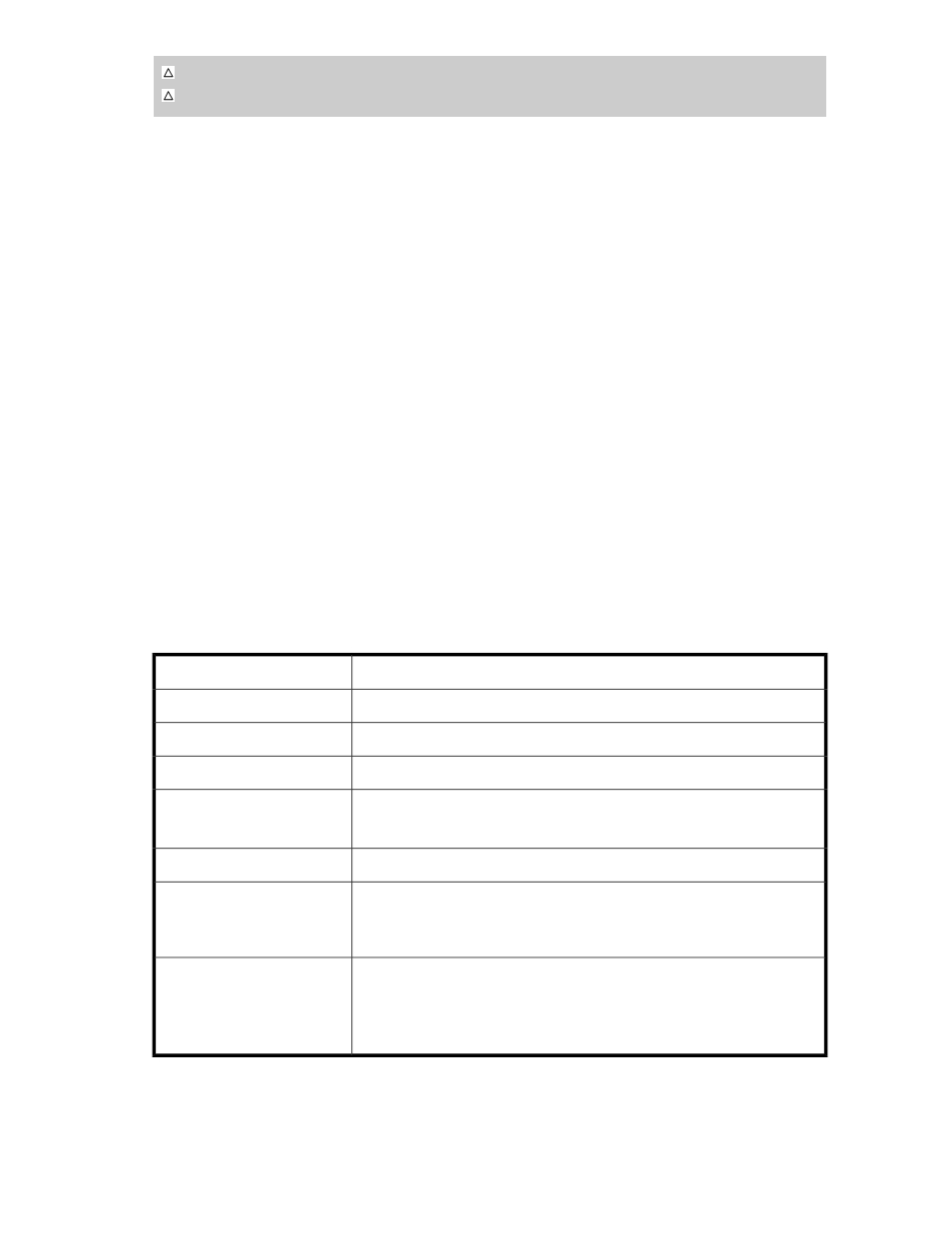
1
PREFIX(prefix)
1
SN(serial-number)
Parameters
STEM(stem-name-1)
~
Specify the prefix (any value) of the host-discovered array structure to which the information will
be loaded from the disk configuration definition file. This value must end with a period.
MSG(stem-name-2)
~
Specify the prefix (any value) of the message structure that stores messages generated by this
command. This value must end with a period.
PREFIX(prefix)
~
Specify the prefix of the disk configuration definition file to be read.
SN(storage-system-serial-number)
~<5-12 alphanumeric characters>
Specify the serial number of the storage system from which information will be read.
Reference note
If the
KTGETHDA
command with the same value specified for the
STEM
parameter is executed multiple
times, all execution results are valid as long as the
SN
parameter, which specifies a storage system,
has a unique value. If a host-discovered array structure has already been set by executing another
CLI command, information for the same REXX variable name will be overwritten.
Return codes
The following table lists and describes the codes returned when the
KTGETHDA
command terminates.
If the commands do not terminate normally, refer to the resulting error messages for details.
Table 17 Return codes generated by the KTGETHDA command
Meaning
Return code
The command ended normally.
0
An unknown XML attribute or element is found in the input file.
4
XML data in the input file ends with an invalid structure.
36
•
An error occurred during reading of the file.
•
An error occurred during writing of the REXX variables.
40
The command ended due to invalid processing.
44
The command ended due to an invalid parameter. The possible cause is as
follows:
•
The parameters were specified incorrectly.
48
The command ended due to an incorrect execution method. The possible
causes are as follows:
•
The
MSG
parameter was specified incorrectly.
•
Installation was not performed correctly.
52
User Guide
147
