Hpqkt5ac (creating distribution libraries) – HP XP Command View Advanced Edition Software User Manual
Page 298
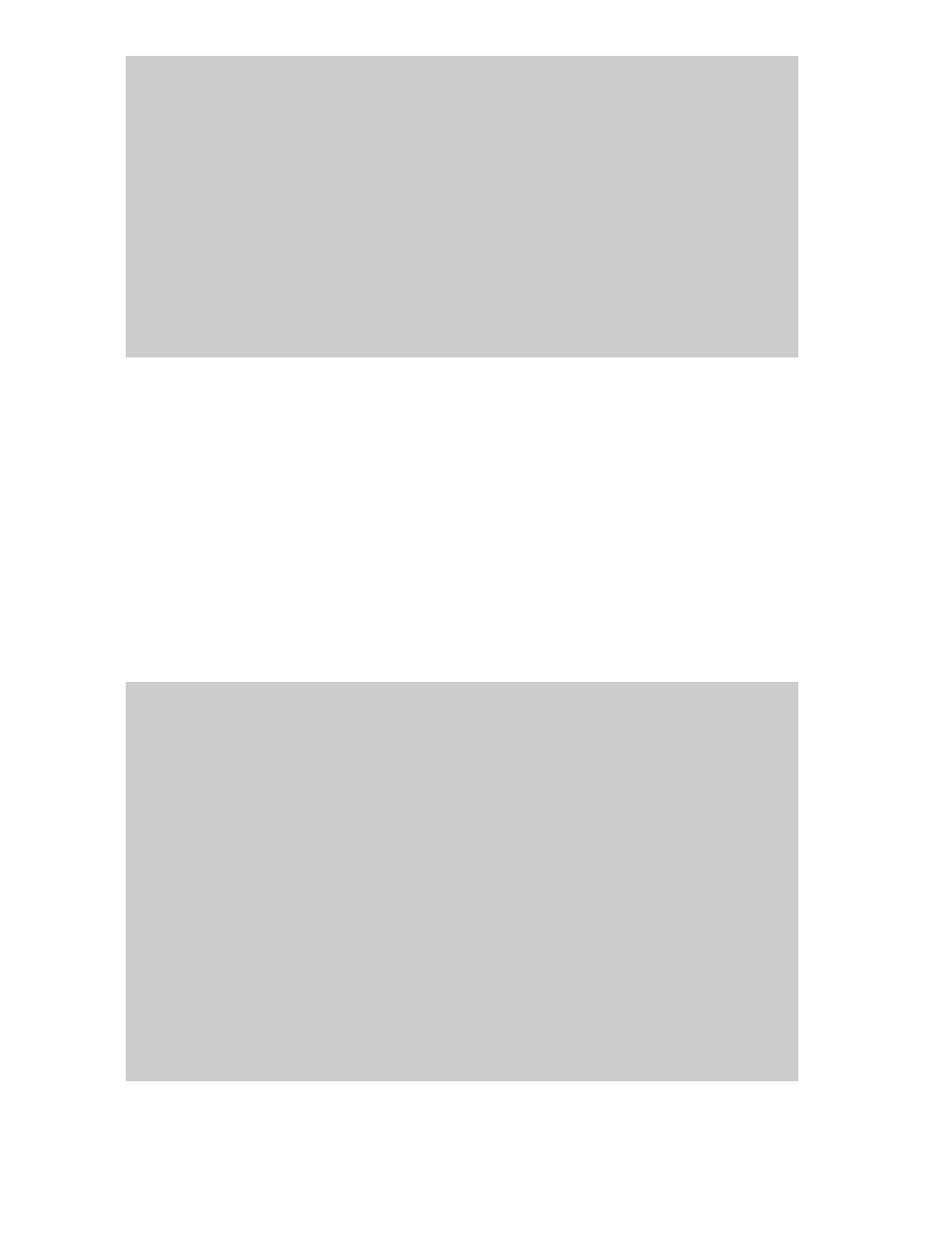
//GLOBAL DD DISP=SHR,DSN=&PFX..SMPCSI.CSI
//TGT1 DD DISP=SHR,DSN=&PFX..SMPCSI.CSI
//DLIB1 DD DISP=SHR,DSN=&PFX..SMPCSI.CSI
//SMPTLIB DD DISP=SHR,UNIT=3390,VOL=SER=&VSN
//SMPHOLD DD DUMMY
//SMPSCDS DD DISP=SHR,DSN=&PFX..SMPSCDS
//SMPMTS DD DISP=SHR,DSN=&PFX..SMPMTS
//SMPSTS DD DISP=SHR,DSN=&PFX..SMPSTS
//SYSLIB DD DISP=SHR,DSN=SYS1.MACLIB
// DD DISP=SHR,DSN=&PFX..SMPMTS
//SMPCNTL DD *
SET BDY(TGT1).
APPLY SELECT(CHKLnnn)
CHECK -----(6)
.
/*
HPQKT5AC (creating distribution libraries)
The method for modifying
HPQKT5AC
, which creates the distribution library, is explained below.
The following numbers correspond to the numbers appearing on the right side of the sample JCL.
(1) to (3)
Modify the JOB statement in accordance with the installation environment.
(4)
Change the prefix for the dataset name from
HPQKT
to
HPQ1.KT
.
(5)
Change the volume allocated to the SMP/E dataset from
#smp01
to
SMP001
.
(6)
After SMP/E ACCEPT is completed, delete
CHECK
(or comment it out), and then perform the job
again.
//HPQKT5AC JOB (ACCT#),'ALLO UPLD FILES', -----(1)
// REGION=0M,CLASS=A, -----(2)
// MSGLEVEL=(1,1),MSGCLASS=X,NOTIFY=&SYSUID -----(3)
//*********************************************************************
//*
//* All Rights Reserved. Copyright (C) 2013, 2014, Hitachi, Ltd.
//*
//*********************************************************************
//*
//* This JCL executes SMP/E ACCEPT to create the distribution libraries.
//*
//* Instructions:
//* 1) Modify the JOB statement to match your environment.
//* 2) Modify the following values to match your environment:
//*
//* Value Description
//* -------- --------------------------------
//* GIMSMP Installation SMP/E program
// SET PFX=HPQKT Prefix of SMP files -----(4)
// SET VRM=Vnnnnnn Second level name (VER REL MOD)
// SET VSN=#smp01 DASD volume serial for SMPTLIB -----(5)
Modifying the sample JCL
298
