E modifying the sample jcl, Alloupld (creating datasets used for transfers), Appendix e – HP XP Command View Advanced Edition Software User Manual
Page 281
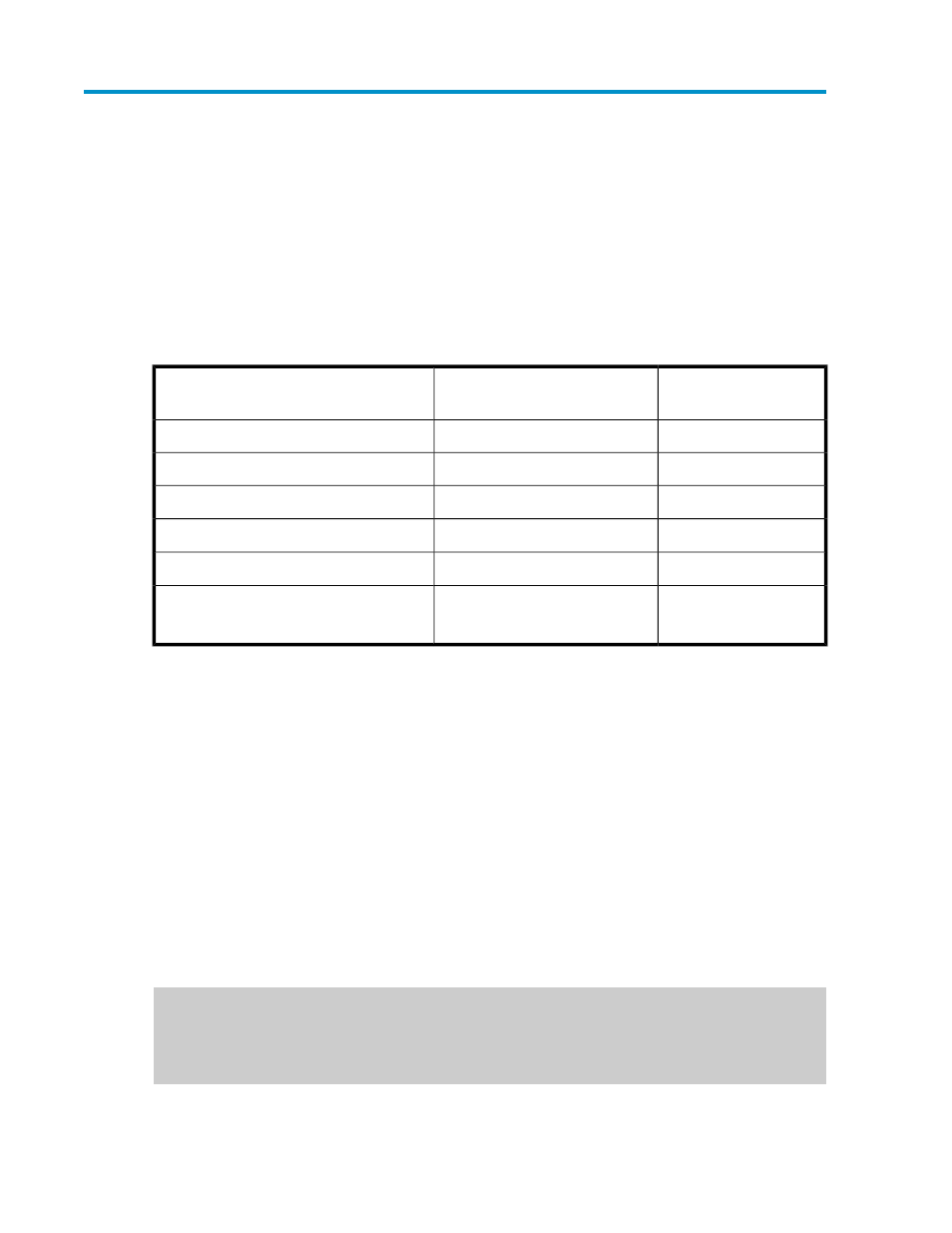
E Modifying the sample JCL
This appendix provides examples of how to modify the sample JCL.
Values used in the sample JCL modification examples
Prefixes for the dataset names and volumes allocated to the datasets used in the sample JCL modification
examples are shown in the following table.
Volume allocated to the
dataset
Prefix for dataset name
Dataset use
TSOW00
TSO/E user ID
Dataset used for transfers
TSOW00
TSO/E user ID
For TSO/E RECEIVE
SMP001
HPQ1.KT.
SMP/E dataset
KTT000
HPQ1.KT.
Target library
KTD000
HPQ1.KT.
Distribution library
SMP001
HPQ1.KT.
Global zone
(SMPTLIB)
In the sample JCL, the
nnn
part of
CHKLnnn
and the
nnnnnn
part of
Vnnnnnn
vary depending on
the version.
ALLOUPLD (creating datasets used for transfers)
The method for modifying
ALLOUPLD
, which creates datasets used for transfers, is described below.
The following numbers correspond to the numbers appearing on the right side of the sample JCL.
(1) to (3)
Modify the JOB statement in accordance with the installation environment.
(4) to (14)
Change the prefix for the name of the dataset transfer destination from
HP
to the
TSO/E user
ID
.
(15)
Change VOLSER from
#tso01
to
TSOW00
.
//ALLOUPLD JOB (ACCT#),'ALLO UPLD FILES', -----(1)
// REGION=0M,CLASS=A, -----(2)
// MSGLEVEL=(1,1),MSGCLASS=X,NOTIFY=&SYSUID -----(3)
User Guide
281
