Syntax elements – HP XP Command View Advanced Edition Software User Manual
Page 302
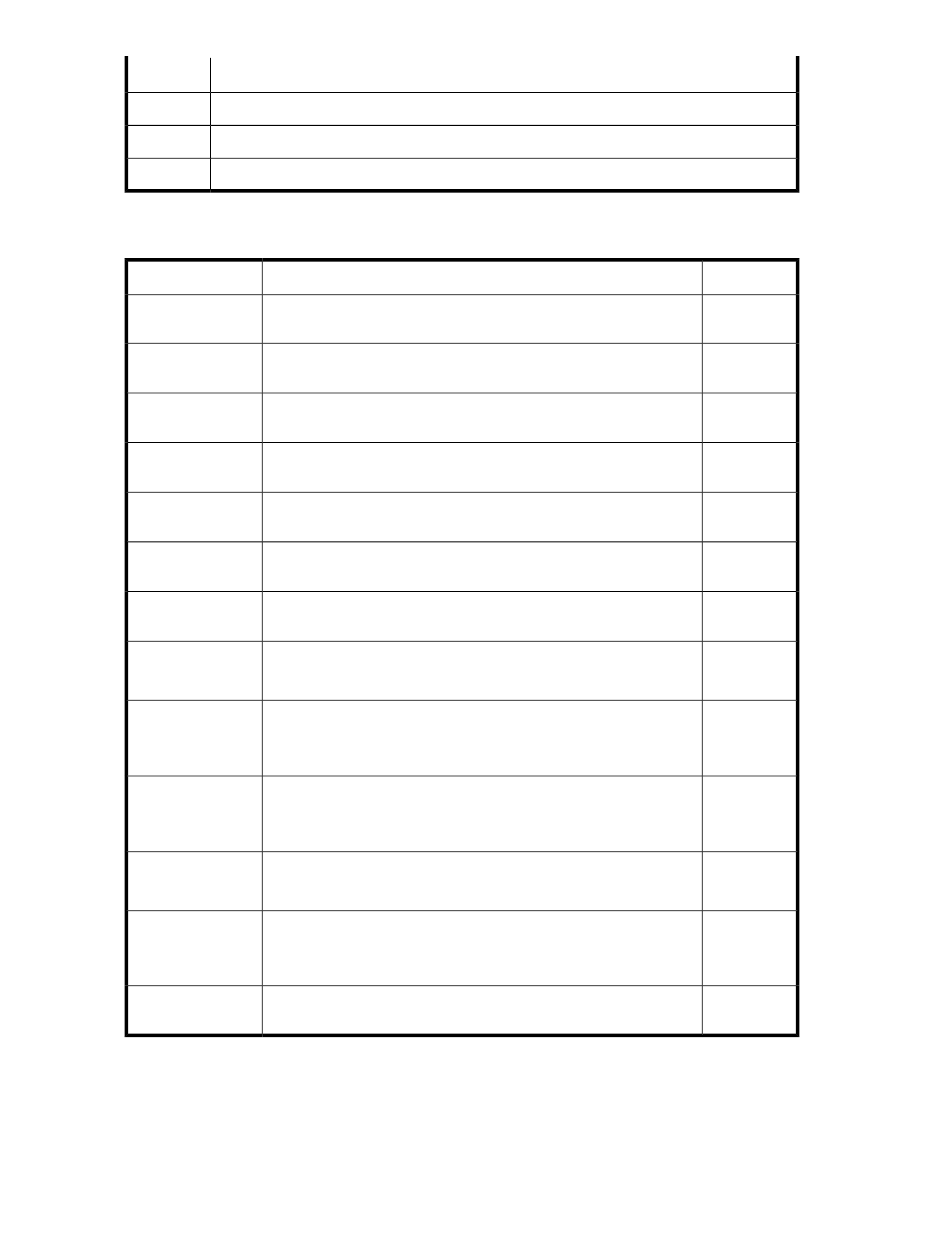
Convention
Symbol
Indicates a syntax element that must be used when specifying the item.
< >
Indicates a default value used by the system if the item is omitted.
<< >>
Indicates the range of valid values.
(( ))
The following table shows the syntax elements used in this document.
Table 60 Syntax elements
Example
Valid value
Syntax element
--
0-9
--
A-Z, a-z, at marks (@), hash marks (#), and dollar signs ($)
--
A-Z, at marks (@), hash marks (#), and dollar signs ($)
A123
A123
A@C
--
--
This setting is not case sensitive.
--
and underscores (_)
This setting is not case sensitive.
--
|
This setting is not case sensitive.
A?.A123.!12.
This setting is not case sensitive.
A1234567
Note: A symbolic name can contain eight or fewer characters.
A12.B34.CDE
Command syntax descriptions
302
