HP XP Command View Advanced Edition Software User Manual
Page 77
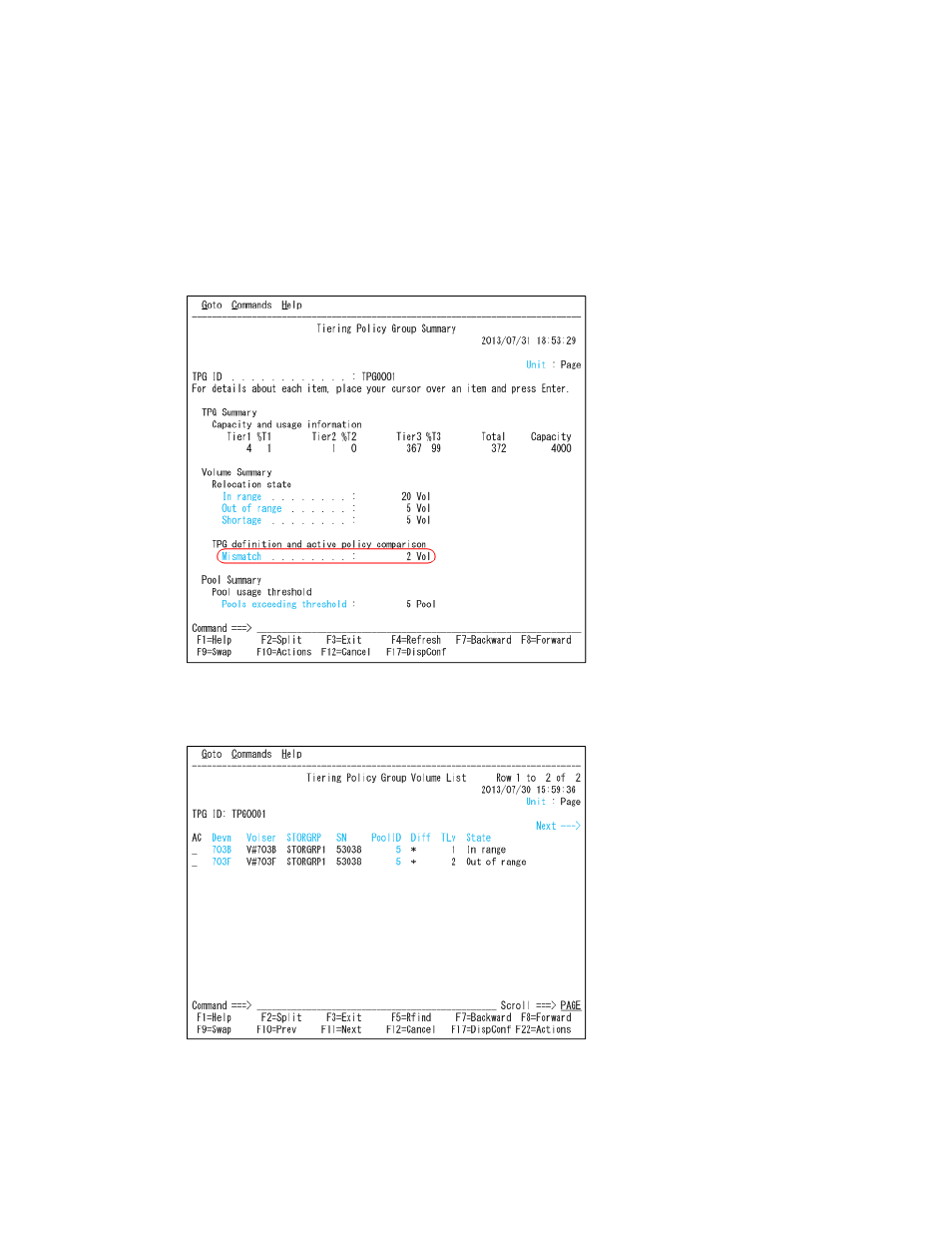
Procedure
1.
In the main panel, select the Tiering Policy Group List 'TPG' point-and-shoot field.
The Tiering Policy Group List area appears.
2.
Enter a slash (/) in the COMMAND field for the tiering policy group to be checked for whether
tiering policies have been applied.
The Tiering Policy Group List Actions panel appears.
3.
Enter 1 in the entry field or select the Summary 'S' point-and-shoot field.
The Mismatch field in the Tiering Policy Group Summary panel displays the number of volumes
in which the definitions of tiering policies differ from the current status.
4.
To check the volumes that contain inconsistencies, select the Mismatch point-and-shoot field.
The Tiering Policy Group Volume List panel displays a list of volumes for which the definitions of
tiering policies differ from the current status.
User Guide
77
