Related topics – HP XP Command View Advanced Edition Software User Manual
Page 199
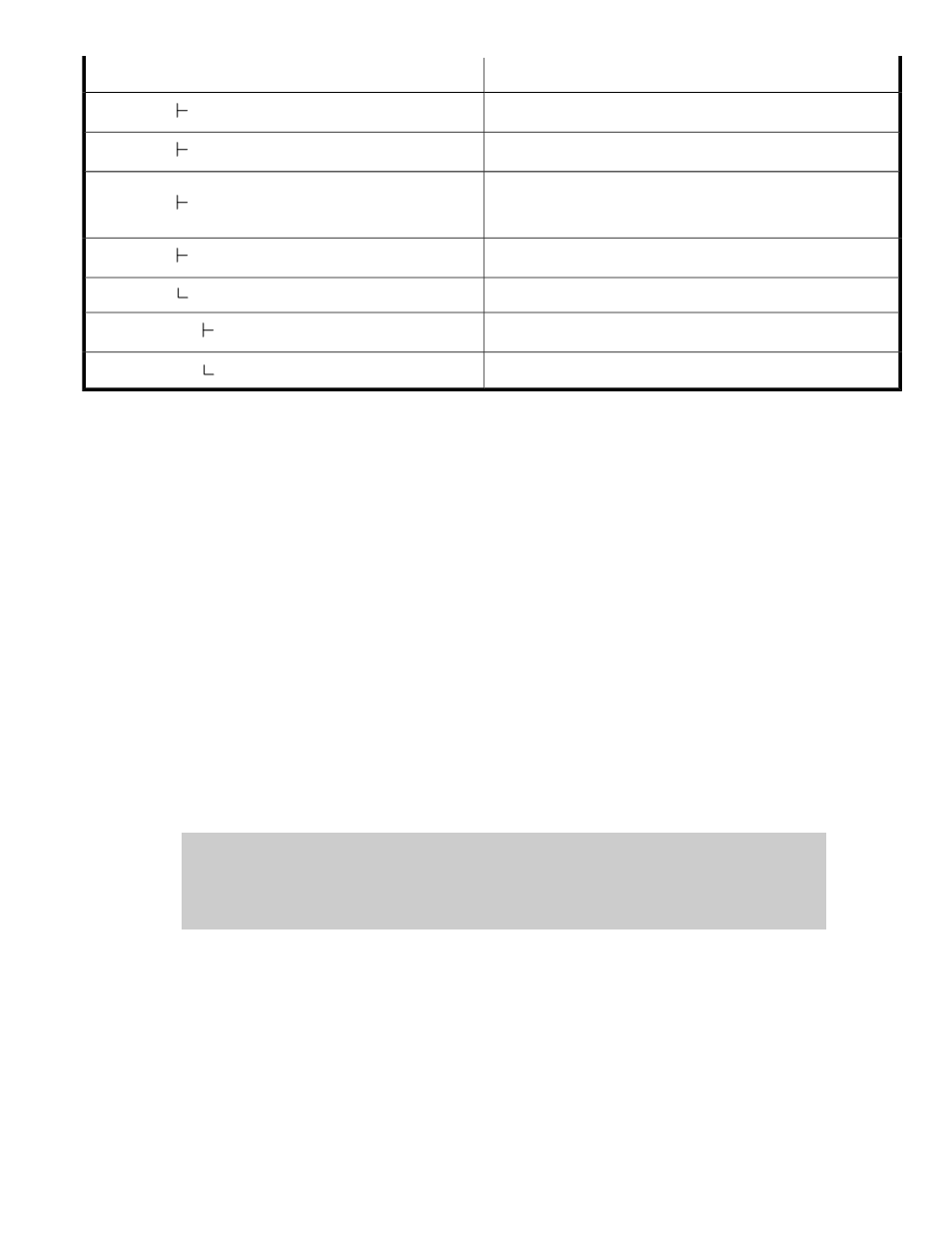
Description
REXX variable name
Used tier capacity
Used
Unit of the total tier capacity and used tier capacity
Unit
Free area ratio for new-page assignment (%). This is the percentage
of free area allocated for each tier to which new pages can be as-
signed during relocation.
EntryBufferPerCent
Percentage of the buffer area used for relocation (%)
RelocateBufferPerCent
m
indicates the migration-source tier number.
m.
Expected number of pages to be migrated from tier
m
to tier
n
.
ExpectedMigrationPageCt
#
Number of pages migrated from tier
m
to tier
n
.
MigratedPageCt
#
Note:
Some REXX variables take effect only for Smart Tiers Z pools. If the value is not valid, 0 or a NULL
is set.
#:
This does not display information about the relocation that is currently being executed. This displays
information about the relocation that was performed in the previous cycle.
How to obtain the variable parts (nnnn and xx) in REXX variable names
To view volume and pool information from the host-discovered array structure, you need the following
information for the storage system to identify the volume or pool: serial number (
nnnnn
in
SNnnnnn
),
control unit number (
xx
in
CUxx
), command control address (
xx
in
CCAxx
), and pool ID (
xx
in
POOLxx
). You can obtain these values from the REXX variable values in the tiering policy group
structure, host-discovered array index structure, or device information structure. Use the obtained
values to create a REXX variable name for the host-discovered array structure, and then view the
information. For details, see the sample scripts in which the corresponding commands are used.
Example of the
KTQRYDEV
command
This example shows how to obtain the storage system's serial number (SN), CU number, and
command control address from the device information structure, create the REXX variable name
for the host-discovered array structure, and then view the tiering policy level of the volume. In this
example, the prefix of the host-discovered array structure is assumed to be
DEMO_STEM
.
sym_SN = 'SN' || DEMO_STEM.SerialNum
sym_CU = 'CU' || DEMO_STEM.CUNum
sym_CCA = 'CCA' || DEMO_STEM.CCA
TierLevel = DEMO_STEM.LOCAL.sym_SN.sym_CU.sym_CCA.TierLevel
Related topics
User Guide
199
