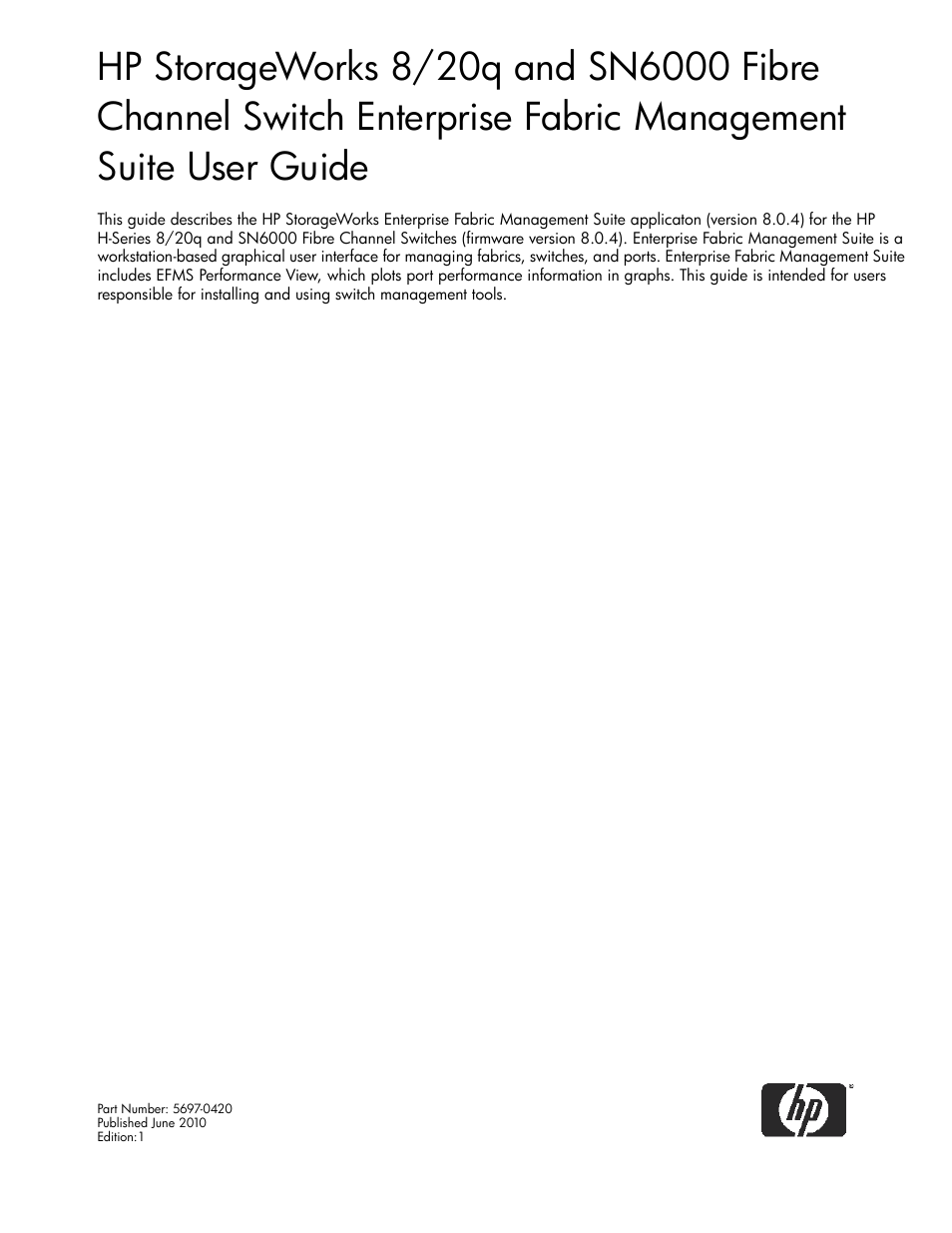HP H-series Enterprise Fabric Management Suite Software User Manual
HP Storage
This manual is related to the following products:
Table of contents
Document Outline
- Contents
- Using Enterprise Fabric Management Suite
- Installing Enterprise Fabric Management Suite
- Starting Enterprise Fabric Management Suite
- Exiting Enterprise Fabric Management Suite
- Uninstalling Enterprise Fabric Management Suite
- Changing the encryption key for the default fabric view file
- Saving and opening fabric view files
- Setting Enterprise Fabric Management Suite preferences
- Using online help
- Viewing software version and copyright information
- Enterprise Fabric Management Suite user interface
- Managing Fabrics
- Fabric firmware and software versions
- Managing the fabric database
- Adding a new switch to a fabric
- Replacing a failed switch
- Displaying fabric information
- Verifying Fibre Channel connections
- Device information and nicknames
- Fabric services
- Transparent router
- Managing Fabric Zoning
- Zoning concepts
- Using the Zoning Wizard
- Managing the zoning database
- Merging fabrics and zoning
- Managing zone sets
- Managing zones
- Managing aliases
- Managing Fabric Security
- Connection security
- User account security
- Port security
- Device security
- Managing Switches
- Managing user accounts
- Viewing switch information
- Configuring port threshold alarms
- Paging a switch
- Setting the date/time and enabling NTP client
- Resetting a switch
- Configuring a switch
- Managing switch stacks
- Configuring the network
- Configuring SNMP
- Configuring Call Home
- Testing a switch
- Archiving a switch
- Restoring a switch
- Restoring the factory default configuration
- Installing feature license keys
- Downloading a support file
- Installing firmware
- Managing Ports
- Viewing port information
- Port Information data window
- Figure 77 Port Information data window
- Table 24 Port Information data window buttons
- Table 25 Port Information data window—Summary
- Table 26 Port Information data window—Advanced
- Table 27 Port Information data window—Extended Credits
- Table 28 Port Information data window—Media
- Table 29 Port Information data window—Digital Diagnostics Monitoring
- Figure 78 Detailed Media Display dialog box
- Port Statistics data window
- Port Information data window
- Configuring ports
- Using the Extended Credits wizard
- Moving a licensed port
- Resetting a port
- Testing ports
- Graphing port performance
- Figure 85 EFMS Performance View graph
- Starting EFMS Performance View
- Exiting EFMS Performance View
- Saving and opening Fabric View files
- Changing the default Fabric View file encryption key for EFMS Performance View
- Setting EFMS Performance View preferences
- Setting the polling frequency
- Displaying Graphs
- Saving graph statistics to a file
- Viewing port information
- Support and Other Resources
- Glossary
- Index