Figure 78 detailed media display dialog box, 78 detailed media display dialog box, Table 29 – HP H-series Enterprise Fabric Management Suite Software User Manual
Page 130
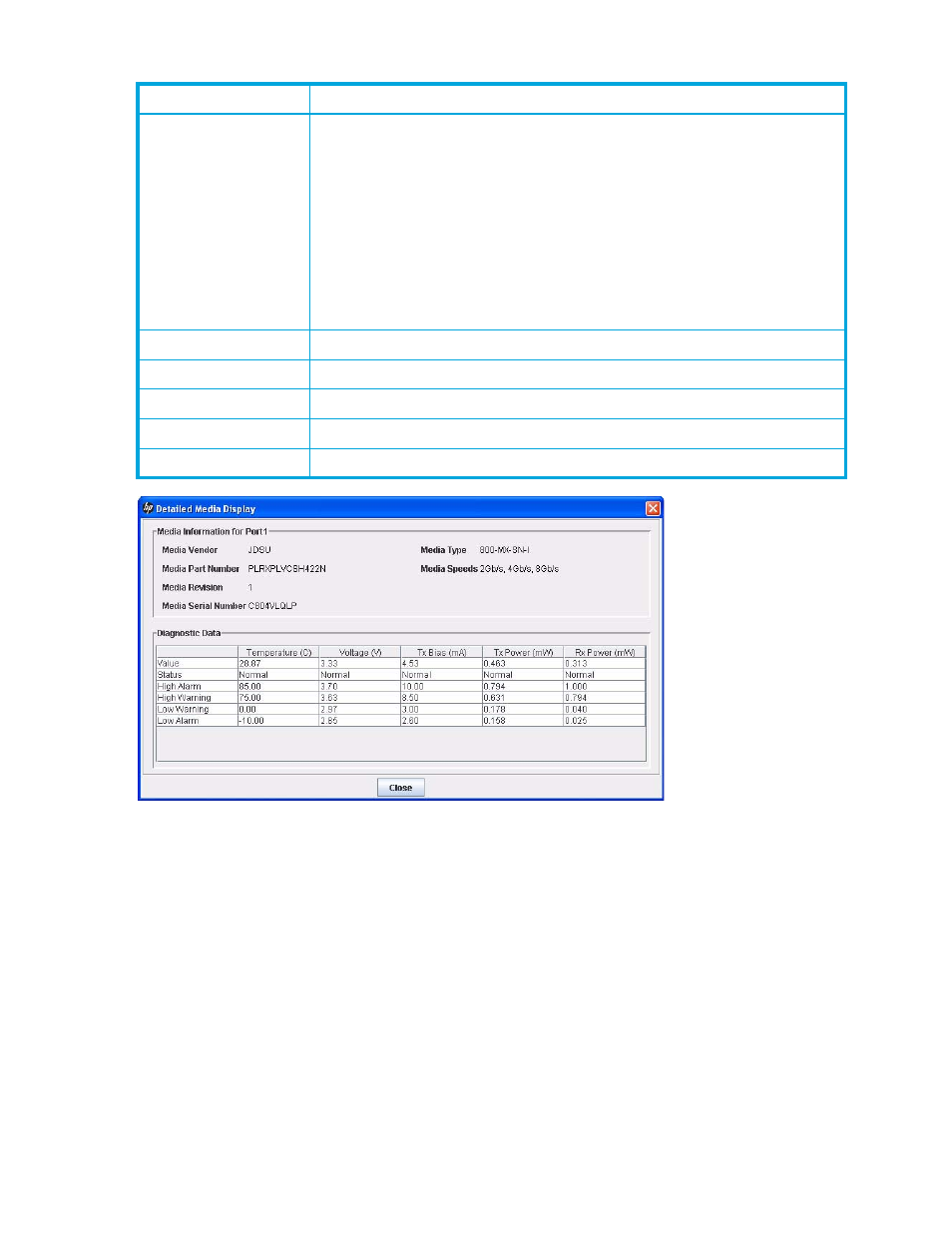
130 Managing Ports
Figure 78
Detailed Media Display dialog box
Table 29
Port Information data window—Digital Diagnostics Monitoring
Field
Description
Details
Ports with media that support DDM show the information button (i). Click (i) to
view the measured values and the associated vendor-defined status in the
Detailed Media Display dialog box (
). The status values are Normal,
LowAlarm, LowWarning, HighWarning, and HighAlarm.
•
LowWarning and HighWarning values indicate the normal range of
operation.
•
Falling below the LowWarning or exceeding the HighWarning should not
cause link failure.
•
Falling below the LowAlarm or exceeding the HighAlarm may cause link
failure.
Temperature (C)
Temperature for the media in the port measured in degrees Celsius
Voltage (V)
Supply voltage for the media in the port measured in Volts
Tx Bias (mA)
Transmitter laser bias current for the media in the port measured in milliamps
Tx Power (mW)
Transmitter output power for the media in the port measured in milliwatts
Rx Power (mW)
Receiver optical power for the media in the port measured in milliwatts
