Vt100+ terminal emulation, Vt102 terminal emulation, Table d.2: vt100+ function key support – Avocent Network Device SPC420 User Manual
Page 394: Table d.3: vt102 receive codes
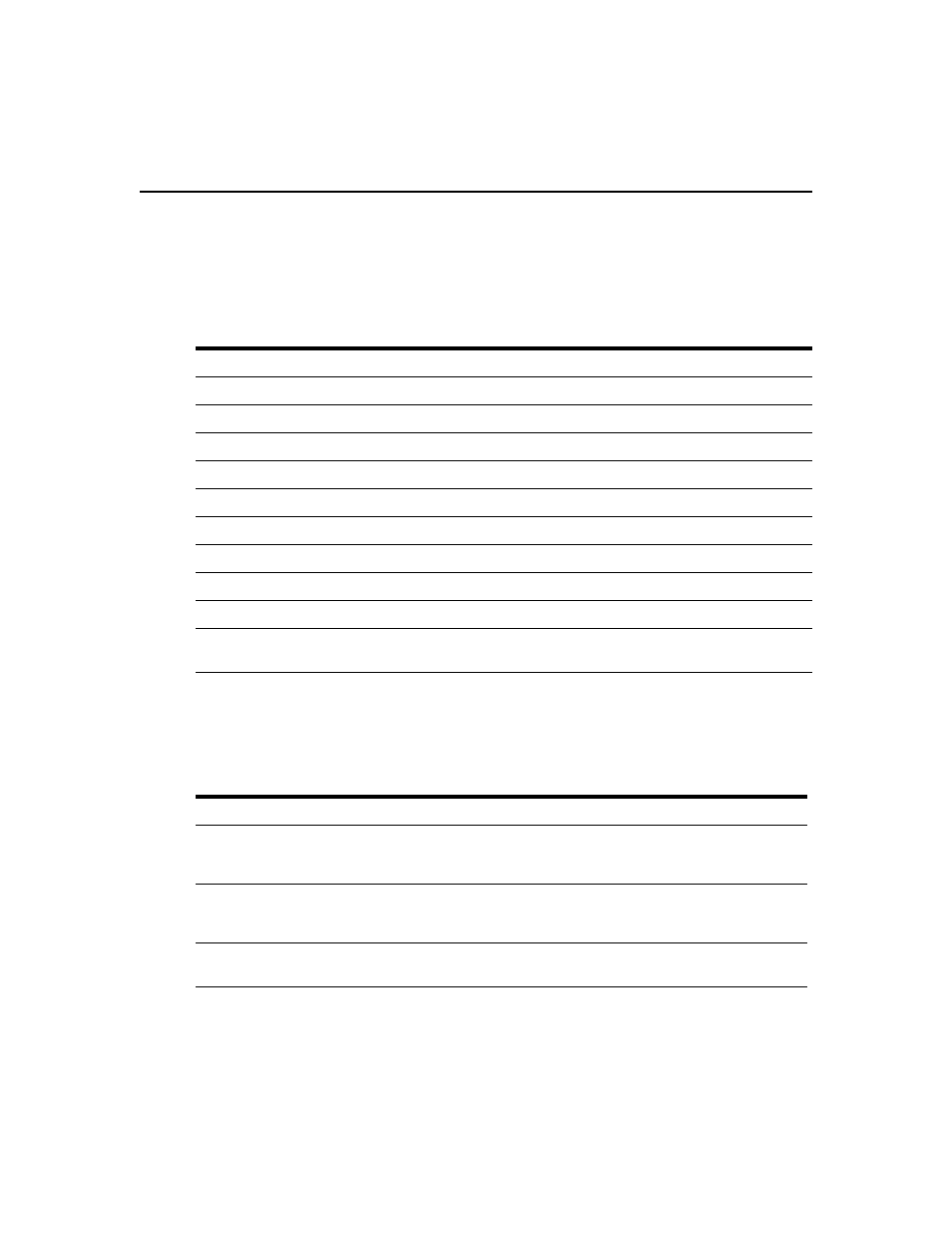
374 DSView 3 Software Installer/User Guide
VT100+ terminal emulation
The VT100+ emulation provides compatibility with the Microsoft headless server EMS serial port
interface. The DSView 3 software Telnet Viewer VT100+ terminal emulation works identically to
VT100, with the exception of support for the function keys listed in Table D.2.
VT102 terminal emulation
VT102 terminal emulation works identically to VT100 with additional support for decoding
receive codes as described in Table D.3.
Table D.2: VT100+ Function Key Support
Function
Sequence
Function
Sequence
Home
F4 **
End
F5
Insert
F6
Delete *
F7
Page Up
F8
Page Down
F9
F1 **
F10
F2 **
F11
F3 **
F12
* ASCII, VT52, VT100, VT102, VT220 and VT320 modes send hex 7F when the Delete key is pressed.
** VT100, VT102, VT220 and VT320 modes map the F1-F4 keys to the PF1-PF4 keys.
Table D.3: VT102 Receive Codes
VT102 Receive Code
Action
Delete Character (DHC)
Deletes n characters starting with the character at the current cursor position,
and moves all remaining characters left n positions. n spaces are inserted at the
right margin.
Insert Line (IL)
Inserts n lines at the line where the cursor is currently positioned. Lines
displayed below the cursor position move down. Lines moved past the bottom
margin are lost.
Delete Line (DL)
Deletes n lines starting with the line where the cursor is currently positioned. As
lines are deleted, lines below the cursor position move up.
