Avocent 5240 User Manual
User guide
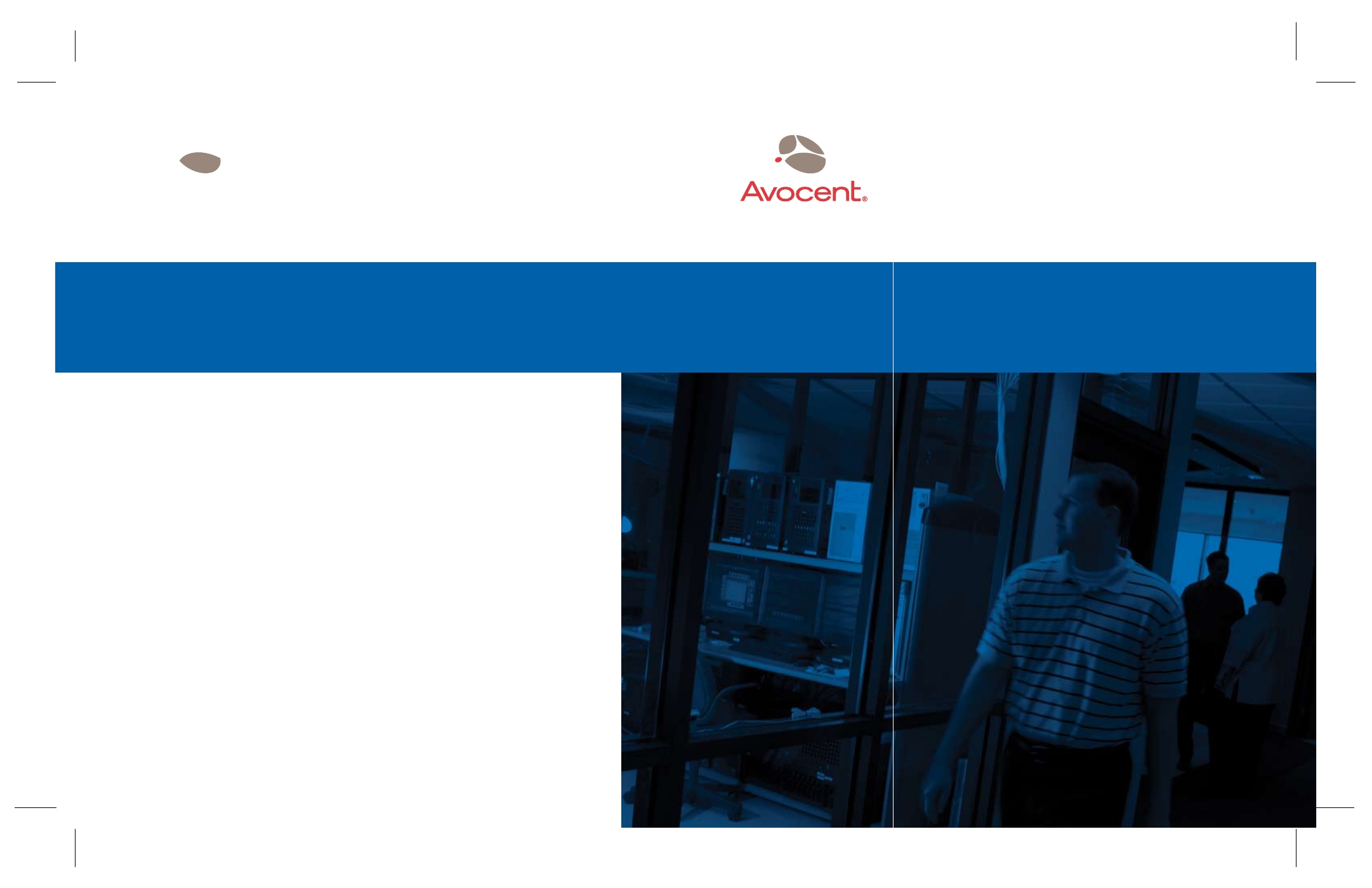
User Guide
For Technical Support:
Avocent Corporation
4991 Corporate Drive
Huntsville, Alabama 35805-6201
USA
Tel: +1 256 430 4000
Fax: +1 256 430 4031
590-675-501A
Avocent International Ltd.
Avocent House, Shannon Free Zone
Shannon, County Clare, Ireland
Tel: +353 61 715 292
Fax: +353 61 471 871
Avocent Asia Pacific
Singapore Branch Office
100 Tras Street, #15-01
Amara Corporate Tower
Singapore 079027
Tel: +656 227 3773
Fax: +656 223 9155
Avocent Germany
Gottlieb-Daimler-Straße 2-4
D-33803 Steinhagen
Germany
Tel: +49 5204 9134 0
Fax: +49 5204 9134 99
Avocent Canada
20 Mural Street, Unit 5
Richmond Hill, Ontario
L4B 1K3 Canada
Tel: +1 877 992 9239
Fax: +1 877 524 2985
www.avocent.com/support
MergePoint™
5224/5240
This manual is related to the following products:
Table of contents
Document Outline
- Introduction
- Supported Target Devices
- MergePoint 5224/5240 SP Manager’s Advantages for Target Device Management
- Web Manager
- Types of Users
- Authentication
- Security Profiles’ Effects on Users’ Actions
- Options for Accessing the MergePoint 5224/5240 SP Manager, Managing User Passwords and Managing IPDU Power Outlets and Target Devices
- Command Line Access Through Console Logins
- Accessing the MergePoint 5224/5240 SP Manager Console
- User Shell (rmenush)
- SP Shell (spshell)
- Using SSH Management Commands
- Dial-in Access
- Power Management Options
- Information Users Need
- Accessing the MergePoint 5224/ 5240 Appliance and Target Devices
- Accessing the MergePoint 5224/5240 SP Manager’s Console
- Accessing Management Features From the User Shell Menu
- Accessing the Console of a Target Device
- Creating an SSH Tunnel
- Creating a VPN Tunnel
- Obtaining and Using One Time Passwords for Dial-ins
- Web Manager for All Users
- Prerequisites for Using the Web Manager
- Requirements for Java Plug-In Availability
- Logging Into the Web Manager for Regular Users
- Features of Regular Users’ Windows
- Using the Target Devices Screen
- Accessing a Service Processor’s Console
- Accessing a Target Device’s Console
- Managing Power Through a Service Processor
- Viewing Sensor Data
- Viewing and Clearing Event Logs
- Accessing Native Features on a Target Device
- Accessing the MergePoint 5224/5240 SP Manager Console (Web Manager)
- Managing Power Outlets on a Connected IPDU
- Configuring Your Password
- Appendices
