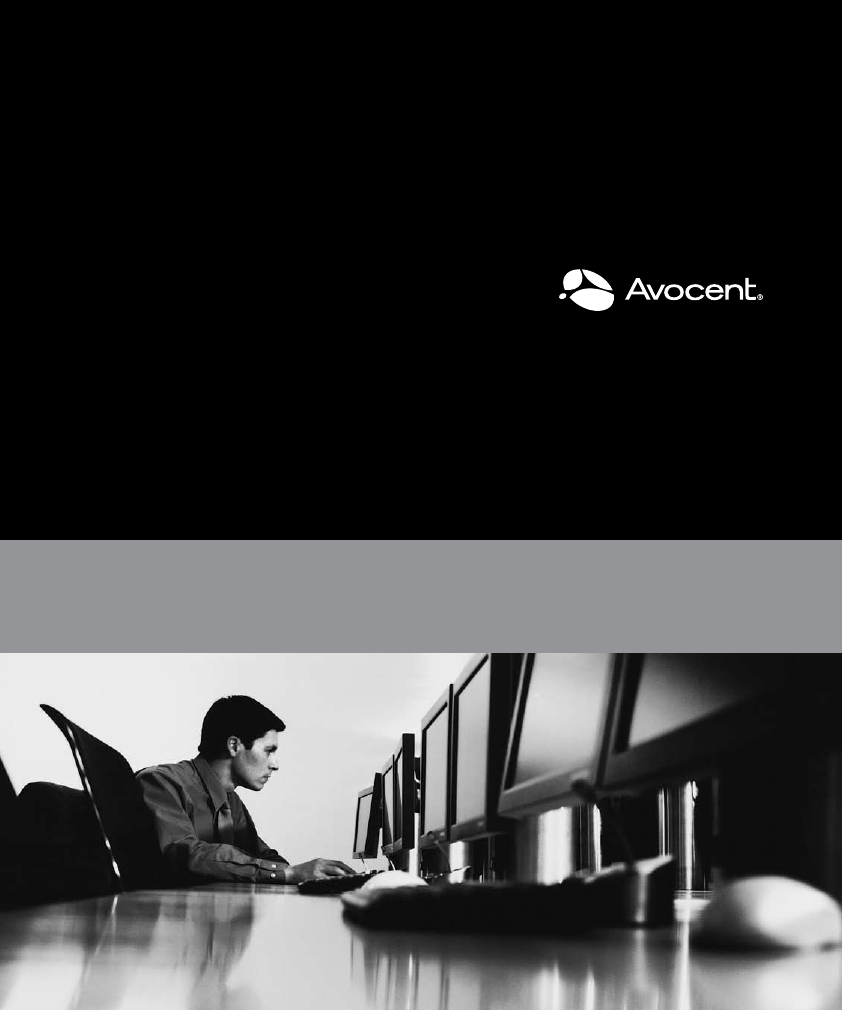Avocent Network Device SPC420 User Manual
Dsview
Table of contents
Document Outline
- DSView® 3Management SoftwareVersion 3.7
- Table of Contents
- List of Figures
- List of Tables
- Product Overview
- Installation
- About Installation
- Installing the DSView 3 Software
- Upgrading the DSView 3 Software
- Configuring the DSView 3 Software
- Running the DSView 3 Software
- Uninstalling the DSView 3 Software
- Closing a DSView 3 Software Session
- Java Installation
- Avocent Viewer Plug-in Installation
- Installing the DSR Remote Operations Software
- DSView 3 Explorer Windows
- Basic Operations
- DSView 3 Servers
- Authentication Services
- Units View Windows
- Adding and Deleting Units
- Synchronizing the DSView 3 Software Database
- Managing Units
- Appliance Configuration Templates
- Unit Properties
- About Access Rights
- Unit Access Rights
- Managed Appliance Status
- Managed Appliance Settings
- Managed Appliance SNMP Settings
- Target Device Settings
- Target Device Services
- Target Device Naming
- IQ Module Settings
- KVM Switch and Cascade Switch Settings
- Local Account Settings
- Embedded Units
- Asset and Usage Reports
- Power Devices and Power Device Sockets
- Unit Sessions and Connections
- Data Logging
- Configuring Data Logging
- Enabling the SSH server
- Enabling the Syslog server
- Enabling and disabling data logging on units
- Verifying the data logging settings for each connection
- Viewing and customizing the SSH server settings
- Configuring the buffer warnings events as SNMP
- Specifying where data log files will be stored
- Archiving and deleting data log files
- Viewing Data Log Files
- Configuring Data Logging
- SSH Passthrough Sessions
- Grouping Units
- DS Zones
- Managing User Accounts
- User Groups
- Using the Video Viewer
- About the Video Viewer
- Window Features
- Opening a KVM Session
- Closing a Video Viewer Session
- KVM Session Profiles
- Using Menu Commands to Manage Session Settings
- Manual Video Adjustment
- Saving the View
- Displaying Video Viewer Users
- Scan Mode
- Macros
- Power Control of Devices Attached to Power Devices
- Using Virtual Media
- Using Smart Cards
- Video Viewer Troubleshooting
- Using the Telnet Viewer
- About the Telnet Viewer
- Telnet Viewer Window Features
- Security Property
- Opening a Session
- Customizing the Telnet Viewer
- Customizing Session Properties
- Reviewing Session Data
- Macros
- Logging
- Copying, Pasting and Printing Session Data
- Power Control of Devices Attached to Power Devices
- Closing a Telnet Viewer Session
- Using Tools
- Using Tasks
- Using the Tasks Window
- Adding tasks
- Specifying when to run tasks
- Adding tasks using the Add Task Wizard
- Task: Backup DSView 3 software database and system files
- Task: Configure SNMP trap settings on a managed appliance
- Task: Power control a target device
- Task: Exporting an event log .csv file
- Task: Migrating units
- Task: Sending an IPMI chassis control command to target devices
- Task: Test modem connections to selected units
- Task: Updating the firmware of an appliance type
- Task: Validating user accounts on an external authentication server
- Task: Pull names from selected units
- Task: Update topology for selected units
- Task: Backup Power Manager database
- Task: Restore Power Manager database
- Running tasks manually
- Displaying task results
- Deleting tasks
- Changing tasks
- Firmware Management
- Using the Tasks Window
- Events and Event Logs
- Plug-ins
- Appendices