Adjusting the image – Canon XEED SX6000 User Manual
Page 65
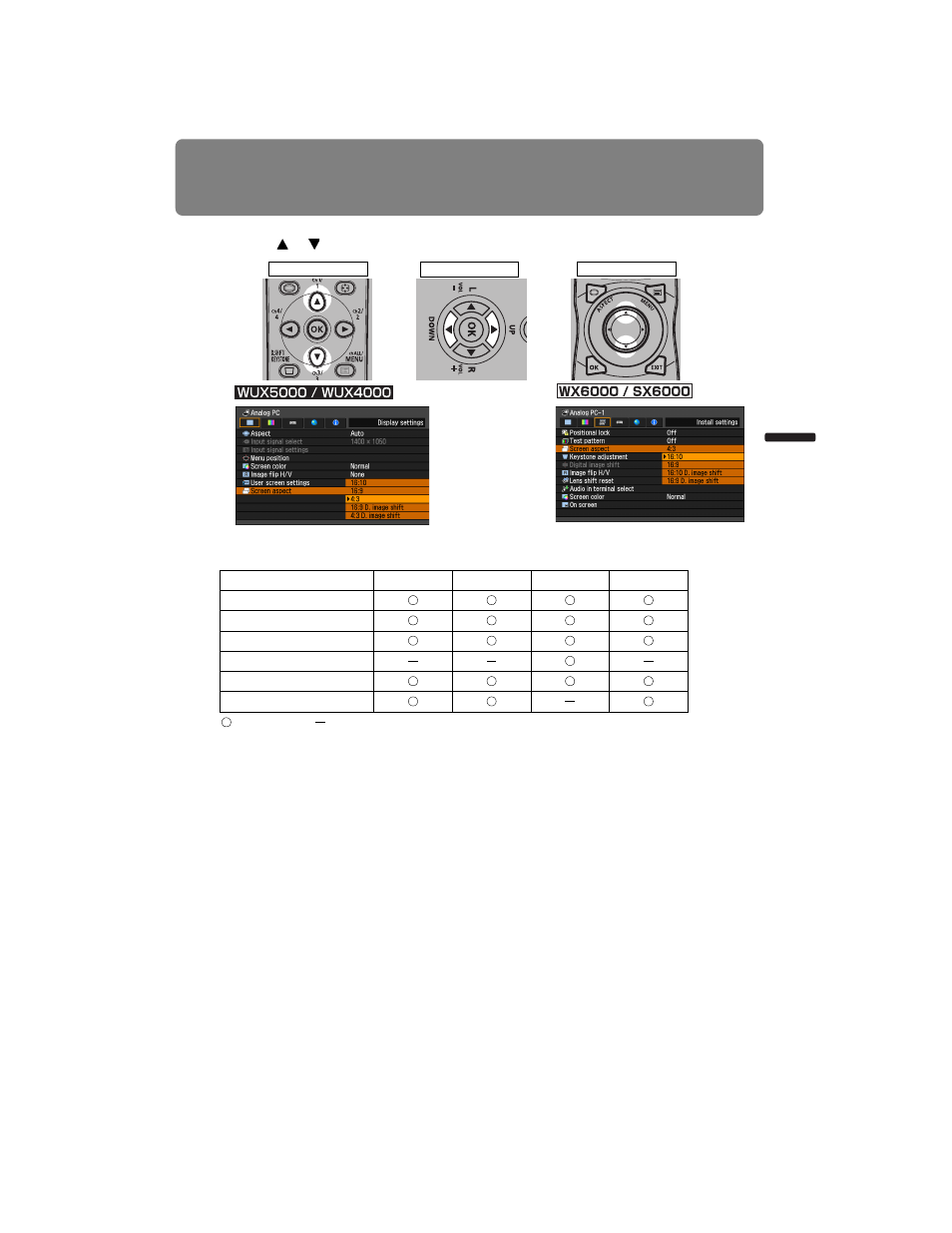
65
Adjusting the Image
User’s Manual
Projectin
g
an Ima
g
e
4
Use the [ ] / [ ] buttons to select the desired contents.
Screen aspect compatibility for each model of projector is as follows.
: Compatible
: Not compatible
WUX5000
WUX4000
WX6000
SX6000
16:10
16:9
4:3
16:10 D. image shift
16:9 D. image shift
4:3 D. image shift
Remote control
Projector
Remote control
This manual is related to the following products:
