Controlling the projector from a computer, Installation manual connecting to a networ k – Canon XEED SX6000 User Manual
Page 189
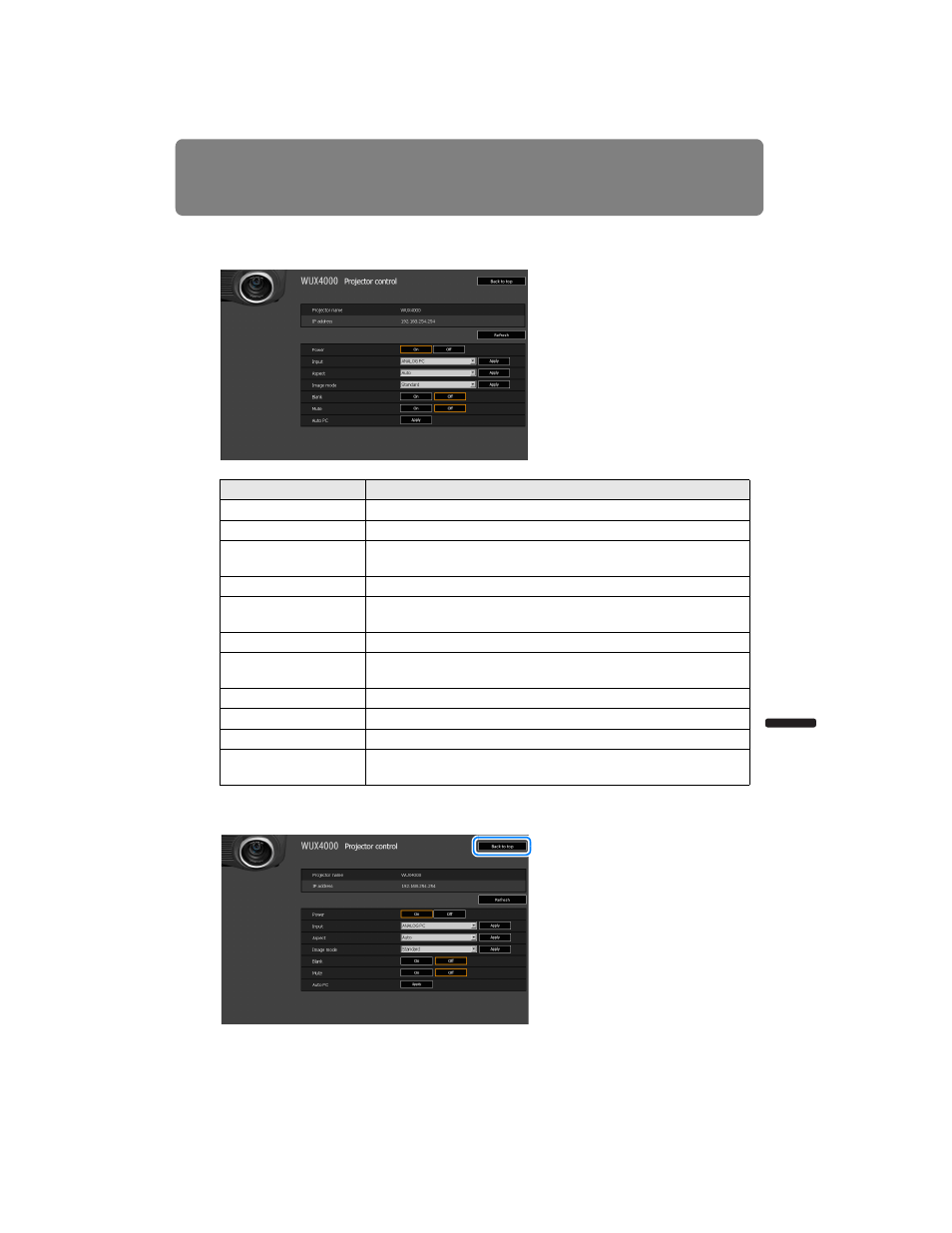
Controlling the Projector from a Computer
189
Installation Manual
Connecting to a Networ
k
5
The projector control screen appears. The projector can be controlled from this
screen.
6
When the operations are finished, click [Back to top] to return the initial web screen.
Item
Explanation
Projector name
The name of the connected projector is displayed. (
)
IP address
The IP address of the connected projector is displayed. (
)
Refresh
Refreshes the displayed contents with the most recent informa-
tion.
Power
Turns projector power on or off.
Input
Select an input signal and click [Apply] to change to that input
signal. (
Aspect
Select an aspect and click [Apply] to change to that aspect. (
)
Image mode
Select an image mode and click [Apply] to change to that image
mode. (
)
Blank
Switches the blank setting on or off. (
Mute
Switches the mute setting on or off. (
)
Auto PC
Performs Auto PC. (
)
Information
The control results and control error information are displayed at
the top of the screen.
