Showing / hiding the guide screen, P126, Setting various functions – Canon XEED SX6000 User Manual
Page 126
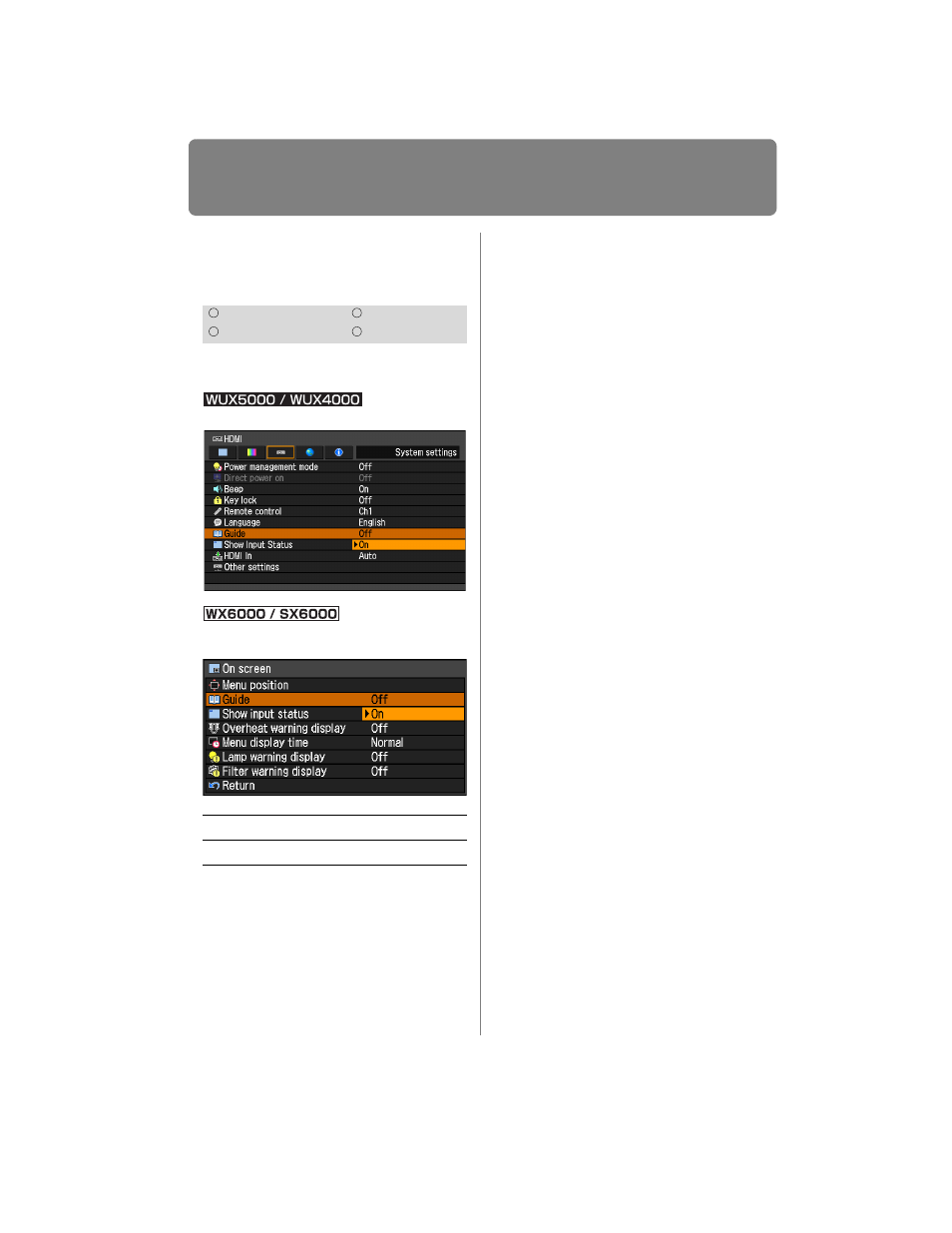
Setting Various Functions
126
Showing / Hiding the
Guide Screen
[Guide]
You can select whether to show or hide the
guide screen which explains operations.
MENU > [System settings] > [Guide]
MENU > [Install settings] > [On screen] >
[Guide]
Press the
OK button to accept your setting
and then press the
MENU button or EXIT
button (WX6000 / SX6000).
• [On] is the factory default.
• The guide screen is shown at the following
times.
-
Power is turned off by pressing the
POWER button. (
-
No input signal can be detected. (
-
An invalid button is pressed in the
[BLANK], [FREEZE] or [D.ZOOM]
mode. (
)
-
When the positional lock (
) is set to
[On] (WX6000 / SX6000)
HDMI
Component
Digital PC
Analog PC
Off
Hides the guide screen.
On
Shows the guide screen.
This manual is related to the following products:
