Connecting to av equipment, Installation manual installation – Canon XEED SX6000 User Manual
Page 163
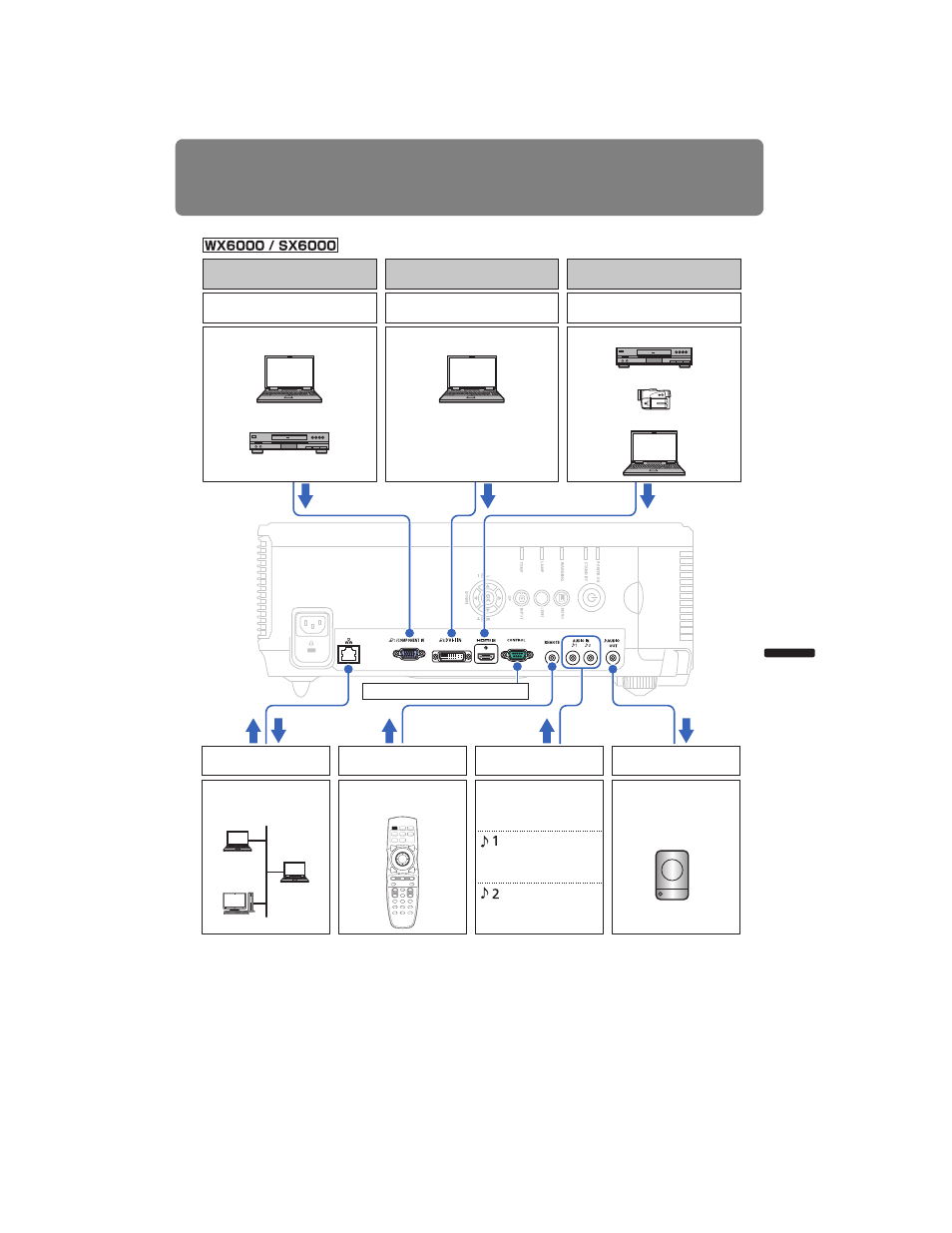
163
Connecting to AV Equipment
Installation Manual
Installation
Computer (
)
AV equipment (
Digital video camera* (
Computer (
AV equipment
)
)
)
Computer
(
)
Analog PC-1
Component
Analog PC-2
Digital PC
HDMI
ANALOG PC-1 / COM-
PONENT IN terminal
ANALOG PC-2 / DVI-D IN
terminal
HDMI IN terminal
DVI-I IN terminal can only
be used to connect to a
PC.
* Select play-
back mode be-
fore connecting.
LAN terminal
Remote terminal
AUDIO IN terminal
AUDIO OUT terminal
Network
Audio signal for each
image input
Analog
PC-1, 2 /
Component
Digital PC
Amplified speakers
Service terminal (not normally used)
Remote control
(RC-RC05)
This manual is related to the following products:
