Connection terminal and connection cable, Connecting to av equipment – Canon XEED SX6000 User Manual
Page 164
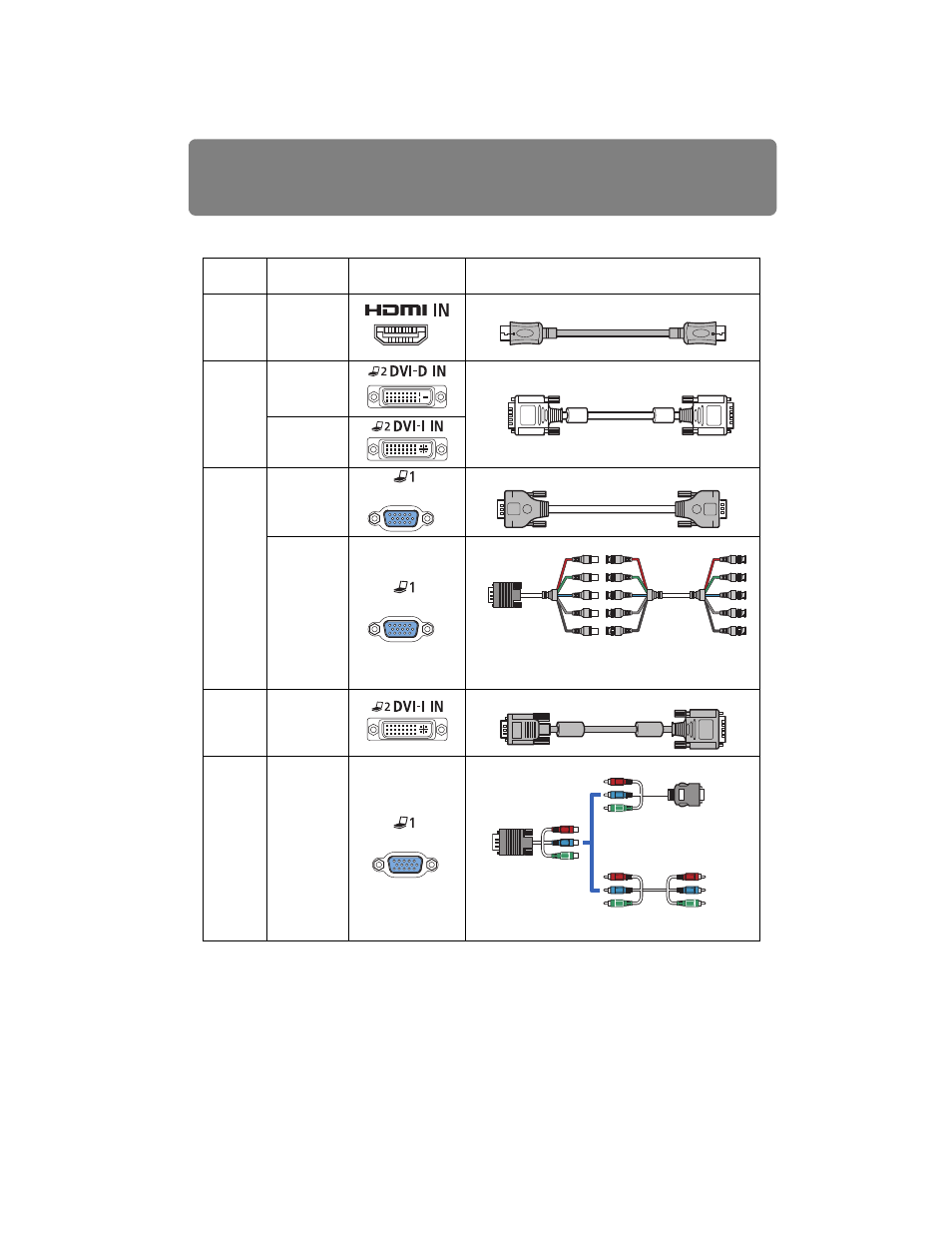
Connecting to AV Equipment
164
■Connection Terminal and Connection Cable
Input
signal
Supported
projectors
Input terminal
Types of connection cables
HDMI
WUX5000
WUX4000
WX6000
SX6000
HDMI cable (not included)
Digital
PC
WUX5000
WUX4000
DVI cable (not included)
WX6000
SX6000
Analog
PC
Analog
PC-1
WUX5000
WUX4000
WX6000
SX6000
/
COMPONENT IN
VGA cable (supplied)
WUX5000
WUX4000
WX6000
SX6000
/
COMPONENT IN
BNC cable (not included)
Analog
PC-2
WX6000
SX6000
VGA-DVI cable (not included)
Compo-
nent
WUX5000
WUX4000
WX6000
SX6000
/
COMPONENT IN
Component cable (not included)
BNC cable
(not included)
Mini D-sub 15-pin - BNC
terminal converter cable
(not included)
D terminal plug - RCA plug
component conversion ca-
ble (not included)
RCA plug - RCA plug com-
ponent cable (not included)
