Rs-rc05, Part names – Canon XEED SX6000 User Manual
Page 36
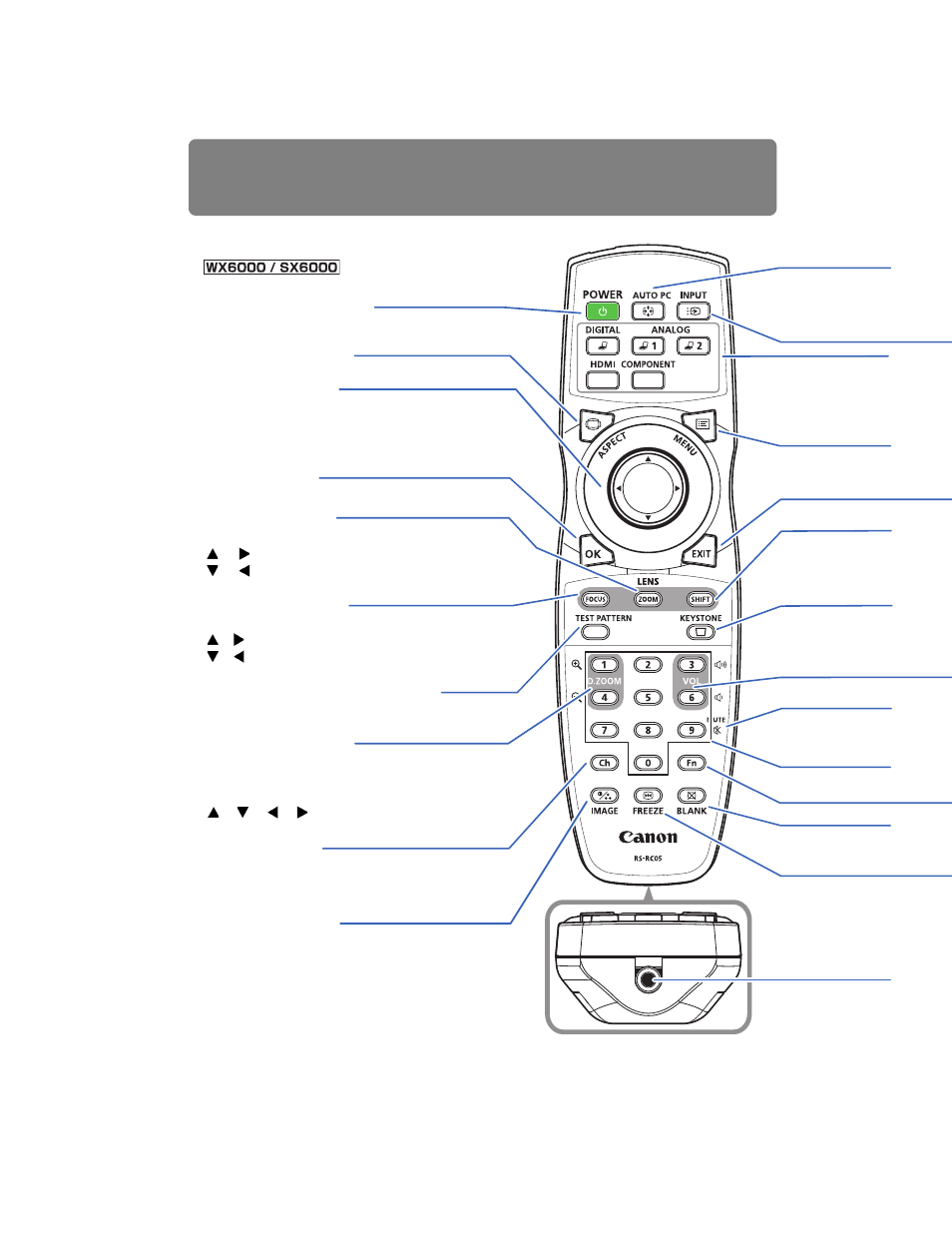
Part Names
36
■RS-RC05
)
Turns the projector on or off.
IMAGE button (
Switches the image mode (image quality).
Pointer buttons (
)
Selects the upper, lower, left or right item
in the menu. Performs remote control
channel settings when the remote control
is used via the infrared transmitter. (
)
OK button (
Determines the item selected from the menu.
ZOOM button (
Adjusts the image size.
[ ] / [ ] buttons: Increase the image size.
[ ] / [ ] buttons: Decrease the image size.
FOCUS button (
Adjusts focusing.
[ ] / [ ] buttons: Moves the focus position further away.
[ ] / [ ] buttons: Moves the focus position nearer.
ASPECT button (
)
Changes the aspect ratio mode.
Ch button (
)
Changes the remote control channel when
the remote control is used via the infrared
transmitter.
D.ZOOM button (
)
Zooms the image in or out digitally.
[1] button: Zooms the image in (up to 12x).
[4] button: Zooms the image out (1x minimum).
[ ] / [ ] / [ ] / [ ] buttons: Move the zoom-in
location.
TEST PATTERN button (
)
Displays the test pattern.
