Setting your changes as the new default, Restoring all settings to the factory settings – Brother MFC-J6720DW User Manual
Page 77
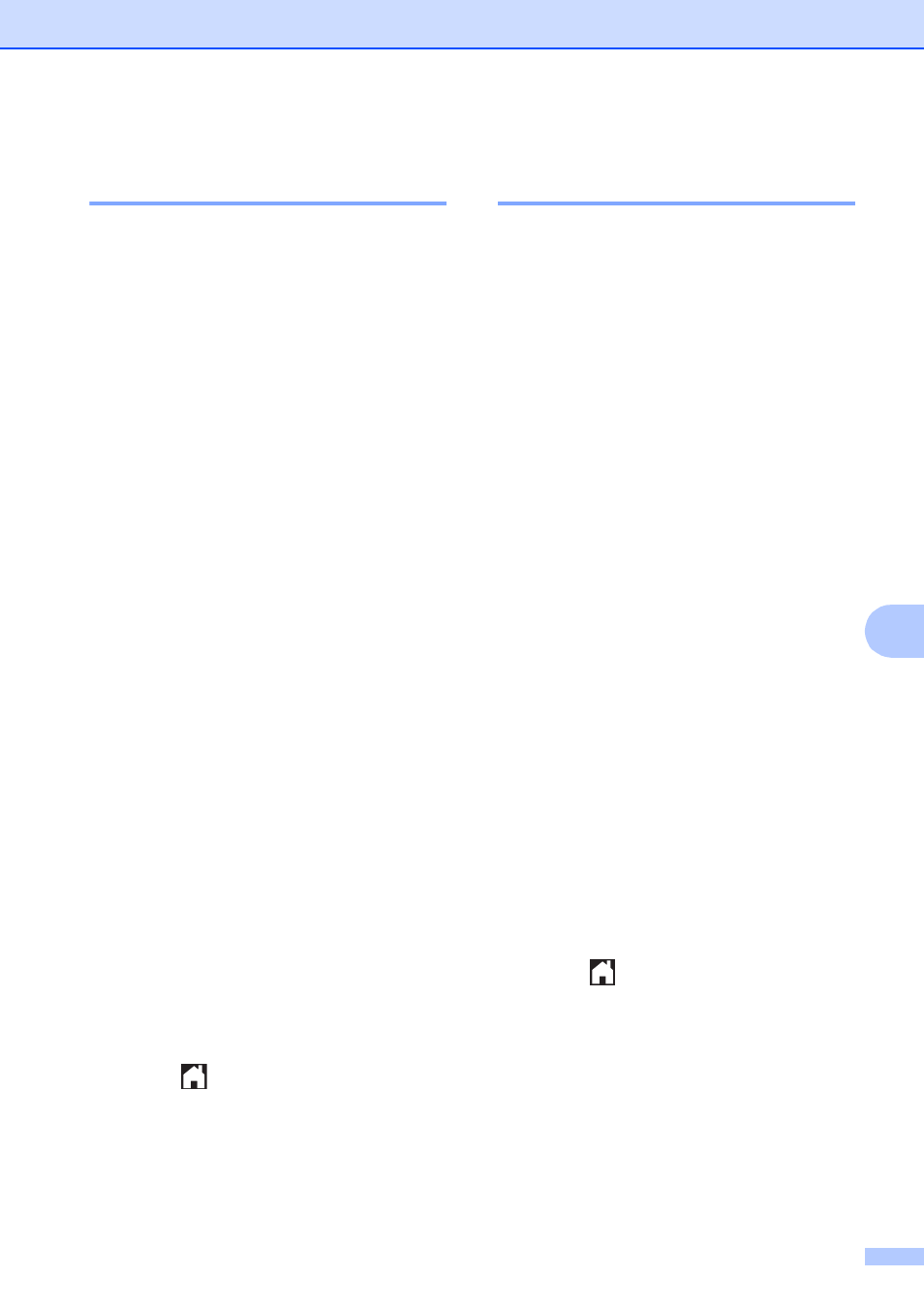
PhotoCapture Center™: Printing photos from a memory card or USB Flash drive
71
8
Setting your changes as the
new default
8
You can save the print settings you use most
often—such as Print Quality,
Paper Type, Paper Size, Print Size,
Auto Correct, Brightness, Contrast,
Color Enhance, Cropping, Borderless
and Print Date—by setting them as the
default settings. These settings will remain
until you change them again.
a
Open the media slot cover.
b
Put the memory card or USB Flash drive
in the correct slot.
c
Press Photo.
d
Press d or c to display View Photos.
e
Press View Photos.
f
Press d or c to display each photo.
When the photo you want is displayed,
press it, and then press OK.
g
Press OK.
h
Press Print Settings.
i
Press your new setting.
Repeat this step for each setting you
want to change.
j
After changing the last setting, press a
or b to display Set New Default.
k
Press Set New Default.
l
The Touchscreen asks you to confirm
the change to the new default settings.
Press Yes to confirm.
m
Press .
Restoring all settings to the
factory settings
8
You can restore the PhotoCapture settings
that you have changed—such as
Print Quality, Paper Type,
Paper Size, Print Size,
Auto Correct, Brightness, Contrast,
Color Enhance, Cropping, Borderless
and Print Date—to the factory settings.
a
Open the media slot cover.
b
Put the memory card or USB Flash drive
in the correct slot.
c
Press Photo.
d
Press d or c to display View Photos.
e
Press View Photos.
f
Press d or c to display each photo.
When the photo you want is displayed,
press it, and then press OK.
g
Press OK.
h
Press Print Settings.
i
Press a or b to display
Factory Reset.
j
Press Factory Reset.
k
The Touchscreen asks you to confirm to
change back to the factory settings.
Press Yes to confirm.
l
Press .
